- Developers
- Hiring Interview Tips
- 37 Android Interview Questions and Answers for 2024
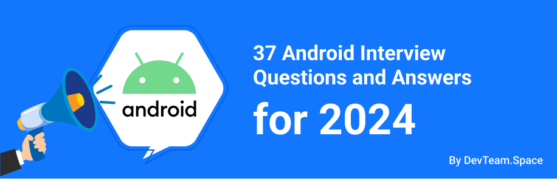
profile

By Aran Davies
Verified Expert
8 years of experience
Aran Davies is a software development expert and a writer. He is an avid traveler and photographer. Aran has been traveling around the globe for the past 20 years and has no intention of stopping.
First Things First: Select Your Job Requirements
As one of the most popular mobile operating systems in the world (next to ioS), businesses leverage the power of Android to build a variety of diverse mobile applications. Consequently, Android developers possess varying skills depending on the type of mobile development projects that they specialize in.
Consequently, it is a recruiter’s duty to ensure that the type of Android developer that they hire matches the specific needs of their given project. In doing so, an employer ought to develop a checklist that summarizes the qualities and characteristics that make up the type of professional that they need.
Needless to say, this will be conditioned based on your project. With it, you’ll find it easier to automatically separate prospective candidates who fit your profile from those who don’t.
Here’s a breakdown of what this checklist can look like:
- Must-have mobile development skills: Academic qualifications (Bachelor’s degree in Computer Science), HTML, C, C++, Javascript, Script, Kotlin.
- Android-specific skills: Putting aside general mobile development skills, since your software project is based on an Android operating system, your checklist will include a section dedicated specifically to identifying the exact skills needed to work on your Android project. Usually, with Android software, developers need to demonstrate a mastery of Java. In addition, markup languages such as XML are a staple in Android application development which a developer needs to have a solid understanding of.
- Library/Toolkit Experience: Google Android SDK (Android software development kit), Android Studio, SQLite.
- Design skills: When it comes to mobile application development for Android devices, developers need to know the fundamentals of Material Design. While fairly new, Material Design is crucial to developing applications for Android since they constitute the interface guidelines (and to some extent the content provider) established by Google. In a nutshell, these guidelines break down tips and ideas regarding how you ought to approach the design of your application from a user experience standpoint.
- Communication skills: Communication is a huge part of any project. Therefore, the Android mobile developer that you hire must be familiar with software platforms that facilitate said communication. These may include Slack, Monday, and Asana. In the same vein, they should know how to use DropBox and Google Drive.
- Autonomy: An Android developer should exercise a certain level of autonomy when conducting their work. After all, you wouldn’t want to hire someone who is 100% dependent on you or who doesn’t know how to solve problems on their own.
Be clear on your expectations of the Android developer and use them to condition your search. Make reference to specific skills that the developer will need to have prior to you hiring them. Do not mention any skills that the candidate may require from your own training (if you provide them). Focus exclusively on those skills which you need the applicant to already possess.
With this checklist, you will find the challenge of sifting through candidates much easier. What’s more, you will also find that by communicating your requirements, you will attract more high-quality profile candidates, thus increasing the chances of you securing the kind of professional you need.
Junior-level Android Developer Interview Questions & Answers
The questions which are included in this guide are divided into three separate groups: Junior Developer, Mid-level developer, and Senior developer. If you are looking at hiring a junior Android developer, then the questions which correspond to this section will aid you in your quest.
Skill Requirements for Junior Android Developer
- Fundamentals of programming in the desired languages (Java);
- Programming experience;
- Working knowledge of XML;
- Familiarity with Material Design;
- Knows how to follow instructions;
- Willingness to accept constructive criticism.
Example Junior-level Android Developer Questions & Answers
Question 1: How would you define Android OS?
Answer: Android is a mobile operating system developed and administered by Google that is used on touchscreen devices such as mobile phones and tablets. It facilitates the access and running of mobile applications. It also happens to be an open-source operating system, a fact that means that any and everyone can modify the original source code to create anything that they desire. To do so, developers tap into the functions offered through the Linux Kernel-based software which makes up Android in order to build diverse applications that can be simplistic or complex in their makeup.
Question 2: What do you understand by the term ‘Android Architecture’?
Answer: Android Architecture refers to a stack of software components that act as a support when building mobile applications. In total, Android Architecture consists of four key components. They are as follows:
- Android Applications;
- Android Framework;
- Libraries;
- Linux Kernel.
Question 3: What does AAPT mean to you?
Answer: AAPT is an abbreviation for Android Asset Packaging Tool. As the name suggests, it is a tool used alongside Android Gradle Plugin and Android Studio during the development phase of a mobile application. In short, it groups together your app’s resources, packaging them in a bundle (like Oncreate) called APKs (Android Packaging Key), which is optimized for the Android platform. AAPT makes it easier for developers to deal with Zip-compatible files.
Question 4: What is an Android SDK?
Answer: Android SDK is a software development kit that a developer uses to build applications for Android. It comprises development tools that include debuggers, required libraries, sample source codes, tutorials, sample source codes, and APIs, among others.
Hire expert developers for your next project
Question 5: Can you tell me what XML is?
Answer: XML is an acronym that stands for Extensible Markup Language. As one can infer, this is a type of markup language. Its primary purpose is to define the rules that a developer must follow when encoding documents. With XML, documents can be read by both machines and humans alike.
Question 6: What are containers?
Answer: In the context of Android software development, a container refers to a unit of software that houses a batch of code as well as its dependencies in accordance with the order and arrangement that one wishes. In doing so, it enables applications to run efficiently. A container contains elements such as system libraries, runtime, settings, and more.
Question 7: What is ‘Adb’?
Answer: ‘Adb’ is an acronym for Android Debug Bridge, a command-line tool that permits one to communicate with a device. With this tool, one can install and debug applications. In addition to that, Android Debug Bridge allows developers to access a host of supplementary remote shell commands through a Unix shell.
Question 8: What is ‘ANR’?
Answer: ‘ANR’ means ‘Application Not Responding’. This refers to a dialogue box that pops up on the screen of a user when an application has been unresponsive for an extensive period of time.
Question 9: Can ‘ANR’ be prevented?
Answer: Yes, the ‘Application Not Responding’ dialogue box can be prevented. One of the most common ways to do so is by way of a child thread. The child thread can contain most of the code used in the main thread so that the latter can function without experiencing frequent disruptions by way of the ‘ANR’ box which crops up on the screen.
Question 10: What is the AndroidManifest.xml?
Answer: As one can presume from the file format type, this refers to an XML file. It is a crucial element to the running of a mobile application, a fact that means that a developer should never delete it. It can be found in the root directory where it houses information regarding the developed application. The Android system needs to read this information prior to executing the instructions provided in its coding.
Question 11: What does ‘AIDL’ mean?
Answer: AIDL is another acronym that stands for Android Interface Definition Language. It can be defined as an implementation of a protocol known as Interprocess Communication (IPC) which Android provides. Through it, two applications can communicate irrespective of whether they are running in different processes. AIDL simplifies objects into simple, bite-sized chunks of information that make it easier for Android to process.
Question 12: Do you know the data types that AIDL supports?
Answer: The data types supported by ‘AIDL’ are as follows:
- List;
- Map;
- charSequence;
- char, long, Boolean, and all other native Java types.
Question 13: What is a visible activity?
Answer: A visible activity is one that is running behind a dialog box. It acquired the name ‘visible’ since a user can still see the application even if it is not in the foreground (referred to as Onstop).
Question 14: What is an action?
Answer: In Android development, an action refers to an explicit intent or desire expressed by a user in order to get a specific result. In other words, an action refers to a specific request that someone sends by way of functionality compared to an implicit intent that does not define the target component and invokes the Android system to evaluate. The application receives the request and produces the desired result where possible. Where that is not possible, a message will be displayed indicating that the user’s request cannot be accomplished.
Question 15: What does the term ‘fragment’ mean to you?
Answer: A fragment, within the context of Android software development, constitutes a part of your app’s UI. Fragments can be combined and reused. They manage their own input events, lifecycles, and layouts. A fragment cannot exist on its own – it must be supported either by activity or another fragment.
Question 16: What is a portable Wi-Fi hotspot?
Answer: A portal Wi-Fi hotspot is a small device that acts as a mobile router. This router allows you to share your mobile internet connection with another device. With a Wi-Fi hotspot, you can connect your laptop, tablet, or another mobile device to the Internet.
Question 17: What are the main advantages of using Android as an operating system?
Answer: There are several benefits to using Android to create apps.
Firstly, Android applications are known to yield a massive return on investment (ROI) in exchange for relatively small investments. In short, one doesn’t need an extensive budget to launch an Android application. Its software development kit (SDK) is provided to the community of developers at absolutely zero cost. Consequently, one does not have to bear the cost of accessing most tools needed to build applications since developers already have the resources needed to do so.
Secondly, the fact that Android is an open-source operating system puts developers at an advantage. This is because one can actively interact with the rest of the software development community to learn more about the expansions that are in store for Android mobile development ahead of time. Thanks to the widespread community support, developers actually have a faster time developing mobile applications than they would otherwise on other operating systems.
Hire expert developers for your next project
1,200 top developers
us since 2016
Thirdly, Android makes the challenges typically associated with integrations much simpler. The platform is already built with functionalities that make it customizable. Therefore, Android allows you to tweak, modify, and alter whatever mobile application you create to the specific needs of your business. For that reason, they are a favorite among mobile application operating systems as it grants greater flexibility when it comes to designing and developing apps.
Fourthly, Android applications allow for multiple sales channel integrations. Android app development services do not force you to use one single market in order to distribute your Android apps. Instead, you can use third-party marketplaces such as Google Android Market, among others, in addition to independent sales and marketing channels that you personally create, including websites, vertical markets, and application stores. This is something that other operating systems do not permit.
Lastly, you find that there are a host of developers who have the basic skills needed to undertake your software project. Unlike software programming languages such as Objective-C and Swift, you are much more likely to find a programmer who knows how to program with Java.
As a result, you find that Java-trained developers have an easier time producing code for Android applications. This increases the likelihood of your software project’s success.
Example Mid-level Android Developer Questions & Answers
Question 18: What value does an emulator provide for an Android?
Answer: An emulator permits a developer to toy with an interface as if it were an actual, live mobile device. In other words, it allows a developer to interact with an interface as if it were already functional on a mobile phone. By emulating a real-life scenario of a user navigating an interface, a developer can better detect possible flaws or areas of improvement prior to finishing development. With it, one can write code, test it, and even debug it. Essentially, emulators provide developers with a safe space to test code even, as early as, in the design phase.
Question 19: How are activities different from services?
Answer: Within the context of Android mobile development, activities are those which can be terminated or closed at any given point in time. Services, on the other hand, are made to continue functioning behind the scenes. They run independently, irrespective of whether a user has requested the execution of a particular action.
Question 20: What importance does Android have on the mobile market?
Answer: Android is an operating system that is growing in popularity with each passing day, and it is only expected to get bigger as the years’ progress. The good thing is that with it, developers can create and register applications that can be used in any Android environment. This means that any device that has the write functionality will be able to run an Android-developed application. Remembering that Android is poised to get more popular as the years’ progress, any Android application is bound to have a worldwide reach.
Question 21: What would you describe to be the biggest disadvantages of using Android?
Answer: Firstly, Android does not have a clearly defined policy regarding how applications should adapt to different android operating systems and upgrades. As Android devices upgrade to newer versions, there is no way to guarantee that applications will be able to run on all Android devices. In short, one application might be able to run on one version but not on another. For that reason, developers run the risk of not having their application accessible via certain devices for a period of time (at least until the code is modified to allow functionality).
Secondly, developers also have to face the challenge of developing applications for multiple devices. Mobile phones and tablets come in different shapes and sizes, meaning that most of them have different screen dimensions. As a result, a developer has to create applications that ensure that users enjoy the best experience when using the software. That includes programs that adjust to the right screen size and do not compromise the features and specs delivered even when one changes devices.
Thirdly, due to Android’s popularity as an operating system as well as in part since it is open-source software, the applications which are created with it tend to be the subject of hackers and cyberattacks. As a result, you may find that these apps need to be supported by stronger cybersecurity software to offset and discourage hackers.
Question 22: Do all mobile devices support the most recent Android operating system?
Answer: That is entirely dependent on the mobile device. Most of them, if not all, will allow you to upgrade. However, not all upgrades imply that you are getting access to the latest version of Android. Some mobile devices will permit that, but others won’t. Your device’s ability to facilitate an upgrade to the most recent version of Android available depends on the capacity of the device to support the newest features that have been released.
Question 23: What are the four states of an activity?
Answer: Stage 1 refers to when an activity is ‘active’ (Onstart or Startactivity)). This means that the activity is currently in use and can be seen by the user on the screen in the foreground. Stage 2 means that the activity is paused (Onpause). This means that the application is located in the background yet still visible to the user. Stage 3 is when the activity is ‘stopped (Onresume or also Onstop). This means that the application is obstructed, blocked, or hidden by another activity. Lastly, stage 4 means that the application has been ‘destroyed’ (Ondestroy) implying that it has been completely terminated and that one would have to start a new activity if they want to access it.
Question 24: When would you say is the best time to destroy an activity that is in the foreground?
Answer: An activity that is currently in the foreground (Stage 2) should be destroyed only when it is consuming too much energy. When a page that consumes a lot of memory space arrives at Stage 2, it should be killed. Doing so will help to ensure that the graphical user interface retains its responsiveness.
Question 25: Can you briefly explain Android Architecture?
Answer: While this question has already been covered under the examples for Junior Android Developers, you can ask the same question here to gauge the candidate’s level of knowledge in this area. Here is what a sample response can look like:
Android application Architecture takes the form of software stacks. Here’s a breakdown of each one below:
- Linux Kernel: Linux Kernel acts as the foundation upon which Android application architecture is built. With it, Android facilitates a connection between it and other layers of software. It also permits a developer to create drivers such as audio for device manufacture, display, keypad, and more.
- Hardware Abstraction Layer (HAL): The sole purpose of HAL in Android development is to deliver an interface between the API framework and device drivers. In effect, it is made up of library modules that work directly with the hardware component of the application to ensure smooth functionality.
- Android Runtime: Android Runtime (ART) refers to the period of time when multiple processes are executed and the Android device is operational. Android supports runtime libraries such as Android Libraries, C/C++ libraries, Java Interoperability Libraries, and a highly optimized virtual machine, Dalvik virtual machine Specific Libraries.
Example Senior-level Android Developer Questions & Answers
Question 26: What is the recommended way to set up Android-enabled devices for application development?
Answer: Before developing an application for an Android device, there are three steps that ought to be followed:
- Categorize your application as ‘debuggable’ when you register it in the Android Market.
- Activate ‘USB Debugging’ on your device.
- Make the necessary configuration changes so that you can detect the device.
Question 27: List out the steps involved in building a bounded service via AIDL.
Answer: To begin, you must create the AIDL file which serves to define the programming interface. Once that is done, implement the interface. In order to do this, not only must you extend the inner abstract Stub class, but you must also implant the methods that are associated with it. Lastly, you must expose the interface. In doing so, you will implement the service to its clients.
Question 28: Can you single out the difference between a nine-patch image and a regular bitmap?
Answer: Generally speaking, a regular bitmap is equipped with functionalities that allow it to be resized. Consequently, the images can be used as background photos or for any other purposes that a device may require. A nine-patch image, on the other hand, implies that one has a finite number of ways to resize an image. With nine-patch images, four corners aren’t scaled, four edges can be scaled in 1 axis, and one patch allows you to scale it in both axes.
Hire expert developers for your next project
Question 29: How important is Dalvik’s role in Android development?
Answer: Dalvik is the software that makes it easier and more efficient to execute multiple virtual machines by way of better memory management. Consequently, it acts as a virtual machine in and of itself which manages how memory is accessed, stored, and distributed in the CPU of an Android device. For that reason, it is an essential element when developing applications for Android devices.
Question 30: If you are juggling multiple resources, which one would you consider to be the most important?
Answer: In a case where all of these resources can match a device’s settings, usually, the ‘locale’ qualifier is the top-most priority, thus trumping all others. However, this is a general rule that may or may not apply to every single circumstance.
Question 31: How important is it to set up permissions in app development?
Answer: During the app development phase, security is important. The best way to safeguard the integrity of your application against cybersecurity is through permissions. These restrict the data and code associated with an application to only those authorized users who have the credentials needed to access them. Failure to protect your code implies that you are leaving it open for any and everyone to access and tamper with it, a risk that you should avoid at all costs.
Question 32: Which tools would you use when debugging an application?
Answer: For Android applications, one has to use the Android Monitor.bat utility. Through it, there is a variety of debugging tools that one can use. These include Android DDMS (Dalvik debug monitor server), Android Debug Bridge, and Remote Debugging on Android with Chrome, among others. Generally speaking, a developer should leverage all three tools to ensure that the application is 100% free of bugs.
Question 33: Can you think of a scenario where you can only test something on a real device and not on an emulator?
Answer: Emulators serve to perform application tests almost as if they were being done on a real android-enabled device. That said, there are scenarios where emulators cannot work. These are called interrupted scenarios with the actual mobile device and refer to the following:
- Insertion and removal of memory cards;
- Incoming call when the application is active;
- Incoming messages (SMS) when the application is in use;
- Bluetooth connection;
- Low battery notification.
Question 34: How would you troubleshoot an Android application which is crashing frequently?
Answer: Here is a breakdown of what should be done when troubleshooting an Android application:
- Remove app data usage: Clearing the cache memory of your application will enable you to free up space. With more space, you will find that the application will operate more efficiently. In order to do this, simply visit the Application Manager under ‘Settings’ and look for the corresponding option.
- Clean up your memory: In addition to removing app data usage, you can also delete applications, files, widgets, and documents which are taking up space on your device. Some of these may be bulky and may be weighing down the speed and efficiency of the application once it is in use.
- Efficient management of memory: One of the most common culprits that cause an application to function inefficiently is poor memory management. Be sure to constantly check the memory that you have available. Even if you are not close to maximum capacity, consider doing something to reduce the size of certain files or applications. Doing so will enable the application to function faster.
- Compatibility: While applications developed on Android ought to be supported on all Android devices, depending on the version of Android which you are running, you may experience difficulty in running the application. Consequently, you ought to verify that the app’s failure to function optimally is not a direct result of a compatibility issue.
Question 35: How do you source memory leaks in mobile applications using the Android platform?
Answer: With Android Studio, you use the Android Device Manager (ADM). This ADM is designed to pinpoint memory leaks that may crop up in the Android platform. Once you have launched ADM in the Android Studio, on the left-hand side, a heap sign will appear. Activate it to allow the function to run.
Question 36: How important are sensors in Android app development?
Answer: Android contains sensors that serve to measure motion, direction, and orientation, among other things. Consequently, they deliver data to the device which the application then taps into. If your application relies on factors such as direction and motion, then the sensors developed by Android will play an important role in the effectiveness of the functionalities of the app.
Question 37: What storage options can one access on the Android platform?
Answer: Android offers a myriad of data storage options. To ensure that your data isn’t compromised, you ought to be careful with the manner in which you store data.
That said, the four methods are as follows:
- SharedPreference: Android stores data within XML files. This is the easiest way to house private data in the key-value pair.
- SQL Lite: This allows you to store structured data within a private database.
- Internal Storage: With this option, you can house data within a device file system. No other app will be able to read this data.
- External Storage: You store data within a file system, however you allow it to be accessible to other applications.
In Summary
All in all, knowing the right questions to ask when onboarding an Android developer is crucial to your ability to secure the right prospective candidate for the job. As we have mentioned, Android is poised to continue its reign of popularity in the mobile device scene.
Consequently, if you wish to take advantage of the popularity and possibilities that abound with Android, you need the right developer on your development team.
Use the questions and answers we have listed above to frame your next interview.
In the event that you require any more information, DevTeam.Space is here for you. Feel free to contact us. We’d be glad to help you throughout your onboarding.
Happy recruiting!



