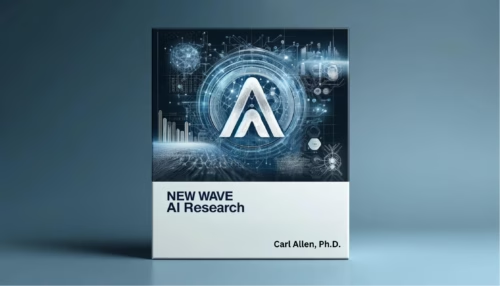DevTeam.Space offers a comprehensive range of WordPress development services using the most popular libraries and technologies, some of which we touch on below.
Hire expert developers for your next project
Our web developers have helped our clients create a variety of WordPress websites, from personal blogs and landing pages to eCommerce websites and enterprise content management applications. The specific technologies that you choose for your WordPress project will depend on your unique development requirements.
With DevTeam.Space, you can either outsource your complete WordPress project to our dev teams or hire individual developers and manage them yourself. If you wish to learn more, get a complimentary discovery call with one of our tech account managers by submitting your project request here.
Top WordPress Development Technologies
- PHP
- Advanced Custom Fields (ACF) plugins
- WooCommerce
- JetPack
- JavaScript
You can read about some of our WordPress development services below.
Hire expert developers for your next project
1,200 top developers
us since 2016
WordPress Website Development Service
Our WordPress website development services include design, development, customization, and maintenance of websites using the WordPress content management system (CMS).
A few of the key features of WordPress website development are as follows:
- WordPress offers a simple approach to designing and developing websites, from simple blogs to complex enterprise websites.
- WordPress provides a range of themes that developers can customize to meet unique website specifications. Developers can extend site features by adding pre-built plugins, like payment gateways, contact forms, etc.
- WordPress is fully compliant with the standards provided by W3C. The compatibility also ensures your WordPress website runs on every browser.
- WordPress has an extensive developer community. WordPress developers contribute to its theme marketplace, development resources, and maintenance.
Custom WordPress Theme Development Service
Custom WordPress theme development includes creating customized themes from scratch to meet unique business website requirements.
Key features of custom WordPress theme development include the following:
Hire expert developers for your next project
- Developers use CSS and HTML to create the basic theme structure and visual appearance.
- JavaScript helps developers add interactive elements like input forms or real-time updates.
Developers use PHP hooks to modify the functionalities of WordPress to meet unique feature requirements. PHP hooks allow developers to add custom code without changing the core files. - Custom WordPress theme development allows developers to enhance theme performance via features like code minification, image optimization, etc., improving the overall speed and load times.
Custom WordPress Plugin Development Service
WordPress plugin development is the creation or customization of plugin codes. Key features of WordPress plugin development are as follows:
- Plugins are code packages that extend the core features of WordPress. Developers use the PHP programming language with CSS, HTML, and JavaScript to create WordPress plugins.
- WordPress plugins are theme-independent. Developers can create plugins for custom features and use them for multiple projects.
- Developers need to know about WordPress hooks, Actions, Filters, Blocks, Shortcodes, etc., to build scalable plugins.
Choosing the type of WordPress development service will depend on your project requirements. If you need help, get a complimentary discovery call with one of our WordPress-experienced account managers by submitting your project request via the button below.