- Developers
- Hiring Interview Tips
- 26 WordPress Interview Questions and Answers for 2024
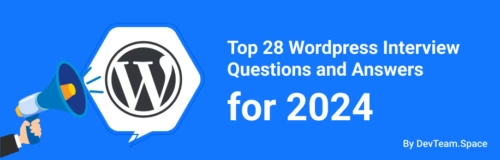
profile

By Aran Davies
Verified Expert
8 years of experience
Aran Davies is a full-stack software development engineer and tech writer with experience in Web and Mobile technologies. He is a tech nomad and has seen it all.
First Things First: Select Your Job Requirements
Thanks to its ability to afford greater flexibility and ease in web design, WordPress developers tend to have varied skills and expertise. For that reason, it is imperative that recruiters guarantee homogeneity between the profile and skills of the developer being hired and the specific demands of the project that they need to be completed.
In turn, anyone onboarding a WordPress developer must have a checklist of all the significant elements which constitute the ideal professional they need to bring on for the given project.
Consequently, they serve to condition the scope of your recruitment effort by streamlining candidates based on a criterion that matches your needs. This criterion can constitute the following:
- Must-have web skills: Javascript, ASP, Perl, HTML 5, CSS, Apache, Linux, etc.
- WordPress-specific skills: Irrespective of the individual specialties of a WordPress developer, usually, the very best have skilled use of Hypertext Preprocessor (PHP). This is because it is the most widely used server-side scripting language for website development.
- Also, important WordPress files (such as config.php, and phpmyadmin PHP files), bear PHP code. Additionally, for image and web editing purposes alike, WordPress developers usually need to have a solid understanding of how to use PhotoShop.
- Needless to say, the option provided by Photoshop to convert PSD files directly to HTML make it easier for web development and, consequently, a necessary skill for WordPress developers moving forward.
- Library/Toolkit Experience: WordPress toolkits (both Toolkit Lite & Toolkit Deluxe respectively) are essential elements that a WordPress developer needs to have under their belt.
- Design skills: As mentioned previously, PhotoShop is an essential tool that WordPress developers need to know how to handle.
- However, it is also equally as important for candidates to have a clear understanding of color scheming and user interface design in order to develop something which coincides with the expectations of your users.
- Communication skills: In order to facilitate smooth communication throughout the project, it is ideal that the developer has experience using platforms such as Slack. Similarly, they ought to be familiar with Google Drive as well as DropBox.
- Autonomy: All WordPress developers that you onboard ought to be able to work on their own, adhering to the deadlines specified.
Make note of the salient and most important elements when you draw up this list of required skills. Be clear about the day-to-day tasks that the WordPress developer will need to tackle each day making particular reference to the ones for which you will not be providing training.
With this information clearly marked, you will find yourself in a better position to identify and prioritize skills in order to select the right questions in your job interviews.
Example Junior-level WordPress Developer Questions & Answers
The following WordPress interview questions and answers will help you hire a junior WordPress developer:
Question 1: What do you know about WordPress?
Answer: This is a standard way to ask ‘What is WordPress’ without sounding too elementary. Essentially, responses will vary. However, candidates who provide the most ideal responses to this question usually frame their answer in the following fashion:
“WordPress is considered to be the best CMS available to manage content and build attractive web designs without spending an arm and a leg. You can use WordPress to create both personal and commercial websites (blogging sites and E-commerce platforms) at absolutely no cost. In order to construct a website, WordPress leverages both PHP and MySQL database, both of which are classified as open-source software.”
Question 2: What are the main advantages of using WordPress?
Answer: Firstly, WordPress allows one to manage their website with ease. Like Drupal and Joomla, since WordPress as a Content Management System (CMS) is a browser-based Software as a Service (SaaS) solution, it can be accessed from any device that is connected to the internet. For that reason, you can control the configuration and settings of your WordPress page from practically anywhere and on any device in the world.

Get a complimentary discovery call and a free ballpark estimate for your project
Trusted by 100x of startups and companies like
Secondly, WordPress websites tend to perform well on Google SEO search engine results. The coding that goes into developing a WordPress website is simple and easy to read from the standpoint of Google’s bots. This is bolstered by the fact that you can configure each WordPress post, image, and page for search engine optimization (SEO).
Thirdly, WordPress grants you greater flexibility when it comes to HTML code editing. This SaaS solution is a self-contained software service, meaning that there is no need to leverage HTML editing tools such as Dreamweaver or Adobe Contribute, for example.
Question 3: What would you say are the main setbacks of WordPress?
Answer: Despite the many pluses of using WordPress, depending on your project, it may constitute a few drawbacks.
- For starters, for more complex websites, be it for commercial or personal purposes, or for any websites which require additional features, WordPress will require you to scout for more WordPress plugins.
- While some of these plugin files are free, others require you to pay a fee. In addition to that, in most cases, you will be responsible for managing the WordPress plugin, something which may be inconvenient for some.
- Secondly, due to WordPress’s popularity, it is a frequent target for hackers, spammers, and cyber-predators. Consequently, this means that if you use WordPress, there is a higher chance that you may experience some sort of cybercrime than if you were to use another web-building solution.
- Lastly, on occasion, a WordPress site may experience periods where it is inaccessible. This is due to an internal technical glitch that may pop up sporadically. In such cases, you may be required to contact the software service for assistance or a developer to restart the site.
Question 4: Would you say that using WordPress is safe?
Answer: While it is true that WordPress is prone to cybercrime more than other types of website-building tools, it still remains a safe SaaS solution. Be sure to update your version of WordPress to the latest one available on the market. Failure to do so may put you at more risk.
Question 5: Does WordPress have cookies?
Answer: Yes, WordPress does use cookies. These cookies serve to verify the users who log into your website. Therefore, with WordPress, you will have the option to link Google Analytics to the web domain in order to collect data about the traffic coming to your website. You can subsequently analyze and use that information to make informed decisions about the future of your website.
Question 6: What are meta-tags?
Answer: While in all likelihood by now the candidate would have made mention of this, the question serves to guarantee that the person you are interviewing is clear on the technicalities of certain metadata functions in WordPress.
A meta tag is defined as keywords or descriptions whose primary purpose is to display information that orients a user on what a website or page is for.
Question 7: What is a parent theme?
Answer: A parent theme is one that constitutes a larger, more developed WordPress theme. Parent WordPress themes are equipped with a host of web design characteristics and functionalities.
Question 8: What is a child theme?
Answer: A child theme refers to a parent theme whose functionalities, style, and design have been modified.
Example Mid-level Developers WordPress Interview Questions & Answers
Question 9: How would you define a WordPress loop?
Answer: A WordPress loop can be defined as a means to display a post on WordPress. In order to do so, WordPress uses PHP code. This code is known as a loop.
Question 10: By default, how many tables do users have access to in WordPress?
Answer: At present, WordPress provides you with access to 11 tables. Needless to say, this is subject to change in the years to come as WordPress continues to make modifications to its service. However, as it stands, you have access to 11 tables by default.
Question 11: What template tags are used in WordPress?
Answer: In simple terms, WordPress template tags is a code that instructs WordPress to carry out an action. This may take the shape of retrieving a batch of information from a particular WordPress database source or any other type of action that you may require from the CMS.
Hire expert developers for your next project
1,200 top developers
us since 2016
Question 12: Is there a difference between creating a website on WordPress.com vs one on WordPress.org?
Answer: Generally speaking, the major difference lies in the types of themes and plugins you can get as they vary based on the domain through which they are accessed. However, apart from that, there is no significant difference between the two domains.
Question 13: Would you say that WordPress.com is a more secure domain than WordPress.org? If so, why?
Answer: Developers usually consider WordPress.com to be more secure than WordPress.org. This is because with WordPress.com, the themes that you can access are limited, and you are not required to install any WordPress plugins. Therefore, in comparison to WordPress.org, its setup and functionalities imply that there is less margin for a security breach.
Question 14: When would you not recommend someone to use WordPress?
Answer: If I were to discourage someone from using WordPress for their project, it would be for the following reasons:
- If the client wants a highly complex E-commerce site (like Amazon);
- If the website needs to include lengthy personalized scripting solutions;
- If you need an enterprise intranet solution;
- Obviously, if the project the client is working on does not require a CMS (non-CMS projects).
Question 15: Do you know why the widget does not appear in the sidebar?
Answer: Anytime you are using the widget, you must verify whether the theme supports it. If it does, then naturally it will pop up in the sidebar. However, if it doesn’t show up, then you may have to include the ‘function.php’ file or the file which contains the code that you’d usually find in this type of file. Don’t forget to save any changes you make to the widget before refreshing.
Question 16: How do you create a static page with WordPress?
Answer: In order to create a static page with WordPress, one has to upload a PHP file to the server via the page section. This can be done through the theme folder. Then, use it as your template. That way, you can add any new pages or designs that you wish and not have them modified or altered.
Question 17: When may one get locked out of their WordPress admin?
Answer: You may find that this happens in a few instances:
- You wrote the wrong password.
- You pasted the password or username in the wrong box.
- On rare occasions, if your IP address is banned, you may be barred from signing in.
Question 18: What plugins do you have at your disposal to create a contact form in WordPress?
Answer: When it comes to creating contact forms, you have quite a bit of flexibility when it comes to choosing plugins. However, ‘Gravity Forms’ is a popular one that you can use.
Question 19: Is there a way that your plugin menu can be blocked?
Answer: On occasion, you may have difficulty accessing your plugin menu. This occurs when you are hosting a website on a free WordPress version. Therefore, in such cases, you will not be able to access the plugins unless you upgrade. Also, if you are not viewing the page from a WordPress admin dashboard or an Administrator’s account, you will not be able to access this feature like many other options such as renaming a WordPress folder, changing the WordPress address settings, WordPress Change Password option, etc.
Question 20: How does one disable the ‘Comment’ option with WordPress?
Answer: On your WordPress dashboard, if you click ‘Options’, you should find a series of checked or unchecked boxes. One of these will correspond to ‘Discussion’, namely making specific reference to the ability to leave a comment under a particular post. If that is checked, simply uncheck it.
Example Senior-level Developer WordPress Interview Questions & Answers
Question 21: What types of hooks are there in WordPress and what are they for?
Answer: A WordPress hook allows you to create or modify a theme or plugin using a shortcode that doesn’t alter the original file. An action hook permits you to place an additional code from another resource. Filter hooks, on the other hand, enable you to put in content at the end of a given post.
Question 22: What would you do if your WordPress file were hacked?
Hire expert developers for your next project
Answer: If I found that my WordPress file had been compromised, here is what I would do:
Firstly, I would beef up my security and install security plugins designed for added security on WordPress.
Then, to ensure a smooth and proper deactivation of the program, I would delete and uninstall scripts and reinstall the latest version of WordPress.
Once WordPress installation is complete, I would change both the password and user ids for all of the users that have an account set up on WordPress.
Lastly, I would verify that my themes and plugins are updated.
Question 23: What would you say are the essential elements that make up a great theme?
Answer: Essentially, that is highly dependent on the specific project that is being created. Obviously, factors such as branding, brand voice, brand identity, and image all need to play a part in determining the theme that would be best. However, generally speaking, a great theme is one that does not prevent you from adding additional pages or plugins if you decide to do so.
Question 24: What multilingual plugin would you recommend for WordPress?
Answer: Assuming that you can access it, WPML would be the best option.
Question 25: Would you hack a WordPress core file and why?
Answer: No, one should never hack a WordPress core file. If you do, whatever changes you have made have to be reworked into a WordPress patch, meaning that you would have to debug the file again.
Question 26: What would you recommend for plugin developments?
Answer: In all honesty, there is no recommended plugin development. It depends entirely on the type of plugin that you’re looking to create. However, generally, a custom-post type plugin is recommended over custom database tables.
Summary
Being sure about what questions you should ask when hiring a WordPress developer will be instrumental in nailing the right fit for your project. As we have already stated, WordPress is one of the most popular CMSs out there, and you shouldn’t hesitate to hire a professional with the right profile for your needs.
Be sure to observe the way in which prospective candidates answer these questions to help you judge whether they are best for you.
Should you need any more information regarding interview questions or hiring expert WordPress developers, feel free to contact us here at DevTeam.Space. We’d be delighted to assist you in handling your onboarding of a software engineer.
All the best!