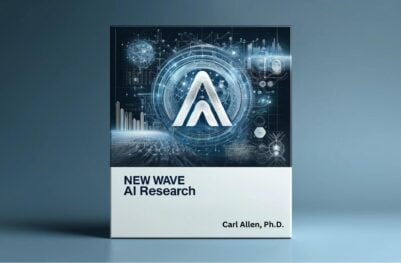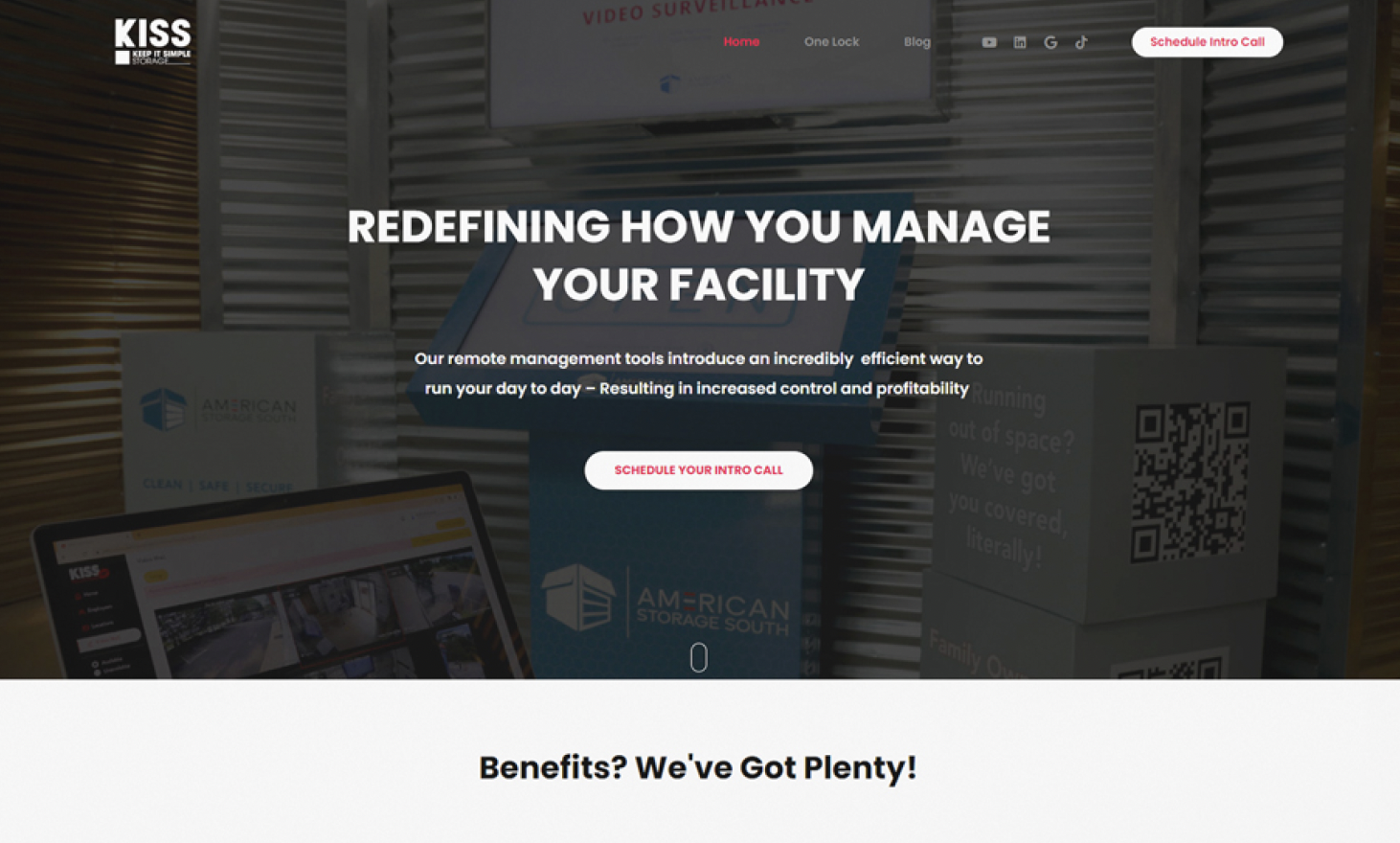- Developers
- Developer Blog
- Mobile App Development
- How to Build a Video Chat App?
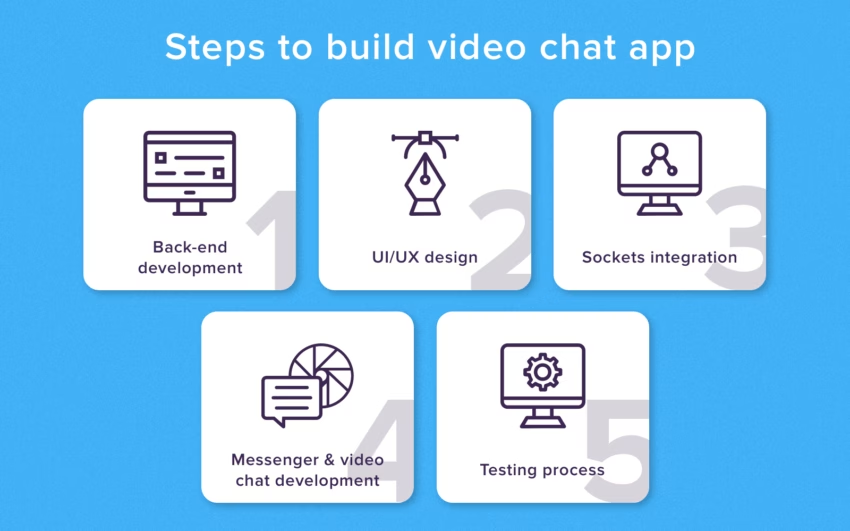
profile

By Aran Davies
Verified Expert
8 years of experience
Aran Davies is a full-stack software development engineer and tech writer with experience in Web and Mobile technologies. He is a tech nomad and has seen it all.
Interested in knowing how to build video a chat app?
According to a study, “Video Conferencing Market is forecast to reach $6.65 billion by 2025, growing at a CAGR of 8.50% during 2020-2025”. This shows that video chats apps have an excellent market with lots of room for innovation.
Let’s see how you can undertake a video conferencing apps app development project successfully. First, we will look at some of the essential features that you might want to build for your target audience.
Desired video chat app features

A good video chat app needs to have a few key features so that it can compete in this growing market. Consider including the following features when you build video chat app:
- The app should offer high-quality video and voice calls all over the world.
- Data breaches are increasingly common, and they cause plenty of user security concerns. The app should have robust privacy features.
- The app should enable users to share their pictures on their personal photostream.
- Sufficient localization is needed, hence, the app should be available in prominent languages.
- Users should be able to invite people into a video chat via their phone numbers saved in their contact list.
- The video conferencing feature should allow a reasonable number of people to be invited to a group chat.
- Android and iOS are two main mobile device platforms, hence, the app should at least support these two.
- Users should be able to view other users’ stories.
- The app needs to allow application sharing.
- There should be options for audio and text messaging through creative emojis, stickers, GIFs, etc. for maximum user experience.
- The app should provide push notifications for the latest app updates and user activities.
- Above all, the app should have an easy and interactive ‘user interface’ (UI).
Read more about important video chat app features in this Quora thread titled “Which is the best video call app?”.
Let’s now review a few popular video chat apps so that you can get some great design ideas for your business.
Examples of top video chat apps
Most of the top video chat apps need no introduction, so, here we go:
- Facebook Messenger: Facebook has a high user count and is also very easy to use. There are Android and iOS versions, as well as its web browser version. Group chats are possible, too.
- FaceTime: This is Apple’s proprietary video chat app. It’s available on iPhone and macOS only, however, that hasn’t reduced its’ popularity. The UI is simple, and users can start video calls with anyone on their contact list.
- Google Duo: Google intends this to become the default video calling app for Android phones. It has an iOS version too. Google Duo is simple, e.g., as soon as users open the app, it starts the camera. There are other user-friendly features, e.g., “a one-tap call and cancellation” option.
- WhatsApp: While billions use WhatsApp for text chat, it also has powerful video calling features. With so many users accessing it daily, it’s naturally a default video calling option for many. Group video calling is also an option now.
Read more about top video calling apps in “These are the best video chat apps to help you stay in touch”.
I will now describe how to develop your own video chat app.
Build your video chat app
This is a full-fledged software development project, however, I will show you ‘software development kits (SDKs) that you can use to ease the development process. This can make the development a bit simpler since you don’t need to code from scratch.
I will also describe ‘Communication Platform as a Service’ (CPaaS) options. This can save you time, since you don’t need to worry about infrastructure, middleware, runtime environment, etc.

Get a complimentary discovery call and a free ballpark estimate for your project
Trusted by 100x of startups and companies like
This approach that I described will enable a faster ‘Time-to-Market’, whereas hand-coding everything will take longer.
A team to build video chat app features that your users will love
Your team should consist of the following:
- 1 business analyst.
- 2 UX/UI designers: Assuming you plan to create a video chat app for both Android and iOS, you need to find UX designers that know both platforms.
Also, remember that mobile navigation design is important since it determines how well your target audience will engage with your app.
Moreover, your video chat app should be designed according to the guidelines provided by the app store of the OS provider in which you plan to release it.
For example, for the Android Google Play Store, there are Material Design Guidelines and Human Interface Guidelines for the Apple store.
Read more about the importance of mobile menu design in “Mobile Navigation Menu Examples”.
- Backend developers to manage mobile app integrations with database systems and servers. If you plan to launch a web browser version of your video chat app, you should have backend developers who are experts in web development technologies like node.js, jquery, CSS, etc.
They should be skilled in web development frameworks like Angular, Ruby on Rails, etc. These frameworks help developers in the efficient and secure development of web apps.
- 2 Android and 2 iOS developers: Android developers should be skilled in Android app development languages like Kotlin and Java. Both of these provide extensive development and debugging functionalities to app developers making their work easier and more efficient.
iOS developers should be proficient in the Swift programming language. It is easy to learn and is recommended by Apple for iOS app development.
Your video chat app developers will need to work with SDKs and APIs that I will describe a little later in this article.
- 2 testers to deliver a bug-free video chat app to the user market. For an Android app, your testers should be familiar with the Expresso testing tool and for iOS apps, they should know about XCTest to debug apps efficiently.
- 1 project manager. You need to onboard a PM with adequate knowledge of modern project management methodologies like agile, etc. Check our guide “Top 7 Project Management Methodologies”.
The project management approach
I recommend that you build a ‘Minimum Viable Product’ (MVP) first and test the market with it. Subsequently, you will then follow an iterative development process to incorporate more and more features into your app.
I recommend the ‘Agile’ project management approach. A mobile app is a ‘System of Engagement (SoE). ‘Agile’ methodology is highly suitable for SoE development since SoEs undergo frequent enhancement.
Just remember how often mobile apps on your smartphone receive updates, and you will know what I mean. Please consult our guide “How to Build an Agile Development Team?”.
I also recommend that you use the ‘Scrum’ development approach, which is an important technique within the larger body of ‘Agile’ methodology and is led by a scrum master.
In this technique, team members from different functional backgrounds work in a closely-knit small team, with rapid ‘Sprints’ to deliver product features.
Check out our guide “How to Build a Scrum Development Team?”.
Executing a video chat app development project
Your PM needs to lead the team through the following key activities:
- Build a ‘Product Backlog’: This is the prioritized list of features for your app.
- ‘Sprint’ planning: The team needs to prioritize features from the product backlog and plan them into various ‘Sprints’.
- Daily stand-up meetings: These are short and focused status meetings where all team members actively participate. This is needed to resolve project issues and keep the project on track. The team will use one of the SDKs and video PaaS options I will describe shortly.
- ‘Sprint’ review meeting: At the end of the ‘Sprint’, the team demonstrates the work completed. The objective of this meeting is to get feedback from project stakeholders.
- ‘Sprint’ retrospective meeting: This is held after the ‘Sprint’ with the objective of learning lessons from the ‘Sprint’.
I suggest that you use suitable tools like Trello or Asana to manage the project. Check out our guide “The 10 Best Agile Project Management Tools”.
SDKs and CPaaS options for video chat app development

Now, I will describe a few SDKs and CPaaS options. You need to choose the appropriate ones for your project. Some of these SDKs are built in a way that you can develop cross-platform video chat apps using WebRTC APIs.
WebRTC is an open-source project to provide browsers and mobile apps with ‘Real-Time Communications’ (RTC) capabilities via APIs.
WebRTC is free, however, there has been significant optimization done to its components to meet the stated objective of a real-time video chat solution.
Visit the WebRTC website for more details. WebRTC supports both Android and iOS.
Option #1: Tokbox CPaaS and SDK
Tokbox is a popular CPaaS provider that is now also part of the ‘Nexmo – the Vonage API platform’. They provide SDKs to build a video chat app, additionally, since it’s a CPaaS, you don’t need to buy a separate cloud hosting for your app.
Hire expert developers for your next project
1,200 top developers
us since 2016
Their SDKs are called ‘OpenTok’, besides, they offer both client-side and server-side SDKs. The client-side WebRTC SDKs cover iOS, Android, and Windows. Access their SDKs as follows:
Access their server-side SDKs here, however, there are more resources for you. The company provides excellent documentation for its SDKs and APIs. This includes basic functionalities, customization, and advanced features.
Find their extensive documentation in the “OpenTok Developer Guides”.
Tokbox provides different pricing plans, and the higher you go, the more features are unlocked for you.
For e.g., encrypted recording, AES-256-bit end-to-end encryption, HIPAA compliance, and several such features are available in the higher-priced plans, or for a monthly add-on. Visit their pricing page for more details.
Option #2: Vidyo CPaaS and SDK
Vidyo is another company providing CPaaS and SDKs to make a video chat application on Android and iOS using their platform. Their APIs are easy to use, additionally, they recently released an improved version.
The company claims that you can create a feature-rich fully functional video conference app MVP in just one ‘Sprint’. The SDKs and APIs support all major mobile platforms. Their SDK for mobile video chat has the following features:
- Multi-party audio and video conferencing;
- Group chat;
- Application sharing;
- Mobile-optimized Codecs, so that mobile users get optimal performance;
- Error-resilience technology to prevent video packet-loss, and deliver high-quality communication;
- Their SDK is built in a way that the app will adjust to CPU availability and resolution.
Your video conferencing app will use the VidyoClient SDK. This will allow the app to pass a token, hence the app can access the Vidyo.io cloud service.
The SDK shares the same set of APIs, irrespective of the platform, hence, the development team has a shorter learning curve.
The company has comprehensive documentation for their SDKs and API, and you can access them in their ‘Developer Center’.
Vidyo has a simple pricing table. The base plan includes a decent level of participant minutes per month, however, there is a ‘Pay as you go’ option for participants who go over that limit.
The standard features such as audio calls, group video chat, screen sharing, text chat, etc. are all included in the base pricing plan.
It also includes mobile and desktop SDKs. There is standard support included in the base plan, besides, enhanced support is available at an additional cost. Visit their pricing page to get more details.
Option #3: Twilio CPaaS and SDK
Twilio is very famous for its text messaging, contact center solution, and WhatsApp APIs, however, they are also a notable player in the video chat space.
Their video chat SDK is built on WebRTC technology while the company provides the cloud infrastructure.
The video SDK supports all key features, e.g.:
- Users can have a one-to-one video call, additionally, they can also have a multi-party call. Up to 50 participants are allowed in a group room.
- The app has recording features.
- Users can share their screens.
- The app allows real-time data streaming among chat-room participants, with helpful features like on-screen annotation.
- Twilio has a presence in 9 regions in the world, resulting in low-latency video chat.
- The SDK supports both Android and iOS.
- Client-side SDKs will let your developers create the kind of UI you want.
- Custom capturing features allow you to do more than you could do with simple screen sharing.
- The SDK works well with popular build tools like Maven, npm, and Bundler, hence, your developers will find it easy to use.
Read more about their features here. Twilio provides extensive documentation about its SDKs and APIs. You can access them on their ‘Programmable Video’ page.
You can view their pricing information on their ‘Programmable Video Pricing’ page.
Option #4: Wowza GoCoder SDK and Wowza Streaming Cloud
While Wowza offers their mobile live streaming SDK and their Cloud infrastructure, there is a difference. If you use the Wowza Streaming Cloud with their SDK, you are using a CPaaS.
On the other hand, you can use their Wowza Streaming Engine, and build your app to run from your on-premises infrastructure.
However, in this guide, my focus is on using SDKs and a CPaaS so that you don’t need to worry about infrastructure. Hence, I will focus on Wowza Streaming Cloud.
Wowza offers their Wowza Video for live video streaming apps. The SDK is free and supports both Android and iOS. This SDK has excellent documentation, including detailed articles about how to build apps using it.
You can view the ‘Wowza Streaming Cloud’ pricing information here.
Hire expert developers for your next project
App Quality Assurance
After building all the required features, it is time to test your video chat app for bugs and errors. Your app testers run multiple unit tests, integration tests, penetration tests, etc. to ensure that your app meets the required market standards and decided app functionalities.
TestComplete and Appium are examples of automated testing tools for native and hybrid apps, in addition to Android and iOS specific tools like Espresso and XCTest that we discussed above.
After ensuring that your app is running smooothly, you are in a position to release it on App stores.
App Post Launch Maintenance
Even after deployment, mobile apps need maintenance to keep giving a better and better app experience to users. Post-release app maintenance plan helps in keeping apps updated with newer mobile OS versions, improves run-time glitches, and provides user-suggested features.
The cost to make the best video chat app
So, how much does it cost to build a video chat app? CPaaS providers all clearly display their pricing information on their websites, hence, you can easily compare them.
However, a custom video chat app project requires a significant amount of custom coding, hence, your manpower costs form an important component.
The man-hours for development will vary based on your requirements. Your geography will also influence the labor cost unless you choose to hire remotely.
Note that your local labor market might categorize some of the skills as niche hence, you may need a higher lead time for hiring.
Partner with Experienced Software Development Company
When it comes to complex software development projects requiring a robust and secure final product, outsourcing talent from software development companies is a good option.
Hybrid software development companies, like DevTeam.Space, have top-quality software development talent who are all fully vetted to ensure they have the right technical knowledge and expertise.
Moreover, these qualified software developers are assigned to technical project managers by the software development company in order to help you manage your software development project.
These technical managers are senior developers who are experienced in the development of software solutions similar to your software project. These senior technical managers not only manage and monitor the progress of your app development team but also guide you in adopting a suitable product development approach, etc.
You can assess a software development company for their technical skills and professional experience in regards to building a video chat app by going through platforms like AngelList, Clutch, etc.
These websites list software development companies based on their past projects’ niche, past clients’ reviews, etc.
Professional software development companies have effective project management systems in place to monitor the project’s progress in real-time.
DevTeam.Space, for example, uses an AI-powered Agile management system to build a communication channel between its clients and its respective development teams.
If you don’t have the necessary skills in your team and want to know more about how to partner with an expert software development company, check our guide “How to Find The Best Software Development Company?”.
Alternatively, you can also share your video calling app development details with DevTeam.space via this form and one of our dedicated account managers will get in touch to help answer any questions that you might have.
Frequently Asked Questions
Most messaging apps now have some form of a video chat feature. However, recently Zoom has become very popular. The app, however, doesn’t have the best levels of security. Marco Polo, Skype, and Viber are examples of good video chat apps.
Provided that you have the relevant expertise, you can build a simple video chat app relatively cheaply. A basic video chat app will start from about a few thousand dollars but will lack extensive features.
Most video apps use encryption to keep chats secure. Be wary of apps such as Facebook Messenger that are not encrypted and where messages are monitored by the company.

Alexey Semeney
Founder of DevTeam.Space
Hire Alexey and His Team To Build a Great Product
Alexey is the founder of DevTeam.Space. He is award nominee among TOP 26 mentors of FI's 'Global Startup Mentor Awards'.
Alexey is Expert Startup Review Panel member and advices the oldest angel investment group in Silicon Valley on products investment deals.