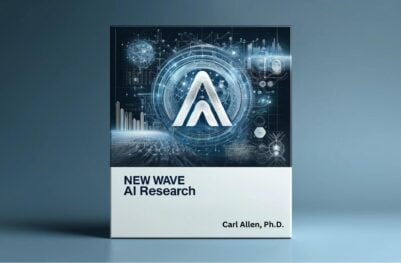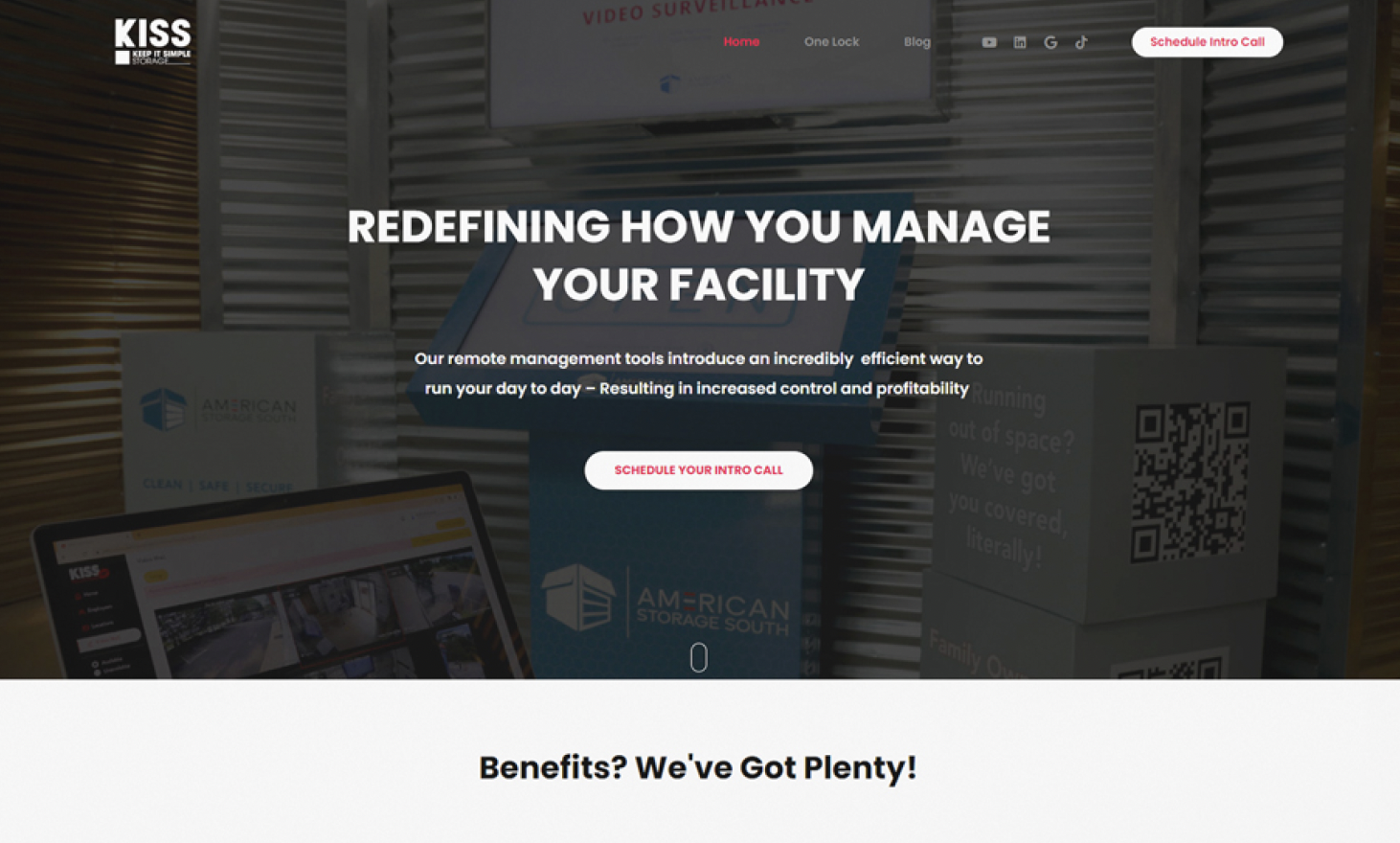- Developers
- Developer Blog
- Mobile App Development
- Building an Augmented Reality Conferencing App

profile

By Aran Davies
Verified Expert
8 years of experience
Aran Davies is a full-stack software development engineer and tech writer with experience in Web and Mobile technologies. He is a tech nomad and has seen it all.
Interested in building an app for Augmented Reality conferencing?
Both AR and VR are shaping up to become very lucrative markets indeed.
According to a study done by FiorMarkets, “the global VR market is expected to reach USD 56.25 Billion by 2025 at a CAGR of 34.2% during the forecast period 2018-2025”.
Besides all the money your company stands to make, this industry represents a chance to make a positive impact on our global society.
Challenges to conferencing and meetings in businesses

Businesses face several challenges to conduct conferences and meetings, e.g.:
- As they grow, they are more geographically dispersed, which makes face-to-face meetings harder and more expensive in real life.
- Many team members work from home.
- It can be hard to create and maintain video conferencing infrastructures.
Even if you spend the time and money to build the video conferencing infrastructure, there are additional challenges, e.g.:
- It’s hard to overcome the cultural barriers in virtual teams.
- Building trust in a video chat can be hard since the physical distance makes it hard to understand non-verbal clues.
- Time zone differences and technical issues with video calling infrastructure make collaboration harder.
According to stats, the video conferencing market share was expected to reach $13.82 billion by 2023, while in the following year this number was projected to increase to $20 billion.
Virtual events and virtual meetings have become indispensable in our current gig and work-from-home economy.
Together with the new technologies, like Artificial Intelligence and wearable IoT, they trailed the blaze for the enterprise virtual reality market that is closely connected with remote meetings through VR video streaming workflow.

Get a complimentary discovery call and a free ballpark estimate for your project
Trusted by 100x of startups and companies like
This segment of VR video conferencing was predicted to reach $5.5 billion by 2023.
A brief introduction to VR and AR
Before we go into how AR and VR conferencing work, let’s briefly understand these technologies. There is a crucial difference between these two technologies.
Virtual reality (VR) is a technology, however, the term is also commonly used for referring to the environment it creates.
In essence, it’s a three-dimensional (3D model) environment created by computer programs, and the users have an immersive experience when using virtual reality video streaming.
On the other hand, augmented reality (AR) is a computing technology that superimposes digital content, e.g., sounds, images, etc., in the physical world that we experience.
Essentially, this technology doesn’t create an environment on its own and uses the physical environment that all are familiar with.

VR and AR use cases
There are several prominent use cases for VR and AR, and a few examples are as follows:
- Businesses and startups can create brand awareness about their products using VR and AR.
- With a distributed workforce, training employees can be costly, and this is especially true for jobs that require hands-on training. VR and AR can help to create simulations, moreover, they offer immersive experiences. Many enterprises are already using these technologies for training their employees for complex hands-on jobs.
- Companies can use VR and AR to offer customers the ability to test the product before they buy it in a virtual space, and this works well for complex products like automobiles.
- Potential customers can use VR and AR apps to virtually try out interior design and furniture, and this helps businesses to engage their customers better.
- Businesses can use VR and AR to bring people together in meetings and conferences virtually since these technologies offer a realistic experience and collaboration features.
You can read more about these use cases in “5 top use cases for AR/VR in business, and how you can get started”.
An example of solutions for AR/VR meetings
Let’s review an example of AR/VR meeting solutions to understand how your organization can benefit from such solutions in a remote work setting for employees.
NuSpace from Imaginate Technologies is a good example, and it offers the following features and benefits:
- You can use NuSpace as conference rooms for collaborative meetings, support & maintenance, design reviews, training, etc.
- The 3D conferencing capabilities of NuSpace can be used in any industry.
- Atom is the immersive meeting solution from the NuSpace platform, and it is compatible with VR platforms like Oculus and Hololens.
- It offers collaboration features, and it works on any device.
- 2D and 3D recordings, 2-way voice calls, and sharing documents in real-time are some of its key features.
- Atom also offers interesting features like distance measurement, grids for objects, realistic-looking avatars, etc.
- Users can move, rotate, and scale objects when using Atom.
- You can use Atom both in standalone and collaboration modes.
Creating an Augmented Reality Conferencing and Meeting App

Let’s now understand how you can create an AR/VR conferencing and meeting app for your organization. This involves the following steps:
1. Project definition and planning
As the first step, you need to induct a competent project manager (PM) to get going with the project definition and planning. The PM needs to hire an IT architect and business analysts, and work on the following:
Project scoping:
The PM, IT architect, and business analysts should define the project scope as follows:
- An AR/ VR conferencing and meeting app should offer features like 2D/3D recording, voice calls, collaboration tools, and the ability to modify virtual objects, etc.
- The app should work with key VR platforms like Oculus Go, Oculus Rift, HTC Vive, HTC Vive Pro, Lenovo Mirage, etc. It also needs to work on key mobile platforms like Android and IOS.
You need to offer a web app, an Android app, and an iOS app.
Building a team:
The PM needs to build the rest of the team, which will include the following roles:
- UI designers;
- VR developers;
- AR developers;
- Web developers with Node.js skills;
- Android developers with Java skills;
- iOS developers with Objective-C expertise.
You could be weighing between hiring freelancers vs a field-expert development team, and our guide “Freelance app development team vs. field expert software development teams” can help you to make a decision.
Hire expert developers for your next project
1,200 top developers
us since 2016
Deciding on the methodology
I recommend that you use the Waterfall SDLC model since this project will likely have a set of well-defined requirements pertaining to a VR/AR meeting solution.
You would use the app in the entire enterprise, therefore, it’s an important project requiring reviews after key milestones. Waterfall works well for such projects, as I have explained in “What Is software development life cycle and what do you plan for?”.
Formulating a development approach
I recommend the following development approach:
- Use managed cloud services platforms like a Platform-as-a-Service (PaaS) for developing the web app, and a Mobile-Backend-as-a-Service (MBaaS) for the mobile app development. This frees you up from IT infrastructure management.
- Develop the app using reputed VR/AR development solutions since this will expedite the project.
- Enhance test coverage using a test automation aid.
You can read “What is the best development approach to guarantee the success of your app?” to understand the benefits of this approach.
2. Obtain platforms and tools for development and testing
As the next step, the PM should obtain the required platforms and tools as follows:
A PaaS platform for the web app development
I recommend that you use AWS Elastic Beanstalk for the web app development since this PaaS offering from AWS offers several benefits, e.g.:
- You can focus on the development while Elastic Beanstalk addresses the requirements for cloud infrastructure, networking, operating system, middleware, and runtime environment.
- It’s easy to integrate 3rd party APIs, moreover, you can also add database resources to your app easily.
- Elastic Beanstalk has robust DevOps tools, and this helps with the testing and deployment.
- You can scale your web app easily by using the auto-scaling solution from Elastic Beanstalk.
An MBaaS platform for the mobile app development
You need to focus on the UI design and development for the mobile app, moreover, it’s important to allocate sufficient time to implement the business logic.
Given this, I recommend that you use AWS Amplify, i.e., the MBaaS offering from AWS since this frees you up from mobile backend development and management.
Amplify also offers other benefits, e.g.:
- You can easily integrate 3rd party APIs, moreover, Amplify will manage the database resources you need.
- It’s easy to implement security features when you use an MBaaS like Amplify, furthermore, you can easily implement user management.
- Scaling a mobile app is easier when you use an MBaaS platform.
A VR/AR development solution
If you want to ensure the high quality of your virtual reality meetings, I recommend that you use Amazon Sumerian, i.e., the VR/AR development solution from AWS, for this project.
It has a robust set of tools for creating VR/AR apps. Sumerian is also compatible with all key VR platforms like Oculus Go, HTC Vive, etc. Moreover, it supports iOS and Android.
Sumerian offers extensive documentation, e.g.:
A test automation aid
This project needs a test automation aid so that the team can test the web app against a wide range of browsers.
It should also allow them to test the mobile app against a wide range of mobile devices, and pCloudy offers a robust solution for this. I recommend that you use the pCloudy mobile device and browser lab on the cloud.
3. Design and development of the augmented reality conferencing web and mobile apps
Your team can now proceed with the design and development as follows:
UI design
The employees in your organization need a user-friendly UI, therefore, I recommend that you use the following guidelines:
- “User interface design guidelines: 10 rules of thumb” for the web app UI design;
- “Human Interface Guidelines” for designing the iOS app UI for Apple devices like iPhone;
- Material design guidelines for the Android app UI design.
Coding, testing, and deploying the web app
I recommend that you use Node.js, a popular open-source runtime environment for developing the web app. It helps in creating scalable and performant apps.
Hire expert developers for your next project
Moreover, the development team can achieve high productivity using the range of open-source Node.js tools and frameworks available.
Your team needs to take the following steps:
- They need to code the app using the popular IDE named IntelliJ IDEA, moreover, they should use this Node.js plugin.
- The team can add database services to the app by using this Elastic Beanstalk documentation.
- After integrating the Sumerian VR/AR engine, the team needs to thoroughly test the app, and deploy it. They can read “Deploying Node.js applications to AWS Elastic Beanstalk” for guidance.
Android app development
You should use Java to code the Android app since many Android developers are experienced with this popular language. The team needs to take the following steps:
- Use Android Studio, the popular IDE for Android development to code the app.
- Integrate Sumerian in the code.
- Use Espresso and the pCloudy mobile device lab to test the app.
- Publish the app to Google Play Store, by consulting this guide.
iOS app development
I suggest that you code the iOS app using Swift, a feature-rich programming language that many iOS developers prefer to use now. Your team needs to take the following steps:
- Code the app using Xcode, which is the IDE that Apple recommends for developing apps for its platforms.
- Integrate Sumerian in the app, subsequently, test the app using XCTest and the pCloudy mobile device lab.
- Follow these instructions to publish the app to the Apple App Store.
Planning to implement VR and Augmented Reality conferencing and business meetings in your organization?
Virtual Reality and Augmented reality are transforming the digital world; where traditional networks sometimes struggle to handle zoom video calls, 5G internet connectivity is making 3D communication jitterless.
You can also use advanced augmented reality video conferencing software to improve the way conferences and business meetings are being held in your organization.
Moreover, it’s possible to use platforms, tools, and frameworks to expedite the project of enabling augmented reality conferences. It’s a complex project though, and you should consider engaging a reputed software development company for such projects.
Read our guide “How to find the best software development company?” before you engage a development partner for developing software based on VR video conferencing technology.
If you are still looking for experienced software developers for developing next-level augmented reality conferencing apps, get in touch with DevTeam.Space.
Fill out this quick form describing your initial app requirements. One of our technical managers will get back to you to answer your questions and connect you with field-expert AR developers.
Frequently Asked Questions on Augmented Reality Conferencing App
Augmented reality or AR is the use of digital images to enhance or change the real-world environment. Virtual reality is a simulated environment created by computing technologies. It is mainly adopted by gamers using a VR headset.
AR is already being used by businesses for everything from training to advertising especially during and post-COVID-19 pandemic.
According to Babak Beheshti, dean at the New York Institute of Technology and an IEEE member, AR headsets like Microsoft hololens, magic leap, and Oculus Quest are likely to make hologram videos conferencing a reality based on the concept of mixed reality.
Interesting Articles on Our Blog for Further Reading on Augmented Reality
How To Build An Augmented Reality Hairstyle App
VR vs Augmented Reality: Which One Is Best For Your Business Idea?

Alexey Semeney
Founder of DevTeam.Space
Hire Alexey and His Team To Build a Great Product
Alexey is the founder of DevTeam.Space. He is award nominee among TOP 26 mentors of FI's 'Global Startup Mentor Awards'.
Alexey is Expert Startup Review Panel member and advices the oldest angel investment group in Silicon Valley on products investment deals.