- Developers
- Hiring Interview Tips
- 30 iOS Interview Questions and Answers for 2024
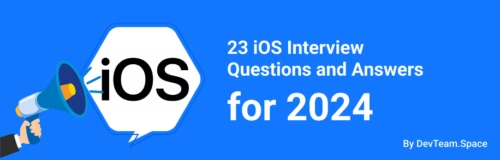
profile

By Aran Davies
Verified Expert
8 years of experience
Aran Davies is a full-stack software development engineer and tech writer with experience in Web and Mobile technologies. He is a tech nomad and has seen it all.
First Things First: Select Your Job Requirements
Considering that iOS is a mobile operating system that has garnered increasing worldwide use, it comes as no surprise that businesses across the globe are all eager to create iOS applications suited for Apple devices.
Thanks to the versatility and diversity within app development, it’s common to find Apple developers who have varied skills based on the type of software development within iOS that they specialize in.
As a result, recruiters must exercise caution by ensuring that the developers that they hire coincide with the specific needs of their software initiative.
In order to do so, a healthy and recommended practice is to create a checklist that covers the characteristics and skills that you expect the candidate to possess prior to hiring them. That way, you’ll be better equipped to easily reject applicants who do not coincide with what you’re looking for and, in turn, save time on recruiting.
This is a rough sketch of what the checklist can look like:
- Academic qualifications: Bachelor’s degree in Computer Science or a related field.
- Necessary mobile development skills: Javascript, Java (main thread and multi-threading, synchronous), managing synchronous and asynchronous tasks, HTML, Singleton pattern (with only one instance of a given class), JSON, compilers (programs that compile and translate computer code into another language), debugging tools (Nslog).
- iOS-specific skills: In addition to general skills that are associated with mobile development, you need to be aware of the specific skills that are required of iOS app developers. This is something that you ought to include in your checklist as if not, you may wind up with a developer who may not be the exact match for your company.
- When it comes to iOS software, businesses tend to go for a programmer who is knowledgeable about Swift. This is because Swift is one of the most widely used programming languages in iOS development.
- In addition to Swift, recruiters do value familiarity with other programming languages such as Objective-C, JSON framework that iOS supports such as SBJSON, and BuildFire Software Development Kit (SDK).
- Library/Toolkit Experience: iOS SDK, Figma, HomeKit, CloudKit, Cocoa Touch.
- Design pattern skills: With regard to design patterns and skills that are expected of developers, iOS has its own set of guidelines that dictate how applications developed through its iPhone operating system ought to coincide with a particular type of user experience. These guidelines are called iOS Human Interface Guidelines.
- In short, with these guidelines, developers have a comprehensive breakdown of the way in which they ought to create iOS apps for Apple platforms to ensure uniformity across all devices.
- You may also find candidates with knowledge of Model-View-View-Model (MVVM) or Model-View-Controller (MVC) to be ideal profiles.
- Communication skills: In order for any project to be successful, proper communication is necessary. For that reason, the iOS app mobile developer that you bring on board your team must be able to communicate effectively. This can occur across channels such as Asana, Slack, Monday, Google Drive, and DropBox, among others.
- Autonomy: As a recruiter, looking for a developer who has a high level of autonomy is crucial. At the end of the day, you wouldn’t want to bring someone on your team who is constantly looking to you for direction. Therefore, it is best to clearly state your desire to bring on board someone who is independent.
State your expectations upfront about the kind of iOS developer you’re looking to hire for your project team. Make explicit reference to the type of skills that they ought to have.
Be sure to include those skills which are specific to iOS application development. Leave out any skills that the candidate will acquire on the job or from the training that your company may (or may not) provide.
Center your efforts on communicating those skills which you will need from your candidate from the first day they begin working on your project.
This checklist will make the task of going through candidates simpler. In fact, you’ll find that in doing so, you will improve the quality of applicants you get since your desired profile will be on the alert that you are looking for their type of profile.
Junior-level iOS Developers Questions & Answers
The questions you will find in this guide have been categorized based on three separate headings: Junior Developer, Mid-Level Developer, and Senior Developer. Consequently, if you are considering recruiting a Junior iOS developer, then the questions you will find under that heading will assist you immensely in securing the right profile.
Skill Requirements for Junior iOS Developers
- Experience with desired programming languages (Swift & Objective-C);
- Ideally worked on a software project before;
- Familiarity with iOS SDK, Figma, and CloudKit;
- Understanding of iOS Human Interface Guideline;
- Strong problem-solving skills;
- Willing to accept constructive criticism.
Example Junior-level Developer Top iOS interview Questions & Answers
Question 1: What is iOS?
Answer: Simply put, iOS is a mobile operating system used by Apple to power its mobile devices. At present, it is one of the most used operating systems in the world, second only to Android. It is based on Mac OS, another operating system that Apple uses in its line of desktop and laptop computers.
Unlike Android devices, iOS is a closed-source software. This means that developers cannot contribute to or modify the original operating system. Instead, Apple provides developers with an API (a series of software tools) that allows them to build programs for Apple devices, such as battery-efficient location tracking, pop-up notifications, etc. However, developers are still restricted from accessing certain elements of the API.

Get a complimentary discovery call and a free ballpark estimate for your project
Trusted by 100x of startups and companies like
Question 2: What do you understand by the terms ‘Cocoa’ and ‘Cocoa Touch’ as they relate to iOS?
Answer: Cocoa is a native application programming interface (API) developed, housed, and distributed by Apple specifically for their desktop operating system macOS. It is object-oriented in nature and comprises Core Data frameworks, an Application Kit, and Foundation Kit, as well as each one’s corresponding libraries and frameworks. It serves to refer to objects/classes which are based on Objective-C runtime.
Cocoa Touch, on the other hand, is an application development environment that serves to create software programs that operate on iOS (iPod Touch, iPhone), iPadOS (iPad), watchOS (Apple Watch), and tvOS for Apple TV (4th generation). It offers various programming patterns like key-value observing to observe modifications to the property value, etc.
The graphical control elements which are featured in Cocoa and Cocoa Touch respectively are different.
Question 3: What are the different states of an iOS application?
Answer: There are five (5) separate states in which an iOS application can find itself. They are as follows:
- Not-running state: If no command is issued by a user indicating that an app should be terminated and it is instead dissolved automatically by the system, that is called the ‘Not-running’ state.
- Inactive state: An inactive state can be best defined as one where an app is operating in the foreground but is at present not actively receiving commands or events. This phase is characterized as being transitory in nature in the sense that it is a temporary state in which an application finds itself before quickly moving into another state. For that reason, an application doesn’t stay for an extended period of time in its ‘Inactive State’. The only occasion where an application will remain inactive is when a user has locked their screen or when the operating system requires the user to issue a command in response to an event such as an SMS message or an incoming phone call.
- Active state: This refers to where the app is operating in the foreground and receiving events simultaneously. This mode is typical for applications that function in the foreground.
- Background state: When an application is located in the background yet executing a code, it is referred to as being in the background state. Mobile apps usually do not spend much time in this state. In fact, usually, mobile apps only enter the background state prior to being terminated or suspended. That said, apps that are noted for having an extra execution time may or may not stay in this state for a longer period of time.
- Suspended state: A suspended state refers to one where an application is stored in the system’s memory yet whose code cannot be executed. Applications that are in a state of suspension run the risk of being deleted suddenly if a device enters a low-memory condition (memory leak or poor memory management). In such cases, the system will remove these applications in order to accommodate foreground applications.
Question 4: What would you say are the main cases where an app may not be running in an active state?
Answer: When an app is characterized as ‘inactive’, these are the following situations that may arise:
– When an app is not launched, it is considered ‘inactive.’
– When a system terminates an application during its running time, it is considered ‘inactive’.
Question 5: What transitory phases are apps known to go through?
Answer: The app passes through the inactive state briefly before moving on to either the background or active state once it has been launched. Background state can only be considered a transitory phase as it enters this phase prior to being suspended.
Question 6: What is Swift?
Answer: Swift is a general-purpose programming language created by Apple in conjunction with the open-source community. It was launched in 2014 to replace Objective-C, one of the earlier programming languages developed by Apple. It works directly with Cocoa and Cocoa Touch frameworks.
Question 7: What is Objective-C?
Answer: Objective-C is another general-purpose programming language developed by Apple as early as the 1980s. At the time of its launch, it was chosen as the principal programming language for NeXTSTEP, an operating system from which iOS and macOS were created. It was Apple’s go-to programming language until it was replaced by Swift, another object-oriented programming language, in 2014.
Question 8: Would you say that Swift is better than Objective-C, and if so, why?
Answer: Initially, when Swift was launched, there was skepticism as to whether Swift would be able to outdo Objective-C. However, since its launch, one can safely say that it has. Here’s how:
- Readability: Swift is known for having a cleaner syntax than Objective-C, a fact that makes it easier for a developer to read and write code. With Swift, one does not have to write as many lines of code as one would with Objective-C since Swift does not incorporate many legacy conventions. For example, Swift does not use semicolons to end a line, nor does it surround conditional expressions with parentheses. For that reason (among others), developers have an easier time managing code.
- Maintenance: In comparison to Objective-C, Swift’s makeup and nature make it easier for developers to maintain. Objective C is dependent upon C. C requires developers to house two code files that they need to manage. Since Swift is not dependent on another programming entity, it does not require as many code files, thus making it simpler for a developer to manage.
- Quality-Control: As has been mentioned previously, Swift omits most legacy syntax and language constructions, making particular reference to remove those that programmers tend to err in when writing code. By ensuring that the programming language is easy to read and write from the standpoint of a developer, Swift reduces the margin for error, thus lowering the chances of an app crashing unexpectedly due to poorly written code. While Swift does not mean that a programmer cannot write bad code. Rather, it means that the chances that they will make mistakes will be lower.
- Dynamic Libraries: Swift is built specifically to facilitate integrations of dynamic libraries. In short, a dynamic library is a chunk of code that one can link to an application. A dynamic library can be uploaded directly to the memory of Swift app’s memory, thus reducing the size of the app and consequently improving its performance.
- Speed: Apart from the improved functionalities offered through Dynamic Libraries, Swift also has a reputation for its speed in development. In doing so, businesses who fund Swift apps save money since processes run faster.
- Open source: Thanks to Swift’s nature as an open-source programming language, Apple can receive feedback from the community of developers and make changes that seek to improve its use as a programming language.
Example Mid-level Developer iOS Job Interview Questions & Answers
Question 9: What are the differences between ‘App ID’ and ‘bundle ID’ as well as each one’s purpose?
Answer: An App ID is a two-part identifier code that serves to identify one or several applications, differentiating them within a single development team. In effect, it is composed of a Team ID as well as a bundle ID search string. Separating both values is a single period (.).
Apple supplies the Team ID, one which is unique to a given development team. In other words, no two development teams can have the same Team ID. The bundle ID search string, on the other hand, is provided by a developer and matches either the bundle ID which corresponds to a single app or a group of bundle IDs for multiple apps.
The bundle ID characterizes each application and is defined in Xcode. One Xcode project may have several targets and, as a result, can potentially put out multiple applications.
Question 10: What are iBeacons?
Answer: iBeacons are a type of Apple technology standard which permits mobile apple to access specific signals from real-life beacons and produce the desired reaction. iBeacon technology, as a result, enables a mobile application powered by iOS to gather their bearings regarding where the device is located at a particular point in time as well as provide a user with hyper-contextual content as it relates to a given location. The type of underlying communication technology used to provide this function is called Blue Low Energy.
Question 11: What does the term ‘autorelease pool’ mean?
Answer: Once the function -autorelease is active, the system adds it to the center of the autorelease pool. Then, once the system receives instructions to empty the pool, it sends a -release to all the objects that it contains. Autorelease pool algorithms are favored by developers since they give them the option to decide when to implement the -release function. Usually, in the case of Cocoa GUI applications, that tends to occur at the end of a run loop cycle.
Hire expert developers for your next project
1,200 top developers
us since 2016
Question 12: What are layer objects?
Answer: A layer object is a type of data object which constitutes visual content. They are controlled by views that enable their content to be viewed. While layer objects can be standardized, one also has the option to create custom layer objects and include them on interfaces. In doing so, a programmer can implement elaborate animations as well as complex visual effects.
Question 13: What is a dynamic dispatch?
Answer: A dynamic dispatch (also known in some circles as a dynamic dispatch queue) refers to the process of selecting the specific implementation associated with polymorphic operations that you ought to put into action at runtime.
Question 14: What is the specific framework used when constructing an application’s user interface for iOS?
Answer: When building an application’s user interface, developers use the UIKit framework. In a nutshell, this framework permits programmers to handle events, and construct models, views, controls, and windows. The framework also comprises an app model that facilitates the main run loop and allows it to interact well with the system.
Question 15: What are the main features and support that UIkit provides to its users?
Answer: Here is a breakdown of the support features:
- Tech support to assist in manipulating touch and motion-based events;
- Tech support to administer application execution in the foreground and background;
- Tech support for document models that encompass iCloud integration;
- A view controller model that allows you to visualize the elements that make up the user interface;
- Windowing and graphics support for a host of functions including external displays;
- Tech support to personalize the output of standardized UIKit controls;
- Tech support for printing;
- Tech support for specific web content as well as text;
- Tech support for necessary functions such as copy, cut, and paste;
- Tech support to create animations for user-interface content;
- Tech support for Apple push notification service Integration with other apps on the system through URL schemes and framework interfaces;
- Tech support for use of custom input views that act in the same way as a system keyboard;
- Tech support to repost content via channels such as Twitter, Facebook, Email, and more;
- Accessibility support for iOS users who are handicapped or disabled.
Question 16: What are SpriteKit and SceneKit?
Answer: SpriteKit is a type of framework which is used to facilitate easy development for animated 2D objects. SceneKit, on the other hand, is another type of framework which allows one to render 3D graphics. While they are already relevant today, in the future, these two frameworks, along with Metal, are expected to be the driving forces between mobile games on iOS devices and in turn, redefine iOS GPUs.
Question 17: What is the difference between the keywords ‘retain’ and ‘assign’?
Answer: Retain implies that control will be exercised over a particular object. In other words, it is a command which bestows a particular function on a given object. Assign, on the other hand, gives an attribute to an object, helping to qualify it and provide it with its own definition within the world of technology. It also refers from one object to another without increasing the retain count of the source object. The value is assigned to the instance variable without copying or retaining it.
Question 18: Explain Grand Central Dispatch.
Answer: GCD or Grand Central Dispatch is a library that offers object-based and low-level API to execute tasks when managing threads.
Question 19: What is Realm?
Answer: It is an open-source database framework that is fast, implemented from scratch, and offers a zero-copy object-store.
Question 20: What are generics in Swift?
Answer: Generics help optimize Swift code. They do not specify the underlying data types.
Question 21: What is automatic reference counting?
Answer: Automatic reference counting or ARC is used to manage app memory usage in Swift programming.
Question 22: What is key-value coding?
Answer: Key-value coding allows access to an object’s properties indirectly. Strings are used to access them instead of the property’s accessors or instead of accessing the variables directly.
Question 23: What is the lazy property in Swift?
Answer: It is a property whose initial value is not calculated unless it is used for the first time. A lazy modifier is used before the declaration of the lazy property.
Question 24: What is operator overloading?
Hire expert developers for your next project
Answer: Operator overloading is used to change the way existing operators work with specific data structures and classes.
Example Senior-level iOS Developer Interview Questions & Answers
The following are some of the advanced iOS interview questions.
Question 25: Is there a difference between nonatomic and atomic properties? What would you consider to be the default when it comes to synthesized properties?
Answer: Any property which has been defined as atomic will always produce a fully initialized object. This is the initial state for any synthesized property. That said, if you have a property and are confident that retrieving an uninitialized value will not constitute a risk, then you ought to feel comfortable configuring it to nonatomic. Doing so will render better app performance than atomic.
Question 26: How would you specify the layout of elements in UI View?
Answer: There are several ways to do so. Here are a few of the most common ones:
- Use InterfaceBuilder (storyboard): Locate your project and add a XIB file to it. Layout the elements in the file and run the XIB in the application code. You can do this either automatically through naming conventions or can conduct a manually-forced operation.
- Write code: You also have the option to prepare your own code to facilitate NSLayoutConstraints when being run. In configuring it, the elements which are founded in a view will be arranged by Auto Layout.
- Creation: You can also create CGRects which provide a description of the exact coordinates that correspond to each element and, in turn, redirect them to UIView (relative to its own coordinate system).
Question 27: Is there a way to prevent the iOS 8 app’s streaming video media from being recorded by QuickTime Player on Yosemite screen captures?
Answer: All HTTP live streams whose media is categorized as encrypted will not be captured by QuickTime Player on Yosemite during any period of screen recording. Instead, those live streams will be blacked-out in the recording. HTTP live streams serve to provide both live and on-demand video and audio to Mac, Apple TV, iPhone, iPad, and PC by way of HTTP live streaming (HLS) technology. With HLS technology, you get to issue content through content delivery networks and ordinary web servers alike. They are created to be reliable and easily adapt to network conditions by way of maximizing playback based on both wired and wireless connections alike.
Question 28: Is there any purpose for reuseIdentifier? What benefit is there to setting it into a non-nil value?
Answer: The reuseIdentifier serves to pull together like rows within a UITableView. In other words, the rows that are different based only on their content yet share similar layouts are grouped together based on this function. Usually, a table view allocates sufficient UITableViewCell objects in order to visualize the content that is found in the table.
If you have set the value of reuseIdentifier to a non-nil, then when the UITableView loads, the first thing it will attempt to do is to reuse one of the allocated UITableViewCell that has already been assigned. Once reuseIdentifier has not been configured, then the UITableView will have no other choice but to allocate new UITableViewCell objects (alloc) that correspond to each new item.
Question 29: Can you describe managed object context and its function?
Answer: A managed object context (also represented where the term ‘NSManagedObjectContext’ appears) is a non-permanent ‘scratchpad’ found within an application that corresponds to a (presumably) interconnected bundle of objects. The objects found within a bundle as a whole constitute internally consistent views.
If an object instance is managed as a single entity, it has only one context. However, if there are multiple copies of the object, then each one can exist in a separate context.
A managed object context has various functions. These include:
- Life-cycle management: In this case, the context of the managed object constitutes elements such as inverse relationship handling, undo/redo, and context validation, among others.
- Notifications: This references specific context post notifications that crop up at multiple points in an application. These notifications can be customized to facilitate optional monitoring should the user wish for that function to be enabled.
- Concurrent: Concurrency refers to thread confinement (or serialized queue) which services project-managed objects and contexts.
Question 30: Which API would you recommend to write test scripts to evaluate the application’s UI elements?
Answer: UI Automation API is a recommendable API that is used to automate test procedures. In order to run the operation, JavaScript test scripts are prepared and administered to the UI Automation API which then simulates user interaction with the application and produces log information which is subsequently transmitted to the host computer.
In Summary
In short, we cannot stress how important it is for recruiters to ensure that they have a checklist of must-ask questions and their corresponding answers in the quest for the ideal iOS developer.
As the years roll by, predictions estimate that iOS will continue to reign among the top mobile operating systems. Therefore, if you want to be at the forefront of what has become one of the most significant technological advances over the years, then you need the right talent behind you.
The questions and answers that are featured in this guide will help you streamline candidates and secure the best prospective developer for the job.
In case you need further assistance with your recruitment efforts, know that you can always count on DevTeam.Space. Contact us at any point in time and we’ll assist you in finding the best profile for the job.
Happy recruiting!