- Developers
- Hiring Interview Tips
- 37 Salesforce Interview Questions and Answers for 2024
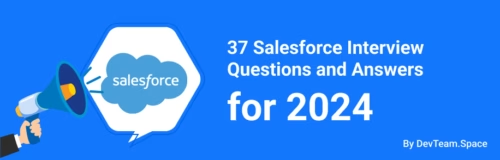
profile

By Aran Davies
Verified Expert
8 years of experience
Aran Davies is a full-stack software development engineer and tech writer with experience in Web and Mobile technologies. He is a tech nomad and has seen it all.
Create an effective job advertisement
You need to create an effective job advertisement to get the right candidate for a job interview. Provide the following in it:
Company descriptions
Introduce your company effectively. Provide relevant facts and don’t forget to make your company and project sound exciting. Explain the career growth opportunities you provide also. Talk about the organizational environment, work culture, skill development opportunities, and compensation packages in your company.
Job descriptions for Salesforce developers
Describe the scope of the Salesforce projects in your organization. Clarify whether you have Salesforce application development projects, maintenance projects, or both. Explain how the contribution of the Salesforce developer will help you to meet your objectives. Briefly describe the organizational structure where the Salesforce developer will work.
Roles and responsibilities of a Salesforce developer
You would need a Salesforce developer to fulfill the following responsibilities:
- Understanding functional requirements and creating technical requirements from them;
- Designing and building performant, reliable, scalable, and maintainable Salesforce applications;
- Ensuring high quality of new application software;
- Maintaining and enhancing existing Salesforce applications;
- Collaborating with the larger team;
- Reporting the status of the project work;
- Communicating effectively with relevant stakeholders;
- Participating in process improvement initiatives.
Skills and competencies that you need in a Salesforce developer
You need a Salesforce developer with a degree in computer science, information technology, or related fields. Look for the following skills:
- Robust knowledge of Salesforce application development;
- Excellent familiarity with the Salesforce application development ecosystem, e.g., force.com, and main tools like data loader, data import wizard, etc.;
- Apex development experience;
- Good familiarity with Java;
- Familiarity with JavaScript, HTML, and CSS;
- Visualforce page development expertise;
- Good knowledge of Salesforce Lightning component development and Lightning design;
- Salesforce admin expertise, which includes user management, security controls, creating roles, etc.;
- Experience in designing custom objects, custom fields, picklists, page layouts, workflows, approval processes, validation rules, custom tabs, reports, Visualforce pages, dashboards, and email generation;
- Robust knowledge of cloud computing;
- API development expertise;
- In-depth knowledge of software engineering processes, methodologies, and practices;
- Code review expertise.
Look for developers with Salesforce certification. You should expect the developers to demonstrate the following competencies:
- Passion for excellence;
- Commitment;
- Teamwork;
- Communication skills;
- Problem-solving skills;
- The ability to see the big picture.
Basic Salesforce Interview questions for junior developers
Use the following interview questions for junior Salesforce programmers:
Question 1: Explain the benefits provided by Salesforce CRM.
Answer: Salesforce CRM (customer relationship management) offers the following benefits:
- Faster and better management of sales opportunities;
- The ability to utilize a methodical and analytical approach to customer acquisition;
- Improving customer satisfaction while lowering costs simultaneously;
- Automation of repetitive tasks;
- Efficiency gain;
- Improved communication.
Question 2: Explain the concept of custom objects in Salesforce.
Answer: Custom objects in Salesforce are database tables. You can store data related to a company on Salesforce.com. You need a junction object for this, and that’s what a custom object is.
A Salesforce custom object has a “Master-Detail” relationship. Salesforce allows you to create a “Master-Detail” relationship between two objects. You can then connect a child object as a related list. You can list custom objects in custom settings, and this has a reusable set of static data.
To use a custom object, you need to take the following steps:
- Define a custom object.
- Join records with the custom object. At this point, the custom lists display the custom object data.
- You now need to create a custom tab to display custom object data.
- The next step involves building page layouts.
- You can now create a dashboard and report. These help you to analyze the custom object.
Note: You can share custom tabs, apps, and objects.
Question 3: Can you have a roll-up summary field in the case of a Master-Detail relationship?
Answer: Salesforce allows you to create a roll-up summary field in the case of a “Master-Detail” relationship. You can use a roll-up summary field to display a value in the “Master” record. This is based on the values of a set of fields in the “Detail” record. Note that you can’t have a roll-up summary field in the case of a “Lookup” relationship.

Get a complimentary discovery call and a free ballpark estimate for your project
Trusted by 100x of startups and companies like
Question 4: Explain the difference between a trigger and a workflow in Salesforce.
Answer: A trigger in Salesforce is a piece of Apex code, and we also call it an “Apex trigger”. Apex is the proprietary programming language developed by Salesforce.com. It’s an object-oriented programming language, and it’s strongly typed.
An Apex trigger helps you to perform custom actions to records in Salesforce. These actions could be before or after events. Examples of such custom actions are insertions, updates, and deletes.
Salesforce developers use Apex triggers to perform operations based on certain conditions. These could include executing SOQL (Salesforce Object Query Language), executing DML (Data Manipulation Language), etc.
On the other hand, a Salesforce workflow is an automated process. This causes actions to take place based on evaluation criteria and rule criteria. One can access a workflow across objects.
You can’t use a workflow to create a record. A workflow can result in a task, email, field update, or outbound message. You can’t use a workflow to run queries on a database, furthermore, you can’t run DML operations using a workflow.
Question 5: What is an “object relationship” in Salesforce?
Answer: The term “object relationship” in Salesforce refers to a two-way association between two objects. You can create a relationship by creating a custom relationship field on an object. This enables users to see and access the related data when they view a record.
You can link the standard and custom object records in a related list in Salesforce. The “object relationship” overview enables you to do this. You can create different types of object relations. This allows you to connect specific business cases with specific customers. You can define different types of relationships when you create a custom relationship on an object.
Question 6: What is SOQL (Salesforce Object Query Language)?
Answer: SOQL is a proprietary language of Salesforce. You can use SOQL to search your organization’s Salesforce data. Some similarities exist between SOQL and SQL (Structured Query Language). However, the developers of SOQL created it specifically for Salesforce data.
You can use SOQL to create queries in the “queryString” parameter in the “query()” call. Developers can create SOQL queries within an Apex program. You can create SOQL queries in the “controller” and “getter” methods of Visualforce. You can create SOQL queries in the Salesforce CLI (Command Line Interface), and you can create such queries in the Salesforce extensions for Visual Studio code.
Question 7: Explain the use of a Visualforce page.
Answer: A Visualforce page (Vf page) is one of the building blocks for a Salesforce developer. Many similarities exist between a Visualforce page and standard salesforce pages. However, Visualforce pages include several powerful features. These features help users to access, display and update the Salesforce data of an organization. You can refer to a Salesforce page via a unique URL, which is similar to a traditional web server.
Visualforce uses a markup language similar to HTML. This markup language is tag-based. A Visualforce tag corresponds to a user interface component. Examples of these components are a section of a page, a list view, or an individual field. Many such Visualforce components exist, and developers can create custom components.
You can mix Visualforce markup with HTML markup, CSS styles, or JavaScript libraries. This allows flexibility in creating the user interface of your app. Developers can view, create, and edit Visualforce pages in many different ways, which includes using Salesforce APIs. Visualforce pages are served from a different domain to improve security and block cross-site scripting.
Question 8: What is an “Apex class”?
Answer: Apex, the proprietary programming language of Salesforce has similarities with Java. An “Apex class” is conceptually similar to a Java class.
In Apex, an object is an instance of a class. In turn, an “Apex class” is a template from which objects are created. E.g., the “InvoiceProcessor” class in Apex has all the methods and actions that you can perform on an invoice.
You can create an Apex class from the Developer Console, an IDE (Integrated Development Environment) used by Salesforce developers. Alternatively, you can create an Apex class from Eclipse IDE too. Force.com, the PaaS (Platform-as-a-Service) platform from Salesforce allows you to create an Apex class too.
Question 9: What are Governor Limits in Salesforce?
Answer: “Governor Limits” in Salesforce are usage caps that are enforced by Salesforce. They control how much data and how many records you can store in the shared databases. Salesforce and Apex programs run in a multitenant environment. This means that a single Salesforce instance runs on a server that supports many other users.
If one develops an Apex application that monopolizes the shared resources, then the other users can’t use the server effectively. Governor limits in Salesforce prevent this by implementing use caps.
Many types of governor limits exist, e.g.:
- Per-transaction Apex limits: These concern Apex transactions.
- Static Apex limits: These are Apex limits that are applied across all transactions.
- Size-specific Alex limits: These concern the size of your Apex code.
Question 10: How to use “sharing rules” in Salesforce?
Answer: Salesforce administrators use “sharing rules” to automatically grant access to users. These users might belong to a group. Salesforce administrators can grant access to roles within a group too. Administrators grant this access to records owned by that group of users.
There are a few constraints of using “sharing rules”, which are as follows:
- You can’t add “sharing rules” to a package.
- You can’t use them to support sharing logic for apps installed from AppExchange.
- You can set sharing rules based on ownership of records or other criteria.
- Salesforce developers can’t use Apex to create criteria-based sharing rules.
- Apex doesn’t support the testing of criteria-based sharing rules.
Question 11: What are dynamic dashboards in Salesforce?
Answer: Salesforce offers a feature named the “dynamic dashboard”. Such a dashboard allows multiple users to access it, whereas, only a single static user could access the dashboard earlier. A Salesforce user can use a dynamic dashboard along with another user that has logged into Salesforce. The dashboard will display data specific to individual users.
Before Salesforce offered the “dynamic dashboard” feature, Salesforce administrators needed to create cloned dashboards for different levels of data access. Dashboards contained reports. Salesforce administrators had to clone the reports too. This would create a lot of overheads for Salesforce administrators.
Dynamic dashboards have eliminated this overhead. These dashboards streamline the display of data to relevant users in a Salesforce organization.
Question 12: What is a sObject type in Salesforce?
Answer: Apex, the proprietary programming language of Salesforce has tight integration with the database in Salesforce. This allows Apex developers to directly access Salesforce records and their fields from Apex. A sObject in Apex is the native representation of a record in Salesforce. This programming language has a generic “sObject” abstract type to represent an object.
Question 13: What is SOSL?
Hire expert developers for your next project
1,200 top developers
us since 2016
Answer: SOSL (Salesforce Object Search Language) is a proprietary search language in Salesforce. You can use it to perform text searches in Salesforce records. SOSL allows you to search for fields across multiple standard object records in Salesforce. You can use this language to search for fields across custom object records too.
Apex, the proprietary programming language of Salesforce makes it easy to add SOSL queries. You can directly embed SOSL queries in an Apex program, and we call that “inline SOSL”.
Question 14: Mention the different data types allowed in Apex.
Answer: Variables and expressions in Apex have a data type. Apex allows the following data types:
- Primitives: Examples of primitive data types are “Integer”, “Double”, “Long”, “Date”, “Datetime”, Boolean”, etc.
- sObject: This includes generic and specific sObjects.
- Collection: This includes lists, sets, and maps.
- “enum”: This refers to a typed list of values.
- Objects: These include objects created from user-defined Apex classes and system-supplied Apex classes.
- Null: This refers to the “Null” constant, which can be assigned to any variable.
Question 15: What is the “Salesforce Checkbox”?
Answer: A “Salesforce Checkbox” is a field. Users can only check or uncheck this field. Salesforce developers that use the Salesforce Prefill Connector will see the option of choosing “Checked” or “Unchecked” for the mapping of any Salesforce checkbox field.
Question 16: What happened to child records (detailed records) in Salesforce when a parent record (“Master record”) is deleted?
Answer: Salesforce deals with this situation in different ways for different types of relationships. In the case of a “Master-Detail” relationship fields, the child record is deleted when the “Master Object Record” is deleted. This happens automatically.
It’s different in the case of the “Lookup relationship”. Here, the child record stays even if the parent record is deleted.
Question 17: Mention the different types of reports available in Salesforce.
Answer: Salesforce has the following types of reports:
- Tabular reports: These reports display the grand total in a tabular format.
- Matrix reports: These reports offer both row-based and column-based grouping options.
- Summary reports: These reports offer column-based grouping.
- Joined reports: One can join two or more reports to create a joined report.
Question 18: What is customization in Salesforce?
Answer: Customization in Salesforce refers to custom development and coding to provide powerful features to a Salesforce CRM platform. You can’t introduce such functionality with customization alone. A few examples of Salesforce customization are as follows:
- Creating Apex classes;
- Creating Apex triggers;
- 3rd party software integration;
- Creating Visualforce emails (“edit html templates” gives access to create and edit email templates);
- Altering the page layout using CSS;
- Building Visualforce pages.
Question 19: What is an external ID in Salesforce?
Answer: In Salesforce, an external ID is a custom field. Such a field has the “External ID” attribute checked, therefore, this field contains unique record identifiers from an external system. A Salesforce object can have up to 7 external ID fields. These fields should be of the following types:
- Auto-number;
- Email;
- Number;
- Text.
Question 20: What is “metadata” in Salesforce?
Answer: “Metadata” in Salesforce relates to fields, configurations, code, logic, and page layouts. Metadata is important for building the information architecture in Salesforce. It also impacts the look and feels of a Salesforce environment.
One can import metadata into Salesforce. Developers can modify the metadata in the product interface, furthermore, they can modify it by using the “Salesforce Metadata API”.
Question 21: Mention the different types of objects in Salesforce.
Answer: Salesforce has the following 3 types of objects:
- Standard objects: These are objects created by users on the Salesforce platform.
- Custom objects: These are objects created by users based on their business processes.
- External objects: These objects are created by users, and they tie to data stored outside the Salesforce organization of the user.
Interview questions and answers for hiring a mid-level Salesforce developer
Use the following interview questions for hiring mid-level Salesforce developers:
Question 22: What is a “batch Apex” in Salesforce?
Answer: In Salesforce, you can use the “batch” class when creating an Apex program. This class helps you to run large jobs.
Consider a scenario where you need to process millions of records. Jobs that process that volume of records would exceed normal processing limits. However, using the “batch Apex” class allows you to run such jobs in batches. You process records asynchronously. This helps you to remain within the Salesforce platform limits.
Question 23: What is an “Apex transaction” in Salesforce?
Answer: An “Apex transaction” refers to a set of operations in the Salesforce environment. These operations are executed as one unit. Such a transaction might include multiple DML operations. The transaction completes successfully only when all DML operations complete successfully.
Salesforce rolls back the entire transaction even if one DML fails. It doesn’t allow any “commit” to the database in that case.
A transaction can be invoked by a trigger, a class method, an anonymous block of code, a Visualforce page, or a custom web service method. If multiple operations are related, then using the “Apex transaction” construct helps. Such scenarios require all operations to be committed, or none of the operations should be committed. Using the “Apex transaction” construct helps to keep the database consistent in such cases.
Question 24: What is a “Static resource” in Salesforce?
Answer: “Static resources” in Salesforce allow users to upload content that they can reference on a Visualforce page. This content might include archives, e.g., “.zip” and “.jar” files. You might upload images, style sheets, JavaScript files, or other files.
Using a “static resource” is a better option than uploading files to the document tab. A Visualforce page can easily refer to the files uploaded using the “static resource” option.
You can use static resources within your Salesforce “org” only. You can’t host content here for any other website or app.
Question 25: What is an “Autonumber” in Salesforce?
Answer: An “Autonumber” in Salesforce is a system-generated sequence number that uses a display format defined by a user. The system automatically increments the number for each new record.
You can’t use “Autonumber” to count records that meet certain conditions. E.g., “Autonumber” won’t work for you if you want to count records that contain specific values in certain fields. The system will keep counting irrespective of the type of record.
Hire expert developers for your next project
An “Autonumber” field will keep counting forward even if one of the earlier records is deleted. This could create a gap in the sequence, and you can’t bypass this situation.
Question 26: What are the various automation tools in Salesforce?
Answer: Salesforce offers important automation tools to Salesforce administrators. These tools are as follows:
- “Workflow Rules”: These are very popular automation tools in Salesforce. As far as functionality is concerned, workflow rules have some limitations. However, workflow rules are fast, accurate, and easy to use.
- “Process Builder”: This automation tool is easy to use. It offers a massive amount of functionality. The Salesforce “Process Builder” has a few limitations when you plan to use it on a huge scale.
- “Flow”: This declarative automation tool is popular with Salesforce administrators. This offers all the features of “Process Builder”, furthermore, you get wizard-like screens. You can delete or update records. This automation tool has a steep learning curve.
- “Apex”: Unlike the other automation tools we talked about, “Apex” is a programming language. This proprietary programming language of Salesforce has many similarities with Java. Apex offers all the capabilities that other automation tools offer, and it offers much more. It scales very well. Apex is highly suitable for large-scale implementations. Learning Apex requires programming skills and experience.
Question 27: What are the different annotations supported by Apex?
Answer: Annotations in Apex are similar to annotations in Java. Apex annotations modify the way a method or class is used. Apex developers define annotations with a “@” symbol in the beginning, and the keyword follows the symbol.
Apex supports the following annotations:
- “@AuraEnabled”,
- “@Deprecated”,
- “@Future”,
- “@invocableMethod”,
- “@IsTest”,
- “@ReadOnly”,
- “@RemoteAction”,
- “@TestSetup”,
- “@TestVisible”.
Question 28: Explain the concept of a formula field in Salesforce.
Answer: A formula field in Salesforce is a read-only field. Such a field derives its value from a formula expression that a user might define. Users might need to change the value of a field based on the changes to other fields, and they can use a formula field for this.
Salesforce developers can use the “Formula Editor” to create a formula. They can create such a formula to calculate the values of custom fields, validation rules, “Flow” logic, etc. The value of a formula field changes when the values of the source fields change.
Question 29: How to identify the parent object in a “lookup relationship” in Salesforce?
Answer: The requirements of the application influence how you determine parent objects and child objects in a lookup relationship in Salesforce. E.g., the object with more records is the parent object. On the other hand, the object with fewer records is the child object. Therefore, the child object has the lookup field that will refer to the data in the parent object. The object with the lookup field should be the child object, and the object with more data should be the parent object.
Question 30: Explain the functions of the Apex runtime interpreter.
Answer: A Salesforce developer writes Apex code and saves it on the Salesforce platform. The platform application server compiles the code. In the process, it converts the code into a set of abstract instructions. It saves them as metadata. The Apex runtime interpreter understands this so that it can execute the code.
Subsequently, a user might trigger the execution of Apex. Users might click a button or access a Visualforce page for this. The platform application server retrieves the compiled instructions from the metadata. It sends these instructions through the Apex runtime interpreter, which executes them. The system returns a response to the user.
Question 31: What are the options on the Force.com platform to implement the business logic?
Answer: The Force.com platform offers the following ways to implement business logic for the apps being created by developers:
- “Point-and-click” features for general app logic;
- Developing Apex code for custom app logic.
Salesforce interview questions to hire senior developers
Hiring senior Salesforce developers? Use the following interview questions:
Question 32: What would you do to handle bulk data in an Apex trigger?
Answer: Do the following to handle bulk data in an Apex trigger:
- Code the Apex trigger appropriately for it to handle bulk data. The code shouldn’t be constrained so that it handles only one record.
- Use “Trigger.New” and “Trigger.Old” to get a list of records in a trigger.
- Use “Trigger.NewMap” and “Trigger.OldMap” to get a map of records.
- Use only one trigger per object.
- You should avoid using SOQL queries and DML operations in an Apex trigger.
- Don’t allow a trigger recursion via a static variable when updating an object from the trigger.
Question 33: What are the different types of sandboxes available in Salesforce?
Answer: A sandbox in Salesforce refers to a copy of the production environment for development, testing, and training. Salesforce has the following types of sandboxes:
- “Developer sandbox”;
- “Developer Pro sandbox”;
- “Partial Data Sandbox”;
- “Full Sandbox”.
Question 34: How to create a “many-to-many” relationship in Salesforce?
Answer: In Salesforce, you can create a “many-to-many” relationship by using a “junction object”. A junction object is a custom object. This kind of object has two “Master-Detail” relationships.
Question 35: List a few scenarios that can cause a data loss in Salesforce.
Answer: A few scenarios that can cause a data loss in Salesforce are as follows:
- Altering the date and time;
- Modifying a multi-select picklist to other types;
- Altering auto-number and checkbox;
- Moving the text, URL, or email from the text area;
- Data import operations that fail.
Question 36: How to avoid errors in a SOQL query to return a single record even if the number of matches is more than one?
Answer: A Salesforce developer should assign the results of the query to a “list”. That will prevent errors even if the number of matches for a condition exceeds 1.
Question 37: How to find out if a specific user has access to a record?
Answer: A Salesforce developer can use the “UserRecordAccess” object to find out if a user has “edit” access to a record. The developer can run a SOQL query against this object to find this out.
Summary
These Salesforce interview questions and answers will help you hire competent salesforce developers. If you need help, please contact us at DevTeam.Space.