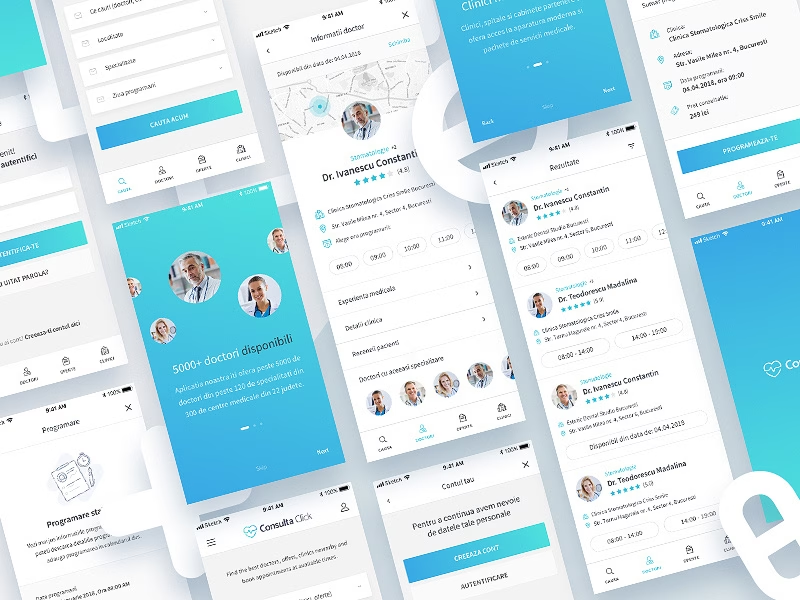
How To Build A Doctor Appointment App
Wondering how to build a doctor appointment app? In this article, I will provide an example of a great doctor appointment application and a step-by-step guide on how to build one.
In this article
- An Example of a Doctor Appointment Application
- How to Build a Doctor Appointment App?
- Frequently Asked Questions on How to Build a Doctor Appointment App
Doctor appointment apps represent a growing market that still has lots of room for the next great idea.
According to Grand View Research, "the market value for mHealth apps is projected to reach $149 billion by 2028 growing at a compound annual rate of 11.8%."
Let's see how you can build the next great app for this lucrative market. We will start by first looking at an example doctor appointment app. This will give you an idea of what your target audience expects from your medical application.
An Example of a Doctor Appointment Application
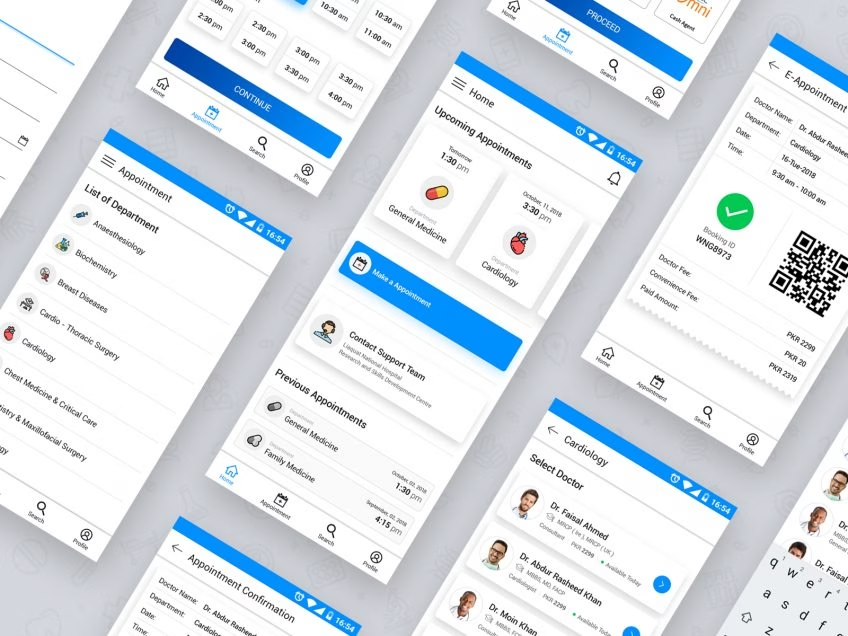
You need clarity over what you should offer to stakeholders, therefore, you first need to review an example medical appointment booking app. Zocdoc is a great example, which is available on the web, Android(Google Play Store), and iOS(Apple App Store).
This popular doctor booking app offers the following features:
- Patients can search for a “Primary Care Physician” (PCP) using this app.
- Zocdoc supports searching for healthcare providers for many specialties, e.g., OBGYN specialists, dentists, dermatologists, ENT specialists, gastroenterologists, psychiatrists, etc.
- Patients can find nearby doctors in their network, browse doctor reviews by other patients, and book appointments.
- Doctors list their practices with Zocdoc and increase their reach, moreover, they can engage new patients and enhance their online reputation.
- Zocdoc serves major US cities like New York, Chicago, Atlanta, Houston, Washington DC, Dallas, Denver, and more.
- Patients can check whether a doctor accepts the healthcare insurance they have before they make a doctor appointment, and the app provides filtered search capabilities for this.
- This app includes doctors in the networks of major health insurance companies like Aetna, Aetna Dental, Anthem BCBS, BCBS, BCBS Dental, Cigna, Cigna Dental, Humana, Metlife, UnitedHealthcare, etc.
- IT helps patients with booking doctor appointments according to their schedules, moreover, Zocdoc supports same-day appointments.
- Zocdoc allows patients to fill out their waiting room forms online.
- This app uses industry-standard security features.
- Patients can set up and receive reminders so that they don’t forget to schedule appointments.
You can review the Zocdoc Android app to understand more about it, furthermore, you can review its iOS app.
How to Build a Doctor Appointment App?
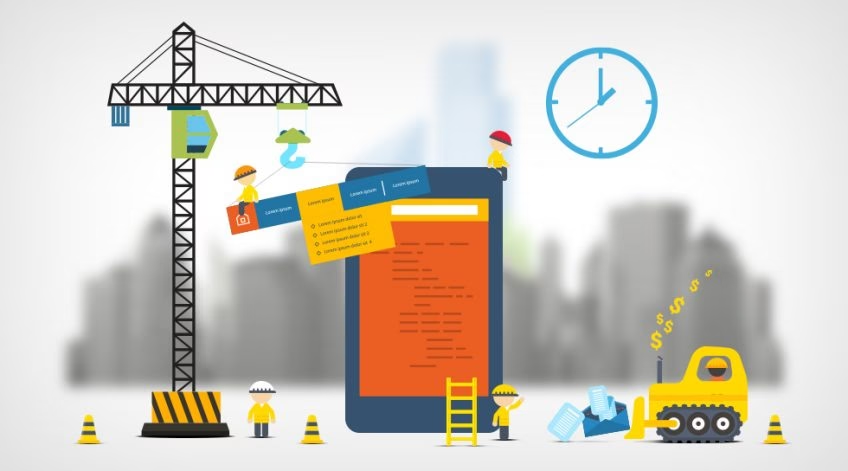
I will now explain the steps to build a doctor appointment booking app, which are as follows:
1. Initiate project planning for doctor scheduling app
Onboard a project manager (PM), an IT architect, and a team of business analysts (BAs), and look for people experienced in the healthcare industry. Initiate the project planning exercise with the help of this team. Focus on the following:
- Defining the project scope: I recommend that you offer features like Zocdoc, and launch a web, an Android, and an iOS app.
- Choosing the right project methodology: web and mobile apps are “Systems of Engagement” (SoEs). Use the Agile methodology, which works well for such projects, as I have explained in “Waterfall vs Agile: Which methodology is right for your project”.
2. Prioritize features for your MVP
Launch a “Minimum Viable Product” (MVP) with minimal features and validate your assumptions with the help of market feedback. You can enhance the app based on the market feedback, however, you need to prioritize features to offer in the MVP. Do the following:
- Identify how each proposed feature addresses the customer pain points, using tools like “Pain and gain maps”.
- Prioritize features based on the value they offer to your users, and use tools like “Prioritization matrix” for this.
Read our guide “5 tips to create a sleek MVP” for more insights.
3. Define a software development approach
Plan to achieve success by adopting a pragmatic app development approach, as I had explained in “The Best Development Approach for a Successful App”. Focus on the following:
- Secure your app from cybersecurity threats.
- Utilize managed cloud services platforms like “Platform-as-a-Service” (PaaS) and “Mobile-Backend-as-a-Service” (MBaaS) to reduce your IT infrastructure management efforts.
- Create native Android and iOS apps so that you can offer the best user experience and performance to your users.
- Use js to create a scalable and performant web app.
- Use reputed 3rd party APIs to implement non-core features, however, develop your APIs for implementing the core features.
- Improve your test coverage by using a mobile device and browser lab on the cloud.
- You might want to support more languages later, therefore, use the app internationalization guidelines while designing and developing your app. Read more about these guidelines in “The ultimate guide to mobile app internationalization”.
4. Onboard the development team and organize it
You need to onboard the following roles to build the complete doctor booking app development team:
- UI designers;
- Web developers with Node.js skills;
- Mobile developers:
- Android Java developers;
- iOS developers with Swift skills;
- Testers;
- DevOps engineers.
Our guide “How to find a good software developer” can help you to find competent developers.
Foster collaboration to make the function as a cohesive unit, and I recommend that you use the “Scrum” technique for this. It’s a time-tested technique to manage Agile projects, which works as follows:
- “Scrum teams” are cross-functional teams where developers and testers work together, and the PM performs the “Scrum Master” role.
- A “Product owner” provides the requirements in a document called the “Product Backlog”, and the team estimates them.
- The team schedules these requirements in iterations, which are called “Sprints”.
- Scrum teams are empowered, and they hold “Daily stand-up meetings” to discuss the project status and resolve issues.
- Business stakeholders approve a sprint in a meeting called the “Sprint review meeting” after the team demonstrates a functional app.
Read our guide “How to build a Scrum development team?” for more insights, and use Asana, the modern PM tool to manage this project.
5. Prepare to secure your app
Apps catering to the healthcare sector process sensitive information like PHI, therefore, they are subject to stringent regulations like HIPAA. Information security is a key concern of such regulations, therefore, prepare to secure your doctor appointment booking apps. You need to do the following:
- Store sensitive information on a private cloud. You can run your other workloads on a public cloud, therefore, consider a hybrid cloud deployment.
- Use multi-factor authentication (MFA), which eliminates your over-reliance on passwords.
- Incorporate industry-standard encryption algorithms like AES-256 in your appointment scheduling app.
- Proactively mitigate application security risks. The “Open Web Application Security Project (OWASP) top 10 application security risks” report can guide you.
- Use next-generation firewalls and antivirus solutions.
- Secure your APIs using techniques like authentication tokens, encryption, quotas, throttling, and secure gateways.
- Use real-time threat intelligence solutions.
- Embrace “compliance-as-code”, which enables you to incorporate security/compliance testing early in your CI/CD pipeline. Read “What is Compliance as Code? The New Frontier in Compliance Automation” for more insights.
6. Find the right managed cloud platforms
I recommend that you eliminate your IT infrastructure management effort with the help of the following:
- A PaaS platform for developing your web app;
- An MBaaS platform for developing your mobile app.
In addition to managing the cloud infrastructure, middleware, operating system, and runtime environment; reputed PaaS platforms offer the following advantages:
- You can easily scale your web app when you use a PaaS, as I have explained in “10 top PaaS providers”.
- PaaS platforms offer excellent DevOps tools, moreover, they make it easier to integrate APIs.
- You can easily add database resources to your web app.
Sign-up with AWS Elastic Beanstalk, a popular PaaS platform.
MBaaS platforms manage the cloud infrastructure and persistent storage, therefore, you don’t need to undertake the time-consuming tasks of building and managing the mobile backend. They also offer the following advantages:
- You can easily implement features like security, user management, and “push notifications” when using an MBaaS platform.
- MBaaS platforms make it easy to scale your mobile app, as I have elaborated in “How to choose the best Mobile Backend as a Service (MBaaS)?”.
- You can easily integrate APIs when using an MBaaS platform.
Use AWS Amplify, a feature-rich MBaaS platform in this project.
7. Develop APIs for your core features
Utilize the full range of your business capabilities while implementing your core features, e.g.:
- Displaying doctors belonging to the networks of various health plans;
- Letting doctors list their practices in your app;
- Enabling patients to browse a list of doctors and book an appointment.
Create APIs that reflect your business capabilities, by taking the following steps:
- Use your AWS account to host your APIs.
- Choose the right database for API development. I recommend PostgreSQL as the RDBMS and MongoDB as the NoSQL database.
- Code and test the APIs using Postman, moreover, document them using Swagger.
- Secure your APIs using the techniques I have elaborated on earlier.
- Manage the API development, staging, and production environments effectively.
- Design the URL paths for the APIs, and create rules for API requests and responses.
Read our guide “How to build RESTful API for your mobile app?” for more insights.
8. Use 3rd party APIs to implement your non-core features
Your app needs the “push notifications” feature to improve user engagement, and it’s a non-core feature. I recommend that you use a market-leading bulk-SMS API solution to implement this feature easily.
Twilio has the right solution for this, and I recommend that you sign-up for its “Programmable SMS” offering. Read “Messaging services and Copilot” to learn how you can use this API solution.
9. Find a mobile device and browser lab on the cloud
Ensure that your mobile apps work with all applicable devices, and test the apps against a wide range of mobile devices for this. A mobile device and browser lab on the cloud can help.
Use pCloudy. It has a mobile device and browser lab on the cloud with over 5,000 device/browser combinations, moreover, pCloudy is easy to use.
10. Design user-friendly user interfaces for your web and mobile apps
Use appropriate UI practices and guidelines so that you can offer user-friendly UIs to your users. You can consult the following resources:
- “User interface design guidelines: 10 rules of thumb”, for designing the web app UI;
- “Human Interface Guidelines” for the iOS app UI design;
- The “Material Design” guidelines, for designing the Android app UI.
11. Code, test, and deploy your planned web app
As I have recommended, use Node.js to code your web app. This popular open-source runtime environment has a vibrant developer community supporting it, and this community has created thousands of useful open-source tools and frameworks.
I have explained the advantages of using Node.js in “10 great tools for Node.js development”.
Take the following steps:
- Use Ecplise, which is a popular IDE. You also need to use “Enide (Studio) 2015 - Node.js, JavaScript, Java and web tools” for coding a Node.js app using Eclipse.
- Integrate your APIs.
- Test the app, and deploy it using the AWS DevOps tools. You can read “Deploying Node.js applications to AWS Elastic Beanstalk” for guidance.
12. Develop the planned Android app
Java is a popular choice of language for Android development, therefore, I recommend that you use it. You need to take the following steps:
- Use Android Studio, which is the preferred IDE for Android development.
- Integrate your APIs into the app, moreover, integrate the Twilio “Programmable SMS” API.
- Test the app using Espresso, furthermore, use the pCloudy mobile device lab on the cloud.
- Publish your app to Google Play, by following the instructions in “Publish your app”.
13. Code, test, and deploy your planned iOS app
I recommend that you code the planned iOS app using Swift. It’s a feature-rich modern language, which helps programmers to eliminate common bugs. I have explained its advantages in “How to migrate your Objective-C project to Swift?”.
Take the following steps:
- Use Xcode, which is the IDE preferred for developing apps for the Apple platforms.
- Integrate the APIs.
- Use XCTest and the pCloudy mobile device lab on the cloud for testing the app.
- Follow the instructions in “Submit your apps to the App Store” and publish the app to Apple App Store.
Planning to Build Your Doctor Appointment App?
While the market for an online doctor appointment system is growing, it’s also a competitive market. You need to develop a doctor appointment app that stands out, which could be a challenging task. I recommend that you engage a reputed software development company for such projects.
Use our guide “How to find the best software development company?” to find one.
If you are still looking for a credible healthcare software development partner, DevTeam.Space can help you with its high-quality software developers community experienced in building robust, secure, and market-competitive software solutions for a number of industries including, healthcare, entertainment, finance, etc.
You can send us your doctor appointment app specifications via this quick form and one of our account managers will get back to you to provide further assistance.
Frequently Asked Questions on How to Build a Doctor Appointment App
It is an app that allows users to book appointments at their local hospital or general practitioner's practice.
Provided you have the resources and the right developers, you can undertake doctor appointment app development from scratch. However, if you don't have experience in software development then we recommend you hire experienced developers or dev teams from companies such as DevTeam.Space for complex doctor appointment application development project.
Acuity Scheduling, ClickBook, and Appointy are just three of the better examples of doctor appointment apps.


