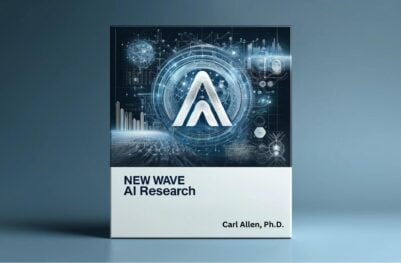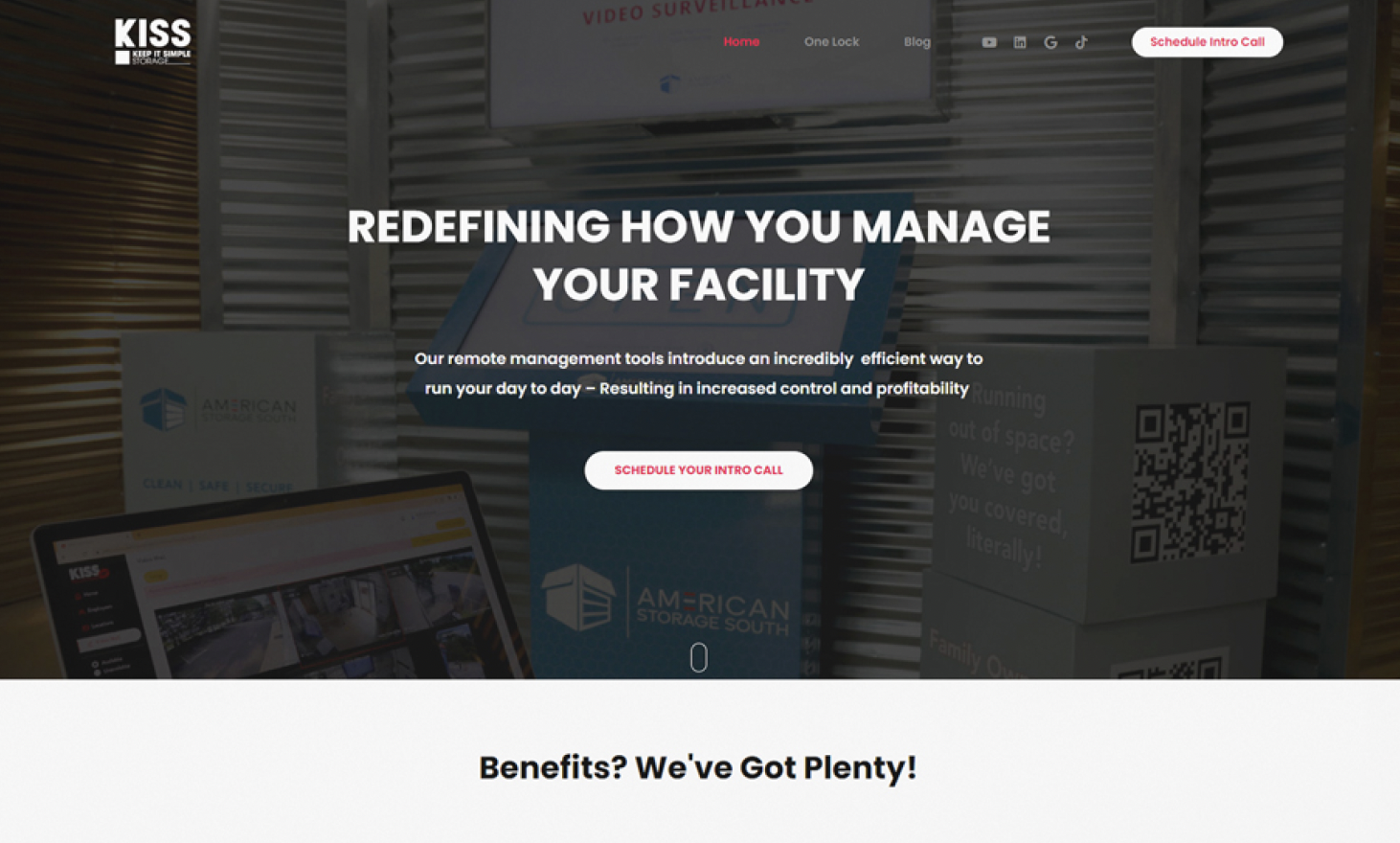- Developers
- Developer Blog
- Mobile App Development
- How to Use a Safe VPN Android

profile
Verified Expert
1 year of experience
Alexey Semeney is an entrepreneur, founder, and CEO of DevTeam.Space. He is a product development expert and an occasional writer on different topics related to team management and product development. He is an avid traveler and sports enthusiast.
Want to know how to use a safe VPN or a virtual private network to secure your Android phone?
Online privacy and data security are increasingly becoming a thing of the past. As the recent Facebook scandals prove, your data is available to pretty much anyone who is happy to pay for it. VPNs are a way to protect yourself from the increasing misuse of your personal information.
Let’s see how you can protect your Android device from privacy breaches by using a safe VPN.
Why use a VPN?
Today, we use our mobile phones for all kinds of activities like shopping, ordering food, paying bills, making transactions, and so on.
In doing so, we are frequently sending our personal information over the internet. However, we really don’t know the security of the internet connection and apps we are using.
We often use our mobile phones to connect to public Wi-Fi in cafes and shopping malls. Even if public Wi-Fi asks for a password, it is not secure.
Any hacker user can quickly use public networks and get access to your personal information.
A VPN provides you with a secure internet connection in all these scenarios. It sends your encrypted information over the internet and thus secures it.
A VPN also protects your internet browser from the activity tracking algorithms used by Google and other ISPs.
If you are smart and open private browsing tabs to compare product pricing before making a purchase, for example, then a VPN can make your online shopping experience much more efficient. With a VPN, a user is always in a private mode.
Last but not least, the benefit of using a VPN is safe access to all online without censorship of content.
If you are in any region where some online websites are unavailable due to censorship issues, then you can use a VPN to unblock access to sites, especially social media.
Sometimes subscription-based online services are limited to specific countries. In this case, you can make use of a VPN to access content from anywhere that your VPN provider offers.
Features of a Safe VPN for your Android Phone or IoT device:
Whatever your personal usage reasons for a VPN might be, it is crucial to find a safe VPN for android phones. The following rules also apply to Apple smart devices too. You can assess if the VPN service is secure enough through the following parameters:
Secure Connection:
The first thing to look at is how a VPN service connects to the internet service provider. Is it a secure connection method? A reliable and secure VPN provider will ensure VPN security through 256-bit encryption and an OpenVPN protocol for data transfer over the internet.
A less reliable VPN provider will likely use a weak security procedure. Moreover, a free VPN service may not be using any encryption technique at all. They may allow you to access blocked online content but, they are always a risk for your online data security.
User Data Logging Policy:
The reason people choose to use a VPN on android is to browse the internet with anonymity. You want that your personal information is not being recorded by any entity.
While selecting a safe VPN for android, look at the provider’s user data privacy policy. Get to know what kind of online activity is being recorded and how much anonymity you can expect from their secure VPN services.

Get a complimentary discovery call and a free ballpark estimate for your project
Trusted by 100x of startups and companies like
VPN Company’s Business Model:
An important thing to look at while opting for a safe VPN for android is how the VPN company is making money out of their product.
Is it a subscription-based service? If yes, then you can expect a secure risk-free VPN from them in return for money.
In the case of free VPNs, the company might be showing a lot of paid ads that can affect your browsing experience.
VPN Connection Speed:
Testing VPN connection strength is very important to ensure that you have a fast VPN service anywhere and anytime you need it. You can test this by taking a trial version of a VPN service. The VPN connection speed depends on the number of servers they have in different areas.
In the case of fewer server locations, the usage bandwidth is shared by several users. The shared bandwidth may result in a slower VPN experience. It might take time to connect or not connect at all.
VPN Usage Packages:
Some free VPN providers cap the service by daily or monthly usage. You have limited access to a VPN in a trial version. The VPN app asks you to upgrade by subscribing to year plans for unlimited VPN service access.
It is better to evaluate your needs and select a suitable package so that you do not waste money.

Finding the Right VPN suitable for your Use
The first step in trying to find a risk-free VPN for an Android phone is to choose the right one. There are lots of VPNs on the market, so it is important to remember a few key factors. These include:
Need: Think about why the VPN is needed.
For example, if the VPN is going to be used to stream services like online movies, then connect to a VPN that provides a high-speed connection.
Also, because VPNs can route your traffic all over the world, you will need to give this some thought if you need it to be country-specific.
On the other hand, if you plan to use public Wi-Fi networks regularly because of travel, for example, then it is important to find a VPN with exceptional security.
Given that 60% of all online fraud is committed via mobile devices, taking precautions is a must if you want to keep your security in check. Thinking about your needs ahead of time will help narrow down the options.
Qualities: Different VPN options prioritize different qualities. Think about which qualities matter to the user.
Some VPNs are going to prioritize speed, other VPNs are going to prioritize encryption/security, etc. Figure out which qualities mean the most.
User: Finally, the VPN needs to be easy for the user to navigate.
Different people have different comfort levels with using VPNs. Sometimes, the interface between the VPN and the user can be quite complex. This can make it hard for some people to use.
Consider how much user-friendly a particular VPN’s interface is. This will make a big difference, especially to less tech-savvy people.
These are just a few of the many factors that make a difference when someone is looking for a VPN for their Android phone.
Once you have found a safe VPN and one that fits your needs, it is time to set up the VPN on the phone.
How to Set Up a Risk-Free VPN on Your Android Mobile
There are a few steps to follow. These include:
Unlock Your Phone: This process is the same as always. Use your passcode, fingerprint, or facial recognition to open up the phone.
Settings: Once the phone has been unlocked, navigate to the settings app.
Networks: From the settings screen, more to the section for “Wireless and Networks.” After reaching this page, navigate to the “More” section and click on it.
VPN: In the “More” section, look at the numerous options for advanced protocols and modifications. From this page, select the option that says VPN.
+ Button: From this page, tap the + button. It will be located in the top-right corner of the screen. From this page, type in the details of the VPN. There should be a name that will help remember which VPN this is.
After this, enter the details of the VPN server to which the phone is going to connect. Remember to enter the IP address as well.
Connect: Finally, once the VPN has been set up, the user should be able to connect to it. It is possible to set up multiple VPN servers. Then, the user can switch between them as desired.
Remember that the username and password for the VPN are required when you connect. This information can be stored to make the process easier in the future.
Notifications: While using the VPN, there will be a persistent notification in the notifications drawer. It will say “VPN is Active” or something similar. When you are ready to disconnect from the VPN, you can tap this notification. Then, you can tap the “disconnect” command.
Always On Mode: There is an option for you to enter the “always-on VPN” mode. This means that the phone will never allow data to be sent over a public Wi-Fi connection.
This means data can only be sent on a VPN connection. This can be a major benefit for those who travel frequently and want to protect their privacy and security everywhere.
After following these steps, Android’s VPN connection should be ready to use. Once this information is entered the first time, the device should remember it.
This means that you can turn on your VPN with ease in the future.
Now you are ready to take advantage of a risk-free, high-speed, secure, and private VPN. A well-chosen VPN can protect important user information while circumventing geographic location blockers all over the world.
Make sure to find the right safe VPN to match your needs.

Manually Connect a Safe VPN on Android For More Control
If you are a tech geek and want more control over a safe VPN on your android phone, you can install it manually. The manual process requires some technical know-how, and relatively more effort and time.
In return, you get more control over your secure online presence.
The manual VPN setting will require knowledge of customized settings and VPN protocols. Next, we will discuss some protocols to help you decide on a suitable and safe VPN for android devices.
OpenVPN: It is the most used and recommended protocol for VPN usage. It uses AES 256-bit encryption and is considered the most secure VPN. The OpenVPN is an open-source service and highly configurable for a majority of devices including, Mac, and Linux.
Hire expert developers for your next project
1,200 top developers
us since 2016
It can be used on Android and iOS phones but, they do not support the protocol natively. You can configure it on your phone via a third-party client.
PPTP: Point-point tunneling protocol was created by Microsoft and is the most used protocol. Although this encrypted tunnel protocol is the fastest when compared to other VPN protocols, it is also considered a more insecure protocol than other leading protocols.
L2TP: Layer2 Tunnel Protocol is a tunneling protocol and does not implement data encryption on its own. It is used along with IPEC which performs encryption to enable a secure connection. They both are easy to set up.
Its security reputation is good overall, however, its reputation was brought into question when it was revealed that the NSA has been able to crack it.
It uses a single UDP 500 port and thus can be easily blocked making it unable to bypass firewalls. It is also comparatively slow relative to others with similar two-step conversion and encryption procedures.
IKEv2: Internet Key Exchange version 2 was developed by Microsoft and Cisco. It is used together with IPSEC to implement encryption techniques.
The fast and safe VPN service gives a smooth user experience on mobile devices while easily transitioning from one network to another.
Windows and iOS natively support IKEv2.
IPSec: The VPN service is natively supported by iOS and can be used on its own.
SSTP: The secure socket tunneling protocol is Microsoft’s proprietary VPN protocol. It provides a secure online experience bypassing most of the firewalls swiftly. Being a Microsoft device, it is compatible with Windows devices only.
Best Safe VPNs for Android
The following analysis will help you pick a safe VPN for android. We are comparing and contrasting their features in terms of connectivity, money, and safe user experience.
Express VPN: This is considered the fastest VPN provider with 3,000 server locations worldwide. The security features include 256-bit AES data encryption, a kill switch, and protection for DNS leakage.
The user can have 5 simultaneous connections while using a VPN. It supports torrenting by enabling P2P sharing on servers.
The Express VPN works with multiple apps including Netflix, Hulu, BBCiPlayer, Disney+, Hulu, and many other apps on the Google play store.
The VPN service is compatible with Windows, Android, macOS, Chrome, routers, and Linux and comes with a 30-day money-back guarantee. Moreover, users can benefit from 24/7 available customer support.
CyberGhost: The next best VPN provider comes with a 45-day money-back guarantee and a 3-day trial for Android users. The security features include a zero-log policy for online user activity, an automatic kill switch, and AES 256-bit encryption of online data.
The CyberGhost VPN provider has 7,290 server locations in 90 countries and provides 7 simultaneous connections to users. It works for Android apps like Netflix, Hulu, Amazon Prime Video, HBOMax, and others.
The independent audits have approved the no-log policy claim of CyberGhost.
Hotspot Shield: This provides 500MB of free data every day for online browsing or streaming content. This VPN provider also ensures a no-log data policy and uses the AES 256-bit data encryption technique.
The free version displays ads and limits users to 2 server locations. You will not be able to unblock streaming apps using the free version. The upgraded version gives access to 1,800 servers spread across several countries. Moreover, it comes with a 45-days money-back guarantee.
It supports peer-to-peer connections but, slow speed can limit torrenting.
Hotspot Shield is compatible with Windows, Android, macOS, Chrome, and Firefox.
Windscribe: This VPN service comes with 10 GB of free data available monthly. If you tweet the company you can get an additional 5GB of data.
The security features include zero-log of user browsing and streaming activities, powerful encryption, and a built-in ad blocker.
The app is lightweight, easy to use, and does not affect the device’s performance. It offers P2P sharing and split tunneling.
The free version gives access to 10 servers while a paid version upgrades you to several server locations in 60 countries. The services are optimized for streaming video content, however, you won’t be able to connect to Netflix on the free version.
It is compatible with Android, Chrome, Linux, Firefox, Opera, and also, NAS devices and routers.
Hide.Me: This provides 2GB of free data monthly. It is not much for streaming video content but, a user can unblock websites and, it is enough for browsing internet access.
Its security features include 256-bit encryption and a kill switch. Hide.me also follows a no-log policy for user browsing data.
The VPN app comes with a stealth mode that allows you to choose apps that can run while VPN is off. The mode ensures more security of your online data by preventing unsafe apps from running in the background.
The free version gives a user access to 5 servers. The upgraded versions work on all 75 servers locations and give unlimited data access. P2P sharing can be enabled.
Hide.me can be used to unblock YouTube and Spotify. It comes with a 30-day money-back guarantee for its premium version.
It works seamlessly on Android, iPhone, macOS, Amazon fire OS, and other operating systems and browsers.
PrivateVPN: This VPN comes with a 7-day trial for the premium package. Moreover, you do not have to add payment details for using a trial version. Even if you forget to unsubscribe on time, you won’t be charged.
PrivateVPN relies on servers in 60 plus countries. The servers are optimized for unblocking Netflix and other video streaming apps including, Hulu, Hotstar, Amazon Prime Video, etc.
PrivateVPN servers support P2P activities, and the VPN service is compatible with Windows, macOS, Android, and iOS.
TunnelBear: This VPN provider gives 500MB of free VPN data every month, which is enough to download an app from the Google Play Store or stream a video.
TunnelBear ensures user privacy through 256-bit data encryption and zero-log of internet traffic activity. The VPN service is considered to be effective in areas under internet censorship and surveillance.
It can pass VPN blocks and prevent surveillance techniques like packet inspection.
With the premium package, you get access to unlimited data while making 5 simultaneous connections. However, you can test use it via a free version only as TunnelBear has no money-back guarantee.
This VPN service is compatible with iOS, macOS, Windows, Android, Chrome, Firefox, and Opera.
ProtonVPN: This VPN provider stands out by giving unlimited free data and bandwidth every month. The free version gives you access to servers in the US, Japan, and the Netherlands.
Hire expert developers for your next project
With a premium package, you get unlimited access across servers in over 50 countries.
The security features include 245-bit data encryption, an automatic kill-switch, and DNS leak protection.
You can use ProtonVPN to connect to many Android apps including, Netflix, YouTube, Spotify, etc.
The P2P sharing servers are unavailable for a free version. The VPN is compatible with Android, Windows, iOS, macOS, and Linux.
The service comes with a 30-day money-back guarantee that you can use for a refund in case you are unsatisfied with the VPN service.
OperaVPN: This VPN service is a free extension for the Opera browser. It provides unlimited free data access, bandwidth, and connection speed.
As there is no dedicated app, you can only use it on Opera browsers. It cannot provide an on-app data security or P2P connections.
Users can choose from three servers in the US, Europe, and Asia. The service does not unblock streaming websites including, Netflix. OperaVPN can be used on Android, Windows, macOS, iOS, and Linux.
Speedify: This VPN Android app is easy to install and use. It provides 5GB of free data every month. Speedify ensures data security through 12 GCM encryption.
This is less secure than 256-bit encryption used by other VPN providers. It is, however, enough to provide secure internet access for everyday use.
Although, Speedify claims a no-log of activity policy, still, it collects some user data including time and duration of VPN usage and contact information.
This VPN service also uses channel bonding to increase connection speed where it combines Wi-Fi connection and mobile data. Apps like Netflix, Hulu, and Spotify can be unblocked using Speedify.
The paid version will give you unlimited data to use and higher speed with stable connections. The service also gives an option of a 30-day money-back guarantee, so you can cancel it easily if unsatisfied.
P2P torrenting is available on some servers. Speedify is compatible with Android, Windows, macOS, and iOS.
Betternet: The free version gives you 500MB of data every day. Moreover, no payment details are required while registering for the free version.
Betternet ensures data security through Catapult Hydra protocol and 256-bit encryption. There is a forward secrecy feature but no automatic kill switch available.
Betternet VPN provides P2P sharing for torrenting activity. However, the VPN service cannot be used for streaming services like Netflix.
You can upgrade to a premium version for access to unlimited data. There is no money-back guarantee but a complete 7-day trial version is available for free to test the VPN for your needs.
Betternet can be used on ioS, macOS, Windows, Chrome, and Android.
Drawbacks of Using a Free VPN on Android:
Security: Free VPNs may unblock some sites on your device but, they are not safe. Free VPNs do not guarantee your data privacy. They use weak encryption techniques for data protection or no encryption at all. Some VPN services may use your personal data too.
This makes your virtual private network exposed to cyber threats and hacking practices.
Limited Features: Free versions of VPN services often come with capped access to features. For example, there is limited data access, less bandwidth, slower connection speeds, and limited-time VPN access.
Free versions provide access to a limited number of server locations that result in poor streaming, torrenting, and browsing activities.
Premium versions guarantee you secure internet access by following a zero-log policy and stronger encryption mechanisms.
In return for money, they provide access to servers throughout the world that automatically gives you a better VPN experience through better bandwidth, speed, etc.
Device Compatibility: Free versions of VPNs are not compatible with most devices. Android VPN app versions may take up a lot of memory space and give you lower speeds due to outdated app features, etc.
Premium versions, on the other hand, are compatible with all devices including, cell phones, laptops, desktop computers, etc.
Enjoy the Benefits of a VPN on your Android
After completing the setup for a safe VPN on your Android phone, make sure to check regularly for updates, patches, and changes in the VPN.
Over time, new updates for the VPN might be added. These updates can improve browsing speeds, improve encryptions, and provide better anonymity.
Furthermore, the addition of new IP addresses or servers can make the VPN more versatile.
There are numerous benefits that come with using a risk-free and safe VPN for an Android phone. For this reason, everyone should make sure to take advantage of them.
Finally, remember to focus on finding a risk-free VPN that is going to prioritize the protection of your information as you browse online.
It’s expected that the VPN market will reach $75.59 billion by 2027.
Building your own VPN is a great way to ensure your privacy while also making huge sums of money charging others to use it.
Our article here discusses how you can build your own VPN.
If you are planning to develop your own secure mobile VPN app or software project of any kind, DevTeam.Space can assist via its experienced software developer community, an expert in all the latest technologies.
Why not take a second to tell us about your project specifications and one of our account managers will get in touch to answer any questions that you might have.
Top FAQs on How to Use a Risk-Free VPN to Secure Your Android Mobile
The most used android VPN services on mobile devices include NordVPN, ExpressVPN, SurfShark, and ipvanish. You can read more about these top VPN providers here. Most of these are the best free VPN services available for android users in the form of an intuitive mobile app.
Free VPNs do not ensure a secure browsing activity on the internet. They can provide you free access to online content but at the risk of a data leak. When you are entering personal information including, credit card details, with no data security, there is a greater chance of IP spoofing and attracting malware. You should never compromise on your data security by opting for an unsecured VPN service.
There is some impact on the speed while using VPN as the data first goes to the VPN server, and some time is also spent for encryption and decryption of data. However, the effect on speed is highly negligible with premium VPN services.
In the majority of countries, the use of a safe VPN for android is legal. In China, it is legal to use VPN, however, the majority of VPN services are blocked. In some countries, like Turkey, Oman, and Iran, the use of VPN services is not fully legal.

Alexey Semeney
Founder of DevTeam.Space
Hire Alexey and His Team To Build a Great Product
Alexey is the founder of DevTeam.Space. He is award nominee among TOP 26 mentors of FI's 'Global Startup Mentor Awards'.
Alexey is Expert Startup Review Panel member and advices the oldest angel investment group in Silicon Valley on products investment deals.