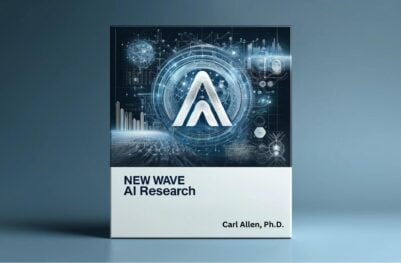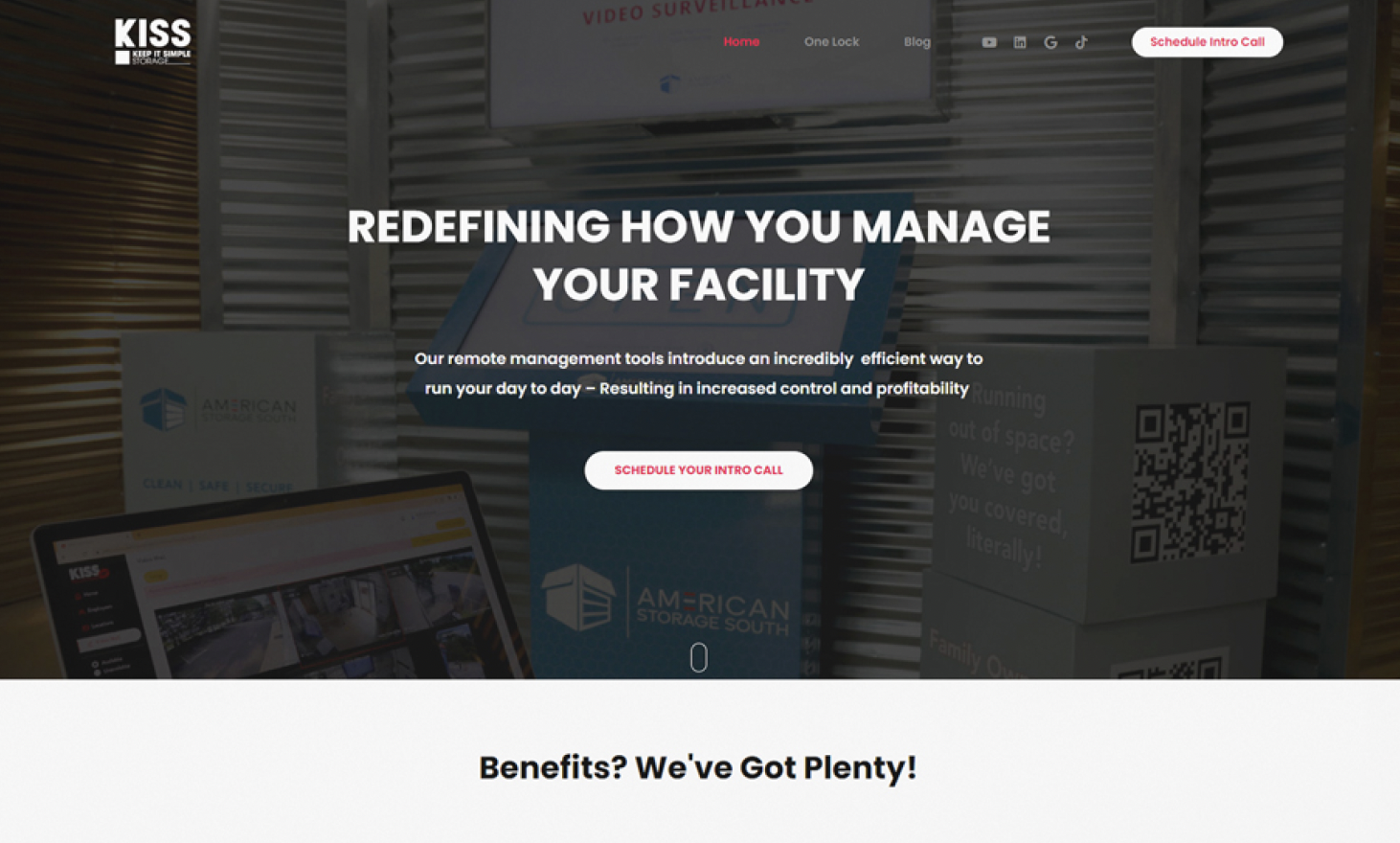- Developers
- Developer Blog
- Software Development
- Best DevOps Tools For Your Business In 2024

profile

By Faiza Khalid
Verified Expert
5 years of experience
Faiza is a CIS engineer with a keen interest in software development, AI research, and technology writing.
Are you interested in finding the best DevOps tool for your business available in the market today?
The idea of DevOps is increasingly getting popular in the software industry. According to GlobeNewswire research, the global market for DevOps will reach 37 million USD in 2030.
DevOps, an abbreviation for Development and Operations, refers to the practices and procedures that replace the traditional software development life cycle with a fast development and deployment process to meet volatile market trends and user demands.
DevOps fosters agile software development processes as it facilitates continuous development and deployment of software while promoting efficient collaboration between different product teams.
DevOps is possible by adopting certain practices like automation, collaboration, continuous integration, customer-centric iterative development, etc. Each DevOps tool facilitates any of these DevOps approaches in the entire software development lifecycle stage like coding, building, testing, packaging, release, configuration, etc.
Let’s list down the ten popular DevOps tools of this year.
10 Best DevOps Tools
It is possible that not every DevOps tool fits your DevOps pipeline perfectly. You will need to do a comprehensive review of the best ones and choose the one that meets your business needs effectively. Following are the top 10 DevOps tools available on the market today.
Azure DevOps Tool
Azure DevOps services by Microsoft are a complete package to facilitate close collaboration between project managers, software developers, system administrators, etc. for building and deploying software products more efficiently than a traditional software development approach.
Azure DevOps Services can be used in the cloud and also on-premises using the Azure DevOps server.
Azure DevOps provides a number of features to ensure swift product development and maintenance according to the rapidly changing user market. Businesses can make use of these services according to their business needs.
For example:
Azure Repos can be used for version control of source codes through Git or TFVC (Team Foundation Version Control) repositories;

Get a complimentary discovery call and a free ballpark estimate for your project
Trusted by 100x of startups and companies like
Azure Pipelines for supporting continuous integration and delivery of software applications;
Azure Board for implementing Agile workflows and managing tasks, tracking progress, resolving issues, etc.;
Azure Artifacts to integrate different third-party packages like npm, Nuget, etc., in your development environment.
You can get more detail on Azure DevOps Services on their website.
Ansible
Ansible is an open-source DevOps tool by RedHat. It is an enterprise-level automation platform to manage deployments and maintenance of systems and applications.
Automation of IT operations enables businesses to make use of the true potential of their employees and make room for continuous innovation. Ansible platform also helps teams to collaborate better while setting up complex processes.
Ansible focuses on integrated deployment environments rather than managing just one. Moreover, users can define their automation jobs using YAML, a simple language, like English, in the form of Ansible Playbooks.
Ansible manages IT infrastructure in the form of modules. These modules can be written in any programming language, like Ruby, Python, etc. There are also APIs available in Python to extend Ansible features like SSH connections, call backlogs, etc. To other environments.
RedHat Ansible provides a detailed overview of its services and related developers’ resources on its website.
Docker DevOps Tool
Docker is an open-source tool that facilitates the deployment of software applications as containerized products. The portable applications run as a docker container image instead of virtual machines in any environment.
A docker container image contains app code, libraries, runtime configurations, etc., and is uploaded to the Docker Hub, a repository of Docker container images. Docker makes it possible to create isolated applications like microservices in containers, control resource allocation, and build simpler deployment pipelines.
Docker provides a command line interface to software developers to build and test containerized applications. They can also integrate their other development tools into the Docker pipeline like Visual Studio Code, GitHub, etc.
Docker enables fast deployment where developers can run applications in multiple containers and in different languages. This avoids conflict due to supporting libraries and dependencies. Docker Compose CLI and a single command let developers deploy apps on the cloud and on-premises.
Read more on Docker features for DevOps on their website here.
Jenkins
Jenkins is an automation server written in Java that supports the development, deployment, and automation of software products through a range of plugins. It is a self-contained program that can be easily installed on Windows, Linux, macOS, etc.
Jenkins supports automation of continuous integration/continuous delivery through a CI server. It can distribute work across multiple machines to enable faster build, test, and deployment routines across multiple platforms.
Jenkins is extensible through a range of plugins for user interface, administration, build management, source code management, etc.
Jenkins also features easy configuration management through a web interface. It also provides a built-in error-check feature and User Help resources.
Read more on Jenkin DevOps tools here.
Kubernetes DevOps Tool
Kubernetes or K8s is another open-source tool to automate the build, deployment, and maintenance of container software applications. Kubernetes, powered by Google, offers production-grade scalability and flexibility in running containerized applications.
Kubernetes allows DevOps engineers to deploy new features to containerized applications and optimize their hardware.
Kubernetes treat software applications as a group of containers. Kubernetes clusters consist of several worker machines called nodes that run these containers. Users can run and manage applications on any infrastructure, including public cloud, on-premises, or a hybrid setup.
Other Kubernetes features that make it different from other DevOps tools are:
Storage orchestration to automatically mount the storage system of your choice;
Hire expert developers for your next project
1,200 top developers
us since 2016
Automatic bin packing to place container workloads according to their requirements and constraints;
Batch execution to manage multiple containers and continuous integration workloads;
Load balancing across different pods (the smallest deployable object that represents a single instance of a running process in a cluster), etc.
Read detailed Kubernetes documentation here to know how you can use it as your DevOps tool.
Maven
Maven is one of the most popular build automation and management tools. It is mainly used for Java projects. Maven is an open-source project that provides an array of tools to help software developers manage code dependencies, distribution, documentation, reporting, and releases.
Maven comes with three built-in life cycles to build and deploy software projects. These are Default which is the main lifecycle and manages project deployment, Clean to clean the build and remove dependencies from previous ones, and site to create the project’s site documentation.
Each lifecycle has a series of phases and specific goals. In this way, Maven simplifies the process of build development while automating tasks like downloading dependencies, etc.
The main building block of Maven is Project Object Model. POM is an XML file and contains all the necessary information related to project development and configuration. It also contains plugins used in the project.
You can read more details about Apache Maven Project on their documentation website.
Selenium
Selenium is an open-source and free tool to automate the testing of scripts on web browsers. The automated testing suite is used by some of the big companies, like IBM, Oracle, and Dell.
This is due to the set of features that Selenium provides, including cross-browser compatibility, dynamic handling of web elements, support for a range of platforms, operating systems, and programming languages, and the option to run test cases in parallel.
The selenium tool has three main components:
IDE: It is a Chrome, Firefox, and Edge add-on that automatically run scripts for exploratory testing, bug reproduction, etc. It performs a simple recording of interactions with the browser that testers can play back and analyze.
Web Driver: It is a collection of bindings in various languages that drive a browser and build, scale, and distribute test automation scripts across multiple environments. W3C recommends it. All the browsers support it for consistent behavior.
Grid: It supports the running and managing of test scripts and repetitive tasks on multiple machines in different environments from a central point. In this way, users can manage software testing on various OS, browsers, etc.
Refer to Selenium project documentation to use it in your DevOps environment.
AWS DevOps Tool
Amazon Web Services provides a set of services to help development and operations teams adopt DevOps practices and efficiently build, deploy, and manage software development projects.
These services include the provisioning of infrastructure, product deployment tools, configuration management tools, a continuous integration tool, automation of release processes, monitoring performance of software applications, etc.
The benefits of AWS DevOps services are that they are fully managed. This means you spend less time on the installation and maintenance of infrastructure and more time on your core product.
Moreover, these services are flexible and easily scalable to multiple platforms and different environments without additional setup efforts.
Each AWS DevOps service can be accessed and managed through a command line interface or SDKs and APIs. Moreover, AWS Identity and Access Management make the whole DevOps experience more secure where you are able to set access permissions and policies and have more control over your resources.
Some of the DevOps tools by AWS are AWS CodePipeline, AWS CodeBuild, AWSCodeDeploy, and AWS CodeStar.
Read more details on these services by AWS for adopting DevOps culture on their website here.
Hire expert developers for your next project
Git
Git is an open-source tool for version control and source code management. This DevOps tool is used by every software development team, including large companies like Dell and Flipkart. The features of Git include support for distributed development, scalable, lightweight, easy code branching, and tracking of issues and progress.
The Git platform increases visibility into the project for software developers from start to finish. It has the following main components:
Create to manage code and data from a single version control system.
Verify to automate a series of test cases, including security tests, status analysis, code quality tests, etc.
Packages to manage containers and repositories running in CI/CD pipelines and Gitlab.
Release to manage continuous delivery of the product.
Configuration to manage deployment environments integrated with Kubernetes.
You can get a detailed guide on other components and their functionality in Git documentation available here.
Splunk
Splunk is a popular software app deployment and monitoring tool. It improves the performance of business processes by presenting real-time insights in every phase of the product delivery lifecycle.
The features of Splunk, like monitoring tools, faster releases, and data-driven analytics make it a favorable tool for companies like IBM and Accenture.
Splunk offers multiple DevOps tools, including Observability Cloud – a monitoring service, On-Call – an issue management tool for routing and collaboration, Infrastructure monitoring for tracking the performance of servers and apps, and APM for troubleshooting microservices and applications, etc.
These DevOps tools offer visibility to businesses across complex deployment environments. This helps with faster digital transformation, error identification and resolution, etc.
Read more on the Splunk DevOps tool on their website.
Planning to use DevOps tools in your business operations?
DevOps tools that we have discussed above help in adopting DevOps practices effectively and efficiently. These DevOps tools foster collaboration and close communication among various concerned professionals, including software developers, IT operators, system administrators, and stakeholders.
Adoption of DevOps services will help your business adopt the right balance between faster deployments and detailed planning of complex development tasks. These DevOps tools will help you along the way in your DevOps pipelines.
However, it is equally important that you have experienced and qualified DevOps developers in your project team to build efficient DevOps pipelines and adopt DevOps tools and technologies that best fit your business goals.
Read more on the best practices for implementing DevOps in your business in our blog here.
DevTeam.Space can help you with its field-expert community of software engineers and project managers. You can easily outsource these vetted and experienced software developers to implement DevOps procedures in your business operations.
Write to us your initial DevOps project specifications via this quick form, and one of our account managers will get back to you to answer any questions you have on onboarding, project planning, etc.
Top FAQs on the best DevOps tools in 2024
Jenkins, Puppet, Docker, etc. are among the best tools to implement DevOps procedures They help with software development automation, configuration management, continuous testing routines, etc.
The future of DevOps is very promising. Technologies like machine learning, containerization of software applications, cloud infrastructure like platform-as-a-service, automation trends, etc. are making way for DevOps adoption by almost every business.
DevOps is considered a subset of cloud engineering. A Cloud Engineer is responsible for building and managing cloud infrastructure while measuring the performance of various cloud strategies. A DevOps engineer, on the other hand, is responsible for various software development operations to make software development, deployment, and maintenance faster.

Alexey Semeney
Founder of DevTeam.Space
Hire Alexey and His Team To Build a Great Product
Alexey is the founder of DevTeam.Space. He is award nominee among TOP 26 mentors of FI's 'Global Startup Mentor Awards'.
Alexey is Expert Startup Review Panel member and advices the oldest angel investment group in Silicon Valley on products investment deals.