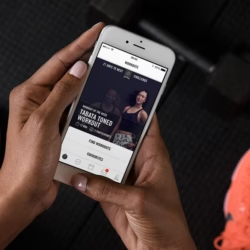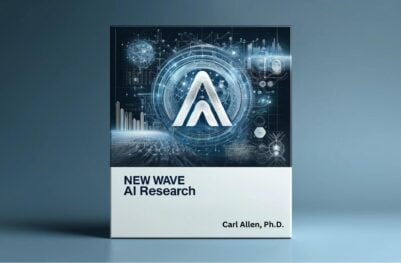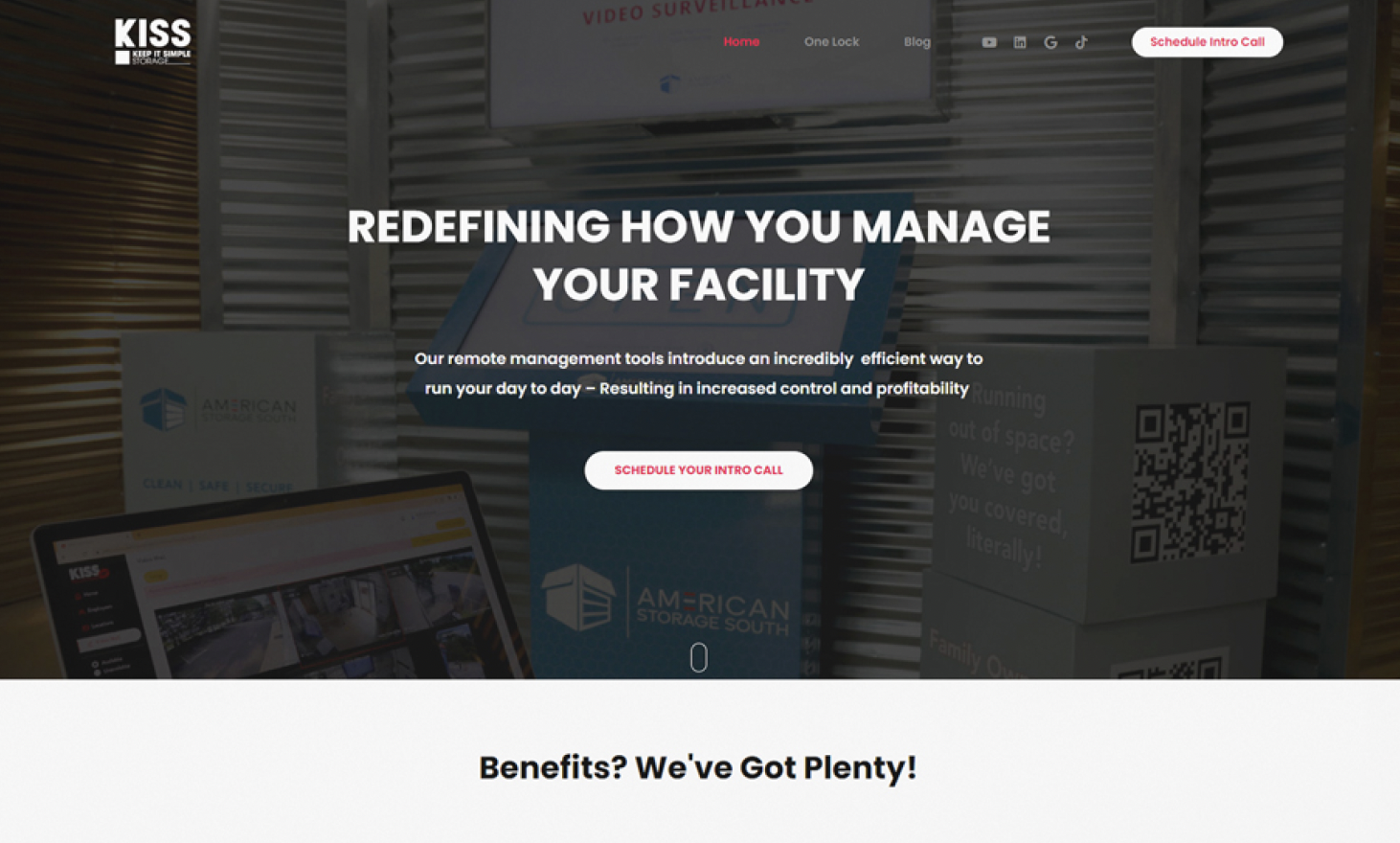- Developers
- Developer Blog
- Mobile App Development
- How to Perform Survey Application Development?

profile

By Aran Davies
Verified Expert
8 years of experience
Aran Davies is a full-stack software development engineer and tech writer with experience in Web and Mobile technologies. He is a tech nomad and has seen it all.
Are you interested in survey application development? In this article, we will see how you can mark your share in the lucrative market by creating an innovative and feature-rich survey application for data collection.
In this article
- Different Approaches to Survey Application Development
- Mobile Survey Application Development and Design Best Practices
- Frequently Asked Questions on Survey Application Development
This is a growing market with lots of opportunities. The global online survey software market is expected to reach $9.2 billion by 2030, growing at a CAGR of more than 9.8% between 2023 and 2030.
Developing a custom survey mobile app requires a deep understanding of native and hybrid app development, app development frameworks and tools, API integrations, mobile data management solutions, etc.
If you don’t have a professional team with this relevant expertise to take on the task, DevTeam.Space can help you out. Submit a request for a complimentary discovery call, and one of our tech account managers who managed similar projects will contact you shortly.
Different Approaches to Survey Application Development
There are different approaches to mobile survey app development. Your choice depends on how quickly you need to get it up and running and how skilled your team is.
So, how do you create a survey app?
If you want to roll out your mobile survey app very fast, you would likely want an approach that requires the least amount of development. In that case, you should decide to build a simple survey app.
On the other hand, if you want plenty of customization, then you might want to code everything in-house.
This choice is a continuum, where you have the following options:
- Customize a configurable mobile survey app to implement your survey requirements;
- Build a mobile survey app using available software development kits (SDKs);
- Use a survey tool API and a Mobile Backend as a Service (MBaaS);
- Do it all yourself.
Make a mobile survey app by customizing a configurable app
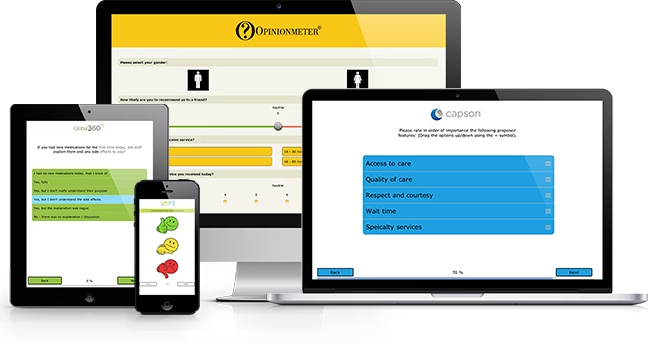
This is your easiest option. Hence if you are an entrepreneur in a hurry to do your market research, this is your best approach. I have a tip for you — consider using SurveySparrow!
SurveySparrow is a data-gathering and feedback-collection platform for startups and MNCs alike. Their survey app lets you design custom surveys for multiple platforms. Mobile-first surveys let you collect data from a large audience, as 70% of people prefer filling out surveys on a mobile device.
SurveySparrow offers a range of interactive survey templates and themes to create engaging conversational interfaces that your audience is more likely to interact with.

Get a complimentary discovery call and a free ballpark estimate for your project
Trusted by 100x of startups and companies like
There are no country or language-specific constraints. They support all major mobile platforms, so if you’re wondering how to efficiently make a survey app for Android, Windows, or iOS, this tool can be what you need.
Moreover, the SurveySparrow app comes with two interfaces – chat-like surveys and conversational forms. Advanced reporting modules help you analyze collected data and get valuable insights.
You can customize your survey with your branding. You have the complete ability to use your logo and colors. The platform captures rich content, e.g., video. It also supports all languages, including Right-to-left justified (RTL).
You can also use SurveySparrow APIs to integrate with your business applications like CRMs or communicate with another third-party application using webhooks. You can also integrate your SurveySparrow app instantly via a button click with popular third-party software solutions like Slack, HubSpot, WordPress, etc.
You can request your demo survey template from here.
Make a mobile survey app using survey provider SDKs
Several mobile survey providers offer their SDKs, and in this approach, you can make a mobile survey app using an SDK of your choice. This approach isn‘t as straightforward as configuring the SurveySparrow app. You need a development team, and your team needs to learn the SDK.
However, it is significantly easier than the Do-It-Yourself (DIY) approach.
Now, I will provide a summary of mobile survey SDKs.
Mopinion
Mopinion allows mobile as well as web surveys. Besides, it‘s easy to implement their SDK. They have the following advantages:
- You can access their advanced targeting features that enable you to engage users in key moments;
- You can brand the survey with your branding messages and look and feel;
- They offer a visual feedback option;
- You can customize the survey form extensively;
- The dashboard has good analytics features so that you can gain insights;
- It‘s compatible with iOS, Android, and React Native. In a nutshell, you should opt for this provider in case you want to build an Android Studio survey app, React Native survey app, or iOS app.
Check out the Mopinion website for more details.
Apptentive
Apptentive is a well-known mobile survey provider that offers its SDKs. You can get the following advantages when you use their SDK:
- Deploy an in-app survey easily;
- Context-based targeting of users, e.g., users who have viewed a certain amount of content you offer;
- Collect both quantitative and qualitative data easily;
- Use their dashboard and analytics to make sense of the data.
Visit the Apptentive website to find out more about them.
Doorbell
Doorbell.io, also known as “Doorbell”, offers JavaScript, Android, and iOS SDKs to develop a mobile survey app. The platform offers the following advantages:
- You can get elaborate feedback and mobile in-app survey responses;
- Email and chat integrations let you know as soon as you receive a survey response;
- Your prospective customers can submit screenshots or other attachments when you respond to them;
- Embedded sentiment analysis with all survey responses;
- There are readymade integrations available for you to work with your project management tools like Trello and Asana.
You can visit the Doorbell website for more information.
Pollfish
With Pollfish SDK, you can quickly take your survey to a global audience. They are very focused on the survey and have a lot of ready-made survey templates.
For example, if you are an entrepreneur trying to validate your business idea, you can use their ’target market analysis template. This helps you save time. Demographics are very important from a survey point of view, and Pollfish analytics is very helpful in analyzing demographic data.
You can use the dashboard to sort and filter data. Pricing depends on the number of surveys, demographics you target, number of questions, and similar parameters. Visit the Pollfish website for details.
SurveyMonkey
SurveyMonkey is a reputed SaaS provider offering online survey services. With their SDK, you can send these surveys using a mobile app.
You can use their surveys for market research, customer satisfaction, and online polls. You can view real-time survey results and use their rich analytics to get valuable insights from survey responses.
They have a free tier, and then there are premium tiers available. Check out the SurveyMonkey website for more information.
UserVoice
UserVoice is another provider of online feedback services that offers an SDK for a mobile app. They do not confine themselves to the market survey. They also have project management and customer support-related features.
Their SDK supports iOS and Android. Besides, it integrates with Jira, Saleforce.com, and Zendesk, among others. Visit the UserVoice website to know more about this provider.
Mobile survey application development with APIs and MBaaS
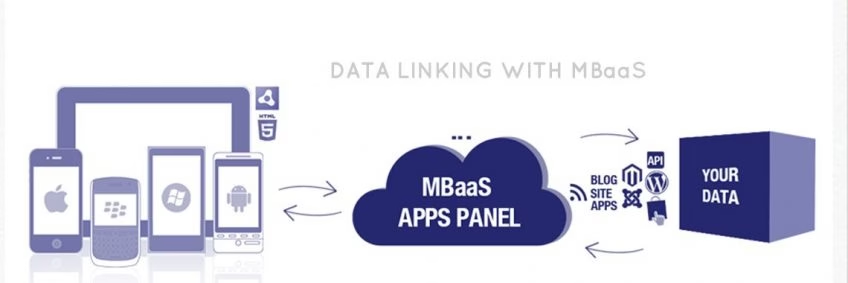
In this 3rd approach, I will explain how you can undertake survey application development for mobile devices with survey provider APIs. This approach is harder than using SDKs because you need to integrate survey APIs yourself.
Also, you now need to manage your mobile backend. Mobile backend management can be complicated if your team isn‘t quite experienced in it. You need to manage infrastructure, storage, user management, and user authentication.
You must address the multitude of mobile platforms and devices that we have today. On top of that, you need to address various other aspects like push notifications, integration with APIs, databases, etc.
All these can become overwhelming, and unless you have experienced backend experts on your team, your launch will get delayed. Fortunately, there is an easier option, i.e. MBaaS.
If you buy a service from an MBaaS provider, they will manage your mobile backend, and you can focus on designing your front end and survey. Read more about it in “How To Choose The Best Mobile Backend As A Service (MBaaS)?”
Hire expert mobile app developers for your next project
1,200 top developers
us since 2016
Now, you need to develop a survey and consume the API of the survey provider. You have quite a few choices here, e.g., Doorbell, the mobile survey SDK provider I mentioned earlier, also offers APIs.
Another famous survey platform that provides APIs is “Google Surveys”. You can use it to create a variety of surveys. There is a wide range of question types available.
You need a Google account first, and then you need to activate Google Surveys API for your account. Use their “Developers console” for setting up authentication. Now, you need to code the survey in the “Developers Console”. Check the Google Surveys guide for detailed instructions.
You can then segment your audience by demographics. Use their APIs to incorporate the survey into your mobile app.
Now that you have your mobile survey API, we need to return to the subject of MBaaS! I will summarize a few options so that you can make an informed decision:
- Google Firebase: It‘s a well-known MBaaS provider, and the might of Google will probably make it far stronger in the days to come. They offer their services in three categories, i.e., ’Develop‘, ’Grow‘, and ’Earn‘. They offer a free tier, and then there are premium plans.
- Apple CloudKit: It’s good for the iOS platform, and lets you easily integrate with other Apple platforms. However, it doesn‘t support any other operating system platform.
- Kinvey: Gartner Magic Quadrant report names them as a “Visionary” among MBaaS providers, and for good reasons. They provide a very broad set of MBaaS services. They also provide great learning resources, making it easy for you.
- AWS MBaaS: Amazon is great with the cloud, and that naturally makes AWS MBaaS a choice worth considering. They also offer a rich set of services. However, AWS MBaaS isn’t easy to learn.
- SashiDo: Parse was a very popular MBaaS provider, but it closed in 2017. SashiDo is built on the Parse code base and works just like Parse. Many mobile developers were great fans of Parse, and they love SashiDo! In addition to offering all standard MBaaS services, they also have great customer support!
- Kumulos: I am writing this guide mainly for entrepreneurs trying to launch a market survey or developers trying to build a mobile survey app. However, are you a mobile app development agency and building mobile survey apps for your customers? Then Kumolos could be a great choice for you too! It offers all MBaaS services and offers management portals for agencies, who are their main customers.
Mobile survey application development from scratch

The most complex of the four approaches. I recommend that you consider this only if you need a very high degree of customization. If your customization requirements are reasonable, the above approaches will likely serve you well.
In addition to designing your mobile app survey, you first need to build a competent development team. Your team of mobile app developers should have the following skills:
- UI/UX design.
- API development – I recommend you develop RESTful APIs, they have proven their mettle. Consult “How to Build RESTful API for Your Mobile App?” for guidance.
- Mobile backend programming.
- Mobile backend infrastructure management.
- Testing and QA.
- Project management.
Depending on your geography, manpower costs could be high, and the overall price tag for your project could consequently be high. Again, depending on the local labor market, some of the above skills could be premium skills, and sourcing resources could be a challenge.
Consider getting professional help.
You need to get the right tools for your project, e.g.:
- Consider Trello or Asana for your project management and team collaboration.
- A testing framework for your RESTful API. I recommend Postman.
- Since this is mobile survey app development from scratch, you need to plan your API well and document it for future ease of management. I recommend Swagger for documenting your APIs.
The above is not an exhaustive list, depending on the complexity of your app, you might need to use more tools.
You need to run the project with a few parallel tracks, e.g., front-end development, RESTful API development, and back-end coding can proceed in parallel. Good project management is necessary for proper coordination among teams.
Just as you are developing your front-end, APIs, and back-end code from scratch, you now also need to manage another important aspect on your own. You need to get a good hosting solution for your mobile survey app.
I recommend the following options, however, this is not an exhaustive list:
- Google Compute Engine: This is Google’s’Infrastructure as a Service‘ (IaaS) offering. It‘s known for reliability, scalability, and performance.
- IBM Cloud: Competitive on all key parameters like network, bandwidth, and data transfer, this is certainly a good option. You have both bare metal and virtual server options.
- Digital Ocean: It‘s a leading IaaS provider, and deploying virtual servers and managing them is very easy with them.
- Rackspace: A major advantage of Rackspace is that they are not only a cloud hosting provider, they are also a reputed managed cloud services provider. Gartner Magic Quadrant Report for 2020 considers them a leader in this space.
Read “Where to Host Mobile App Backend?” for more details.
Mobile Survey Application Development and Design Best Practices
Mobile screens are smaller, and hence designing a mobile survey app is quite different from designing a web-based survey. Keep the below best practices in mind when you design a survey for a mobile app:
- First, identify whom you are targeting with the mobile survey app so you know what their requirements are.
- Make your questions shorter, and remove unnecessary words.
- Avoid large text boxes, long dropdown panels, and a lengthy options list for a multiple-choice question. These are hard to manage on mobile screens.
- Don’t make the survey respondents scroll up and down for responding to your survey.
- Break the survey into small sections.
- Display relevant questions based on previous answers.
- Avoid images and videos in mobile app surveys, they may consume battery and mobile data.
- Use a mobile data collector app instead of a web browser-based survey.
- Test your survey on all popular mobile platforms.
Understanding How Organizations Conduct Online Surveys
Another key best practice before undertaking survey application development is to study how organizations create, run, and manage online surveys. This will help you to understand the pain points of organizations with the survey process.
Insights gathered from this exercise will help you in effective survey application development. Organizations use one of the following two broad approaches for creating surveys:
1. Creating surveys using general-purpose productivity software
Businesses might use the following productivity software to create surveys:
A. Microsoft Excel
Microsoft Excel is a good choice for creating surveys for the users of Microsoft 365, the popular suite of productivity software from Microsoft. The company explains the know-how of creating surveys using Excel.
There’s a rich ecosystem of useful documentation and tools for Microsoft 365 users. You can take advantage of it. E.g., you can use Excel survey templates available on the web.
B. A combination of Google Sheets and Google Forms
Users of Google Forms use it for a variety of purposes. You can create surveys using it. You can integrate Google Forms with Google Sheets. This can help you to manage the data gathered using Google Forms.
C. Mailchimp
Mailchimp is a well-known email marketing platform. You can use it to create and manage surveys. Mailchimp provides detailed instructions to create a survey.
2. Creating surveys using survey maker tools
Many businesses use popular survey-maker tools. The following are a few examples of such tools:
A. SurveyMonkey
Hire expert mobile app developers for your next project
A leading online survey tool, SurveyMonkey can help you conduct customer satisfaction surveys. You can also use it to conduct market research surveys and employee engagement surveys.
SurveyMonkey offers advanced security features and controls to secure your sensitive data. You can calculate KPIs like Net Promoter Score (NPS) using this platform.
SurveyMonkey offers extensive resources, and you can easily create a new survey. This platform supports skip logic branching, kiosk mode, and other useful capabilities.
B. HubSpot’s Customer Feedback Survey Software
HubSpot is well-known for its innovative software products for marketing, CRM (Customer Relationship Management), etc. You can use the HubSpot Customer Feedback Survey Software for conducting surveys.
It helps you to create different types of new surveys and manage them. A few examples are customer feedback surveys, NPS surveys, and market research surveys.
You can create different types of questions, and HubSpot provides comprehensive documentation.
C. Typeform
Typeform is a well-known tool to create surveys and forms. You can create Typeform surveys easily. This tool enables you to conduct different types of surveys like market research surveys, customer feedback surveys, new product surveys, price sensitivity surveys, etc.
Typeform offers useful templates. It provides extensive documentation, and the company has pricing plans catering to different types of businesses.
D. SurveyPlanet
SurveyPlanet is a well-known online survey platform. This platform offers custom themes. You can use responsive layouts, and you can upload images.
SurveyPlanet is easy to use. It supports multiple languages, and it’s fast. It supports skip logic branching. SurveyPlanet offers pre-written questions.
You can use SurveyPlanet for different types of surveys like market research, customer satisfaction score, kiosk surveys, etc. It offers comprehensive security features.
Planning to Engage in Survey Application Development?
To summarize this guide, I have explained four approaches for mobile survey application development. I did this following a continuum, from the easiest approach to the most complex one.
If you are keen on getting your mobile survey app out the door as soon as possible, the first option is for you. On the other hand, if you want more customization, you will need to try the other ones but keep in mind that the complexity will increase with customization.
Your cost to build a mobile app survey varies significantly depending on the approach you take. For the first two approaches, SaaS providers provide their pricing table. MBaaS providers also provide pricing tables, so you can get a fair idea of your cost for the third approach.
However, you need to build a team and manage it in the fourth approach, unlike the other three where service providers give you their itemized price. Your cost for the fourth approach will depend greatly on your geography and local labor market conditions.
Moreover, you cannot compromise on the technical skills of your mobile app developers. They should have adequate experience in the design and development of similar software solutions.
DevTeam.Space can also help you here with its expert software developers community experienced in building market-competitive software products.
You can easily partner with them by sharing your product specifications via this quick form. One of our account managers will get in touch with you instantly.
Further Reading
Here are a few articles that might also interest you:
Here is our guide on how to undertake mWallet app development using ‘software development kits' (SDKs). In this guide, I will mention a few SDKs, so that you can make as an informed choice as possible. Make no mistake, this is a...
Continue readingInterested in knowing how to build a fitness app? This is a huge market with substantial rewards for those that get it right. According to Vantage Market Research, "The global fitness app market size is expected to reach USD 15.2 billion...
Continue readingInterested in building a healthy diet app? This is a growing market that promises lucrative rewards for those that get it right. According to Zion Market Research, "Global Fitness App Market is set for rapid growth and reach a value of USD...
Continue readingInterested in knowing how to launch an app in China? The Chinese app market is huge and it presents enormous opportunities for growth for companies that are willing to take the chance. Let's see in detail how you can launch an app...
Continue readingFrequently Asked Questions on Survey Application Development
This is a survey that is conducted via a smart device such as a phone or tablet.
You will need to get your developer to add a feature to your app that will allow you to create a survey. Alternatively, there are survey apps that you can use. Simply download one and follow the steps.
SurveyPlanet is widely considered the best survey app. It is free for unlimited surveys and a paid plan offers features like question branching, result exports, etc.

Alexey Semeney
Founder of DevTeam.Space
Hire Alexey and His Team To Build a Great Product
Alexey is the founder of DevTeam.Space. He is award nominee among TOP 26 mentors of FI's 'Global Startup Mentor Awards'.
Alexey is Expert Startup Review Panel member and advices the oldest angel investment group in Silicon Valley on products investment deals.