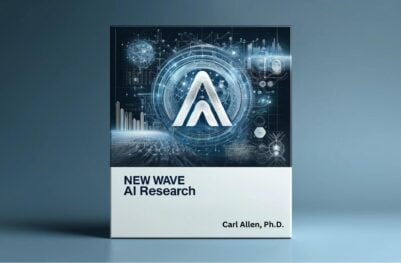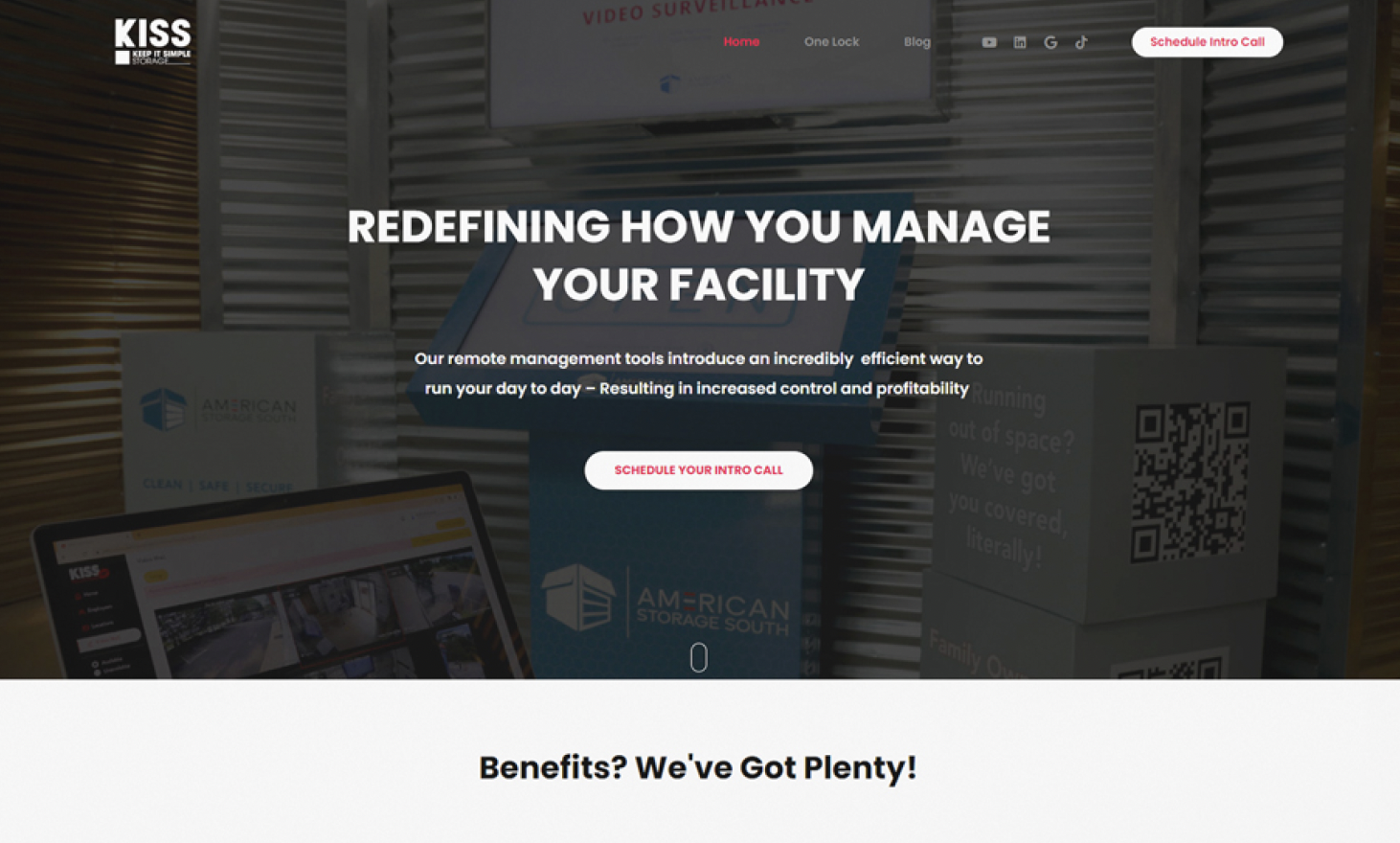- Developers
- Developer Blog
- Mobile App Development
- Building an Image Recognition App Like CamFind

profile

By Aran Davies
Verified Expert
8 years of experience
Aran Davies is a full-stack software development engineer and tech writer with experience in Web and Mobile technologies. He is a tech nomad and has seen it all.
I am going to discuss in detail the process of building an image recognition app like CamFind. According to a recent report, the image recognition market size will grow to $58,920 million by 2026.
You too can reap excellent profits and improve people’s lives by cashing in on this market and developing something like CamFind.
Image recognition technology is becoming an integral part of our daily lives. From personal well-being to helping visually impaired people, this technology is ripe for development for those with the skills and know-how to create cutting-edge applications.
As a result, more and more businesses are trying their hands at building image identification apps. Are you also an entrepreneur or startup looking to build an image recognition software app like CamFind?
Today’s blog will cover just how to go about developing image recognition apps. We will explore the different approaches you can opt for and lay out the development process to give you a clear picture.
Let’s dive right in.
How does CamFind Work?
You should understand how CamFind and similar apps work in order to be able to build a similar app. This section will cover the basics of how the app works to help you understand your requirements.
CamFind is a mobile app that can identify objects with your smartphone camera.
So, let’s say you want to identify a Bluetooth speaker, for example. You can launch CamFind, click an image of the speaker, and wait for the app to identify it. The app will give voice recognition as well as show a text description of the object in your image.
In addition, users can check web results and even similar products available on the internet.
Let’s get a bit more technical and focus on the exact image recognition technologies CamFind uses.
Technical Aspects of a Visual Recognition App
Image identification apps use neural networks to recognize objects and people. Another name for the process is deep learning, which is generally of two types:
1. Supervised learning

Get a complimentary discovery call and a free ballpark estimate for your project
Trusted by 100x of startups and companies like
2. Unsupervised learning
Both methods use machine learning algorithms to detect and identify objects. Supervised learning helps determine if an image belongs to a category by comparing the image with existing images in the database.
Unsupervised learning comes in handy during object recognition. The AI tries to find multiple characteristics in the image that can facilitate identification. The process uses artificial intelligence and machine learning to decide what the image is.
CamFind uses key processes. These are image detection, analysis, data classification, and machine learning processes.
Examples of Image Recognition Apps
Let’s look at some unique examples of visual recognition software and its applications in different industries. Here are some of the best image recognition apps you can find on your app store:
Google Lens: It turns your mobile lens into a visual search engine. You can use it for Google image searches and get information on anything you can see through your smartphone.
LeafSnap: It is a pictorial search engine to identify plants. You can click any plant on your iPhone and get more information on the genus, etc.
Calorie Mama: This is an app that identifies food items and presents the estimated calories. It comes with an extensive nutritional database for the best results.
TapTapSee: It is an award-winning app to help blind people identify objects with smartphone cameras. The app can recognize objects ranging from images and short videos.
Aipoly Vision: It’s a more sophisticated version of TapTapSee. It uses computer vision to identify objects and provide information about your surroundings.
Screenshop: Shows similar products for any image you upload on the app. It uses reverse image search to return a list of items that match your picture.
Vivino: You can scan any wine label and get ratings, reviews, and prices for making informed purchases.
You have countless apps that use image recognition technology to solve a variety of problems. From scanning QR codes to facial recognition, there are literally millions of use cases for an image recognition app.
Let’s now move to how you can build an app like CamFind.
How to Develop an Image Recognition App?
You can choose any of the following ways to create your identification app:
1. Build your object recognition app from scratch;
2. Use an image recognition API.
Let’s examine both ways in detail to help you decide the best way forward for your needs.
1. Building Your App from Scratch
Building image recognition apps from scratch is an expensive and resource-intensive process. You will have to hire experts in fields like AI, machine learning, data science, and computer vision, as well as your regular app developers.
The process involves multiple steps that begin with outlining your project requirement.
Creating your neural network and then training it will require an experienced data scientist. You will have to provide training data like images and videos to help in object identification.
Deep learning frameworks like Tensorflow or PyTorch can help you train your algorithms. After that, you will need to test your trained models to ensure your app is working perfectly.
Due to the complexity of developing machine learning and AI solutions, along with creating an application that is bug-free, you will need to hire expert developers. Don’t try to cut costs by hiring in-experienced freelancers, it will only cost you more in the long run.
Creating your own technology will need significant investment and time. As a result, building your app from scratch suits large enterprises with adequate budgets and resources.
However, that doesn’t mean startups or small businesses have to lose out. They can build a high-quality object identification app using APIs.
Let’s explore more.
2. Building Your App With an API
Several computer vision APIs can help entrepreneurs develop image identification apps for less time and money. You can integrate the API into your application and provide robust image detection and recognition features.
Hire expert developers for your next project
1,200 top developers
us since 2016
Here are some of the top options to consider:
CloudSight
CloudSight comes from the stable of CamFind and lets you create your visual recognition app, minus the hassles. You can identify objects in real-time and don’t even need a data connection.
Users can use this technology to scan their surroundings using any mobile device and get a range of information.
Google Cloud Vision AI
You can use Cloud Vision API in your app to recognize objects automatically. It also lets you train your machine learning models and enjoy a high degree of accuracy.
Google API can also identify handwriting and faces.
Amazon Rekognition
Amazon has its own technology to power image analysis and identification applications. Known as Rekognition, it uses deep learning to provide fast and accurate results. You can use the API without any expertise in machine learning to identify objects and faces.
Image identification technology has some valuable features, such as:
- Ability to create custom labels;
- Identify inappropriate content;
- Detect text from videos and business cards;
- Identify celebrities.
Microsoft Computer Vision
Microsoft offers an advanced video and photo recognition technology called Computer Vision. It can recognize over 10,000 concepts and objects, including handwritten text. Best of all, you can use it for multiple languages without any issues.
You need to sign up for Azure to be able to embed the API in your app.
IBM Maximo Visual Inspection
Visual Inspection is a part of IBM’s Maximo Application Suite. You can easily add image recognition features to your products without coding expertise. It also supports custom labeling and lets you train your models and deploy them with ease.
Moreover, you can import your custom models on the platform to save your data scientists’ work.
You can choose any API based on your needs. It’s better to go for reputed providers as they provide more accurate analysis and results. You can also take advantage of preloaded models and objects to save your work, time, and costs.
NOTE: Keep in mind that you will still need a data scientist to develop and train your AI system. If you try to do this without an expert it will go horribly wrong. Reach out to us at DevTeam.Space if you need an experienced data scientist or any other expertise that your current team is lacking.
Now that we have covered these two approaches, we will go over the steps of making your image identification app.
Steps to Create Your Image Recognition Solution
Here are the typical steps to help you build your visual recognition app:
1. Gather Your Requirements
Create a team with your developers and business analysts to draft your project plan. This should include an experienced project manager.
To determine your requirements ask questions like:
- Who are you targeting with your app?
- Are you building for iOS, Android, or both?
- How will you monetize your app?
- What will your app need to identify?
- What additional features will be required using this identification (tracking, link to similar products, etc.)
Based on your requirements, you can plan your project and milestones.
2. Decide the Features
What features do you want in your visual recognition app?
Some examples of the features of the CamFind app are as follows:
- Search results from the internet;
- Similar images and videos;
- Shopping results, price comparisons, and retailers;
- Leave questions and get your answers;
- Share images on social media;
- Create visual reminders;
- Scan QR codes;
- Offline saving.
Decide the features you want in your app. You can start with only a few features to create your MVP and add the rest later.
3. Determine Your Technology Stack
Now comes the time to choose the platforms and tools you will use to develop your app. Of course, your choice will vary based on your requirements, and there is no one-size-fits-all approach.
Technology stack for native iOS development
For example, you will need to choose Swift if you want to develop native iOS apps.
Swift is a modern programming language preferred by Apple. It offers powerful features that help developers achieve a lot despite coding less.
You can create scalable and performant apps using Swift for several platforms offered by Apple. Swift helps you avoid many common programming errors, which makes your app more secure.
iOS developers earlier used Objective-C. It’s a powerful language too, however, Swift is more modern.
Hire expert developers for your next project
Technology stack for native Android development
On the other hand, Android development will need a programming language like Java or Kotlin.
Developers have used Java for a long time for developing native Android apps. Java offers powerful features, and it’s a great choice to create secure apps. Android developers gain a great deal of productivity due to this feature-rich language. They can create performant and scalable Android apps using Java.
Kotlin, a language developed by JetBrains, has gained popularity recently for native Android development. It enables programmers to achieve a lot with less coding. The language has extensive features to offer productivity to developers.
You can create a secure, scalable, and performant native Android app using Kotlin in a quick time. However, Kotlin is new. It can’t match the popularity of Java yet.
Technology stack for developing APIs
You might choose to use 3rd party APIs. You need to decide which API you are going to use. Remember that each 3rd party API involves an external dependency, therefore, you would rather develop your own APIs sometimes.
We recommend you develop RESTful APIs. REST (Representational State Transfer) is the de-facto standard for API development.
You need databases for the back end. Use MySQL or PostgreSQL if you need an RDBMS (Relational Database Management System). Both are feature-rich and scalable SQL databases.
You might need a NoSQL database. Use either MongoDB or Apache Cassandra. These are scalable NoSQL databases, and both are open-source.
Identifying a Cloud Computing platform
While a cloud computing platform isn’t exactly a technology stack, however, it can be important in your project. Managed Cloud Services Providers (MCSPs) like AWS, Azure, and Google Cloud Platform manage the cloud infrastructure. This reduces your workload. You can focus better on application development.
For mobile development, a Mobile-Backend-as-a-Service (MBaaS) platform can help. MBaaS platforms like AWS Amplify manage the cloud infrastructure and persistent storage. They make it easier to develop and manage the mobile back end. You can concentrate on the front-end and business logic.
4. Hire Your Developers
Entrepreneurs will have to hire developers if they don’t have the in-house expertise. You can hire freelancers, or dedicated developers, or outsource your project.
However, freelancers may leave your project before it’s over and place your whole project in jeopardy.
On the other hand, reputed software development companies can provide quality full-time developers. These companies provide management support. They provide a replacement in the case of a turnover. We recommend you hire programmers from a trustworthy software development company for a complex project.
Choose the best approach that aligns with your requirements and budget. You can also augment your existing development team by hiring one or two experts.
5. Start Developing
Now you can start developing your app following your plan. You can go for Agile development to develop it faster and with fewer bugs.
Concentrate on the UI design so that users find your app easy to use. You should use the Material Design guidelines for the Android app. Apple mandates Human Interface Guidelines for its platforms.
An image recognition app will process sensitive data. You should create a robust application security solution for such an app. Use data encryption.
We recommend you use MFA (multi-factor authentication) instead of relying solely on passwords. Proactively mitigate key application security risks like injection and broken authentication.
When you develop APIs, design the API endpoints smartly. Create effective rules for API requests and responses. Secure the APIs by using encryption, quotas, and secure API gateways. Document the APIs in detail.
Implement a structured code review process. Additionally, test your app from the start so that you don’t have any unpleasant surprises or bugs later on.
Final Thoughts on Building an Image Recognition App
Developing an image recognition tool needs experience, expertise, time, and money. As a result, not all businesses may be able to develop in-house.
If you find yourself lacking any skill set or expertise then send us your project requirements and we will get in touch to see how we can help you for developing an innovative image recognition app.
FAQs
You can use several image recognition apps like Flow Object recognition app, Photo Identifier App, and Google Lens to identify pictures. Just open the app and upload the photo to get instant results.
Image recognition AI can identify objects in a picture and video and tell you what they are. Some apps even return web results from Google images, shopping items, and more information.
The image recognition feature can help you identify objects, people, and your surroundings. Image recognition applications can identify text, faces, moving cars, and other objects in a frame.

Alexey Semeney
Founder of DevTeam.Space
Hire Alexey and His Team To Build a Great Product
Alexey is the founder of DevTeam.Space. He is award nominee among TOP 26 mentors of FI's 'Global Startup Mentor Awards'.
Alexey is Expert Startup Review Panel member and advices the oldest angel investment group in Silicon Valley on products investment deals.