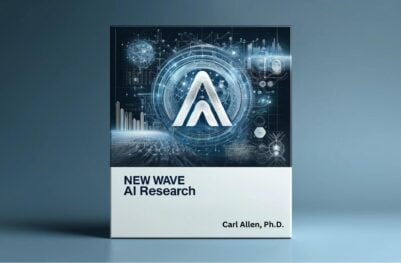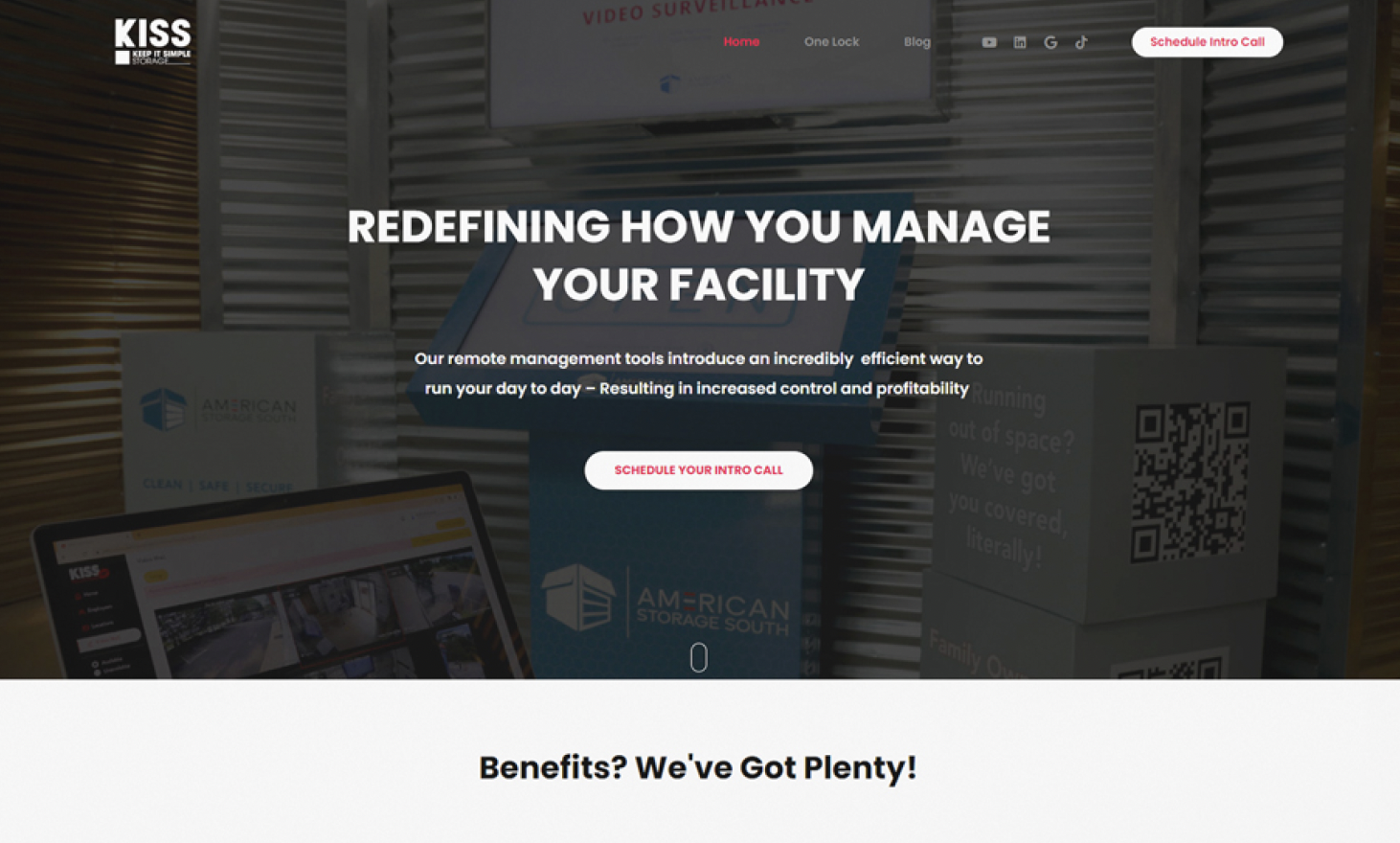- Developers
- Developer Blog
- Mobile App Development
- How to Build an Emoji App?

profile

By Aran Davies
Verified Expert
8 years of experience
Aran Davies is a full-stack software development engineer and tech writer with experience in Web and Mobile technologies. He is a tech nomad and has seen it all.
Interested to know how you can build an emoji app?
This is a great market that has really taken off in recent years. Let’s discuss different approaches to building an emoji keyboard app. But first, we will see some popular emoji apps to understand our target market better.
Top Emoji Keyboard Apps
A quick look at top emoji keyboard apps will help you on your journey to develop emoji keyboard apps. You will likely get away with a few great design ideas.
Kika Keyboard

Kika Keyboard is one of the most popular emoji keyboard apps, and it’s available both on Android and iOS. It’s an intuitive and well-designed app, additionally, it’s popular everywhere. At the time of writing this article, they have 60 million monthly active users (MAUs) with the top ranking on ‘Google Play’ in this category.
The app features many themes and stickers. It supports over 150 languages, furthermore, it has an auto-correct feature. Users can send animated GIFs.
SwiftKey Keyboard
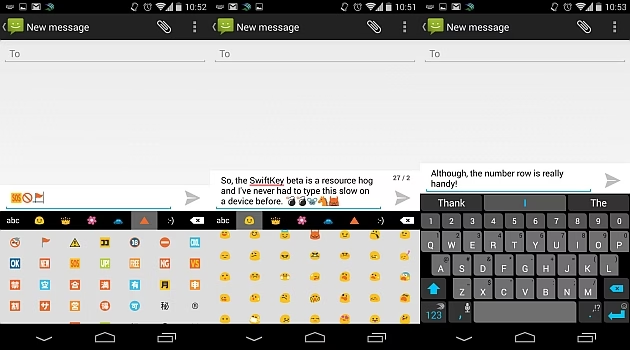
SwiftKey Keyboard is available on both Android and iOS. The app allows typing with a swipe. It spots typos and helps in correcting them. Users can send stickers, GIFs, and emojis.
SwiftKey Keyboard is from Microsoft. The app uses artificial intelligence and machine learning. It learns from the way users use it.
The app adjusts to your writing style and suggests the next words. Users can type in 5 languages without adjusting settings. In total, the app supports over 200 languages.
Gboard
Gboard is from Google. It’s a fast app, furthermore, it offers several features. Gesture typing, voice typing, and word suggestions are just some of the features. Even more important is that the app offers hundreds of emojis, stickers, and GIFs.
Searching for emojis is very easy. Gboard enables you to quickly find that favorite smiley face that you wanted to use. You can download the Android app here, whereas the iOS app can be downloaded from here.
Bitmoji
A highly popular app, Bitmoji enables users to create their own emoji sets. It can be used easily with other messaging apps by accessing the keyboard settings. Furthermore, there are both Android and iOS versions.
After users create their own emojis, they can send them to others using the Gboard app. Users can link it to iOS iMessage. Linking with Snapchat provides additional features.

Get a complimentary discovery call and a free ballpark estimate for your project
Trusted by 100x of startups and companies like
Facemoji Keyboard
Facemoji keyboard is a popular emoji keyboard app. There’s a Facemoji keyboard Android app. Users of iPhones and iPads can use the Facemoji keyboard iOS app. The app offers over 5,000 emojis, stickers, emoticons, GIFs, and fonts.
Want to use emojis to make your social media posts look interesting? The Facemoji keyboard app is just the right one for you.
Note: You can also use Samsung Keyboard for Android phones. Users can type easily with it, furthermore, they can share emojis.

How to Make a Custom Emoji App: The Approach
I recommend a full-fledged custom app development. When you create your own emoji keyboard app this way, you can introduce differentiated features. That’s important.
All the examples I mentioned above are free, which shows you which business model works best and that it’s a competitive landscape. You need stand-out features to make a difference.
A summary of the recommended approach is as follows:
- Design and develop the mobile app ‘User Interface’ (UI) and front-end.
- Get access to a comprehensive emoji library.
- Use ‘Software Development Kits’ (SDKs) and ‘Application Programming Interfaces’ (APIs) to address common functionalities.
- Get a ‘Mobile Backend as a Service’ provider for the mobile backend.
- Manage the project as an ‘Agile’ project since that’s suitable for iterative mobile app development. I had earlier described Agile in “How to Build an Agile Development Team”, which you can consult for more details.
The Importance of the Mobile App UI

You certainly need great features, however, you also need a great UI to be successful in the crowded mobile app market. You need skilled UI/UX designers, e.g.:
- They should know how to design the perfect icon for your mobile app.
- Your UI/UX designers should have good knowledge of modern color schemes. I have elaborated quite a few of them in “8 Trends in Mobile App Color Scheme”, therefore, you can review that guide.
- The UI design team should also know key mobile navigation menu examples.
Use a Comprehensive Emoji Library
You need a large emoji library to incorporate into your app. JoyPixels provides exactly that. Formally known as EmojiOne, the company has recently rebranded itself as JoyPixels.
JoyPixels provides a free plan. However, it comes with certain limitations. You can use the free plan for personal use only.
For your app, consider any of the following products:
- “JoyPixels 6.6”;
- “Animations 3.5”;
- “All Smiles 1.5”;
- “Flat Emoji 1.0”;
- “Patterns 1.0”;
- “Sticker Packs”.
You can download fonts too.
The JoyPixels library can help with the following use cases:
- Building mobile apps including a messenger app;
- Developing websites and web apps;
- Creating ad campaigns;
- Developing creative content for TV and films;
- Marketing campaigns for products and services;
- Creating online videos;
- Creating printable content;
- Various enterprise use cases.
JoyPixels has almost 3,559 icons in its animated emoticons library. That’s a large set of emojis! The content in the JoyPixels library is Unicode 13.1 compliant.
Review the JoyPixels FAQs for more information. You can compare the various JoyPixels pricing plans.
Which Technology Stack Should You Use to Build an Emoji App?
You might be wondering about what technology stack to use. The decision-making process revolves around the following questions:
1. Should you develop native mobile apps or cross-platform apps?
Native Android and iOS apps deliver the best user experience, performance, and security. When you deliver a native Android app, you make the best use of the hardware features found in Android devices. Likewise, native iOS apps enable you to utilize the features of this popular operating system from Apple.
Users download two completely different apps from their respective app stores, like Apple App Store and Google Play Store. Therefore, you need to develop two different apps, which means that you have two codebases.
Native Android and iOS development require different skill sets. Enterprises and start-ups might find this expensive.
Cross-platform app development allows you to reuse code. You develop one app and run it on both mobile platforms. You will need to use popular cross-platform mobile frameworks like React Native or Flutter.
While cross-platform development can keep costs down, you can’t fully match the native user experience. We recommend you develop native Android and iOS apps if the funds are available.
2. Which programming language should you use for native Android development?
You can develop a native Android app either in Java or Kotlin. Both of these programming languages offer powerful features. You can create performant apps using both, and you can avoid common programming errors.
Java has been the mainstay of Android development for a long time. Many developers know it. While Kotlin is a great language, it’s relatively new. We recommend you use Java.
Hire expert developers for your next project
1,200 top developers
us since 2016
3. Which language should you use for creating a native app for iPhones?
Objective-C was the mainstay of iOS development for a long time. The language offered powerful features, and many developers know how to use it well. However, Swift has overtaken it in recent years.
A modern language, Swift offers powerful features. It enables programmers to achieve a lot by coding less. The language also allows you to create performant and secure apps.
Apple now prefers software engineers to use Swift. Many programmers have taken great interest in learning it, and we recommend you use it.
4. Which technologies should you use for creating APIs?
You will likely use one or more APIs in your app. For some of the features, you can use 3rd-party APIs. Remember that you are introducing external dependencies though.
We recommend you use a balanced approach. Create your own APIs for key features, and use 3rd-party APIs for others. E.g., you can use 3rd party APIs/SDKs for non-core features like social network integration.
We recommend that you build RESTful APIs. REST (Representational State Transfer) is the de-facto standard for API development.
Use tools like Swagger for documenting APIs. You can use popular open-source SQL databases like MySQL and PostgreSQL for the back end. Use MongoDB or Apache Cassandra if you need a NoSQL database.
The Mobile Backend of the Emoji App
To launch your app quickly enough, you need to expedite development. SDKs and APIs help with that, however, you also need to address the mobile backend. Management of a mobile backend encompasses quite a few aspects.
You need to manage the infrastructure and persistent storage. The app needs a database, which you also need to provide and maintain. Security of your mobile app is very important, and you need to factor in this too.
User management and user authentication are some of the other key aspects. Mobile apps also need provision for push notifications to improve user engagement, and this is another aspect for you to manage.
MBaaS providers do all these for you, therefore, you can focus on the front end. This helps in a quick ‘Time to market’. There are several reputed MBaaS providers, e.g., AWS Mobile, Google Firebase, Kinvey, SashiDo, and Kumulos.
Our guide “How to choose the best mobile backend as a service (MBaaS)?” explains why using an MBaaS provider is better than a ‘Do-It-Yourself’ approach.
Development and Testing Tools
Mobile app development typically uses an iterative approach. The development team first releases a ‘Minimum Viable Product’ (MVP), subsequently, there are multiple enhancements. Releases are frequent and are tailored to meet the demands outlined in user feedback.
This requires robust build management, testing, and code deployment framework. As you can see, frequent releases don’t leave too much time for the developers, testers, and deployment team.
Automation is very important for mobile app development. Given this context, DevOps practices and tools assume high importance.
A robust DevOps framework offers continuous integration, continuous delivery, test automation, deployment automation, etc. There are several reputed DevOps frameworks.
For example, you can consider the AWS DevOps framework. It includes valuable tools, e.g., AWS CodePipeline, AWS CodeBuild, AWS CodeDeploy, and AWS CodeStar.
Localization of Your Emoji Mobile App
Most of the popular emoji apps support multiple languages. Even if you plan to launch your app supporting only English at first, you may need to expand to other markets. It’s better to plan for this event upfront.
Translating your app into another language and making its’ content suitable for other markets falls within the realm of ‘app localization’. Whether you will localize your app depends on your app marketing strategy.
Using appropriate development processes and methodologies to remain ready for that localization is called ‘app internationalization’. You should ideally be ready to deal with this when the time is right. Consult our guide “7 tips for mobile app localization” for more details.
A Team to Develop Your Emoji App
I recommend you build a team with the following skills:
- Business analysts;
- UI/UX designers;
- iOS developers;
- Android developers;
- Testers;
- A project manager (PM).
This being an iterative project using the Agile methodology, my recommendation is that you use the tried-and-tested ‘Scrum’ technique. It’s eminently suited to iterative development, where a compact and cross-functional team works on iterations called the ‘Sprint’. A ‘Scrum’ team has the following roles:
- A ‘Scrum master’, who is the PM. The PM should be conversant with the project management best practices.
- A ‘Product owner’ (PO), who provides features and requirements, in a document, called the ‘Product backlog’.
- The cross-functional ‘Scrum team’, preferably co-located.
Managing the Emoji App Development Project
The scrum team estimates the features in the product backlog. This provides sufficient information to plan each sprint. The scrum master then plans the sprints along with the rest of the team, by assigning features to individual sprints.
Hire expert developers for your next project
As the work of the sprint progresses, the team conducts a ‘Daily stand-up meeting’. This allows everyone to report the status of his or her work. This also enables the scrum master to make note of issues and resolve them.
At the end of the sprint, the features should be demonstrably ready. The scrum team then conducts a ‘Sprint review meeting’. They demonstrate the features to the project stakeholders. Provided the features are working as per the requirements, the project stakeholders approve the sprint.
There is also a lessons-learned exercise at the end of the sprint, which is called the ‘Sprint retrospective meeting’. Our guide “How to build a Scrum development team” can provide you with detailed instructions.
A project like this also requires an effective project management tool. You can consider “Asana”, which is a popular tool to manage Agile projects. Read our guide to Agile PM tools to find more examples.
Key Considerations When Developing an Emoji Keyboard App
Keep the following key considerations in mind when you build an emoji keyboard app:
1. Follow the platform-specific guidelines and tools to design the user interface
Android and iOS have platform-specific guidelines for UI design. They help you to offer the right user experience to your target audience.
Use the “Material Design” guidelines when designing your Android app UI. You need to use the Human Interface Guidelines to design your iOS app UI.
There are useful platform-specific design tools and templates too. E.g., the Apple Design Resources include useful templates for UI design. Use these resources.
2. Use a cloud-based mobile device lab for testing
You want your emoji keyboard app to work on different mobile devices. This requires you to test it against a wide range of devices. You can’t achieve this with open-source test automation frameworks alone, and you need a cloud-based mobile device lab.
pCloudy offers such a mobile device lab on the cloud. It offers over 2,000 real device-browser combinations. We recommend you use it to test your app. Use the pCloudy documentation and view its pricing packages via these links.
3. Use appropriate KPIs to monitor the development and success of the emoji keyboard app
We recommend you use the following product development KPIs to monitor the app development project:
- Story points retired;
- Team velocity points;
- Sprint burndown;
- Errors per 1,000 lines of code.
After you launch the app, you need to monitor whether it’s successful. Measure the following product management KPIs for this:
- Customer satisfaction (CSAT);
- Customer retention rate;
- Customer churn rate;
- Conversion rate;
- Customer lifetime value;
- Customer acquisition cost (CAC);
- The number of daily active users (DAUs) and monthly active users (MAUs);
- The number of support tickets;
- Stickiness;
- Session duration;
- Bounce rate;
- Monthly recurring revenue (MRR);
- The average revenue per user (ARPU);
- Net promoter score (NPS).
The Development Cost to Build an Emoji App
Among the cost components in this project, a few are easily estimated, e.g., the emoji library and the MBaaS cost. Providers publish their pricing plans on their websites. DevOps or PM tool providers do so too.
You need to contact the SDK providers for their pricing details. Then, you need to estimate the development manpower cost, which depends on your app’s complexity and the local labor market.
For an end-to-end development project like this, you might need to engage software development companies. Take care to prevent others from copying your app ideas.
Finding a dependable app development partner can be tricky, therefore, consult our guide “How to find the best software development company?”.
If you find yourself lacking the skills and expertise in your existing dev team and need to onboard experienced developers, or want to outsource the development of your project idea, why not take a moment to let us know your project requirements?
One of our account managers will get in touch to answer any questions that you might have and show you how our community of field-expert developers at DevTeam.Space can help ensure your project is a success.
Frequently Asked Questions
Do the following to build an emoji keyboard app:
Finalize the features to offer, determine a development approach, and plan your project.
Form a development team.
Choose a Mobile-Backend-as-a-Service (MBaaS) platform, moreover, choose development tools and frameworks.
Develop APIs as required, and code the other components.
Design a user-friendly UI.
Test the app and deploy it.
Review the following emoji keyboard apps before you build your own emoji app:
SwiftKey Keyboard;
Gboard.
You can use development tools and frameworks that can expedite the development of emoji mobile apps. Furthermore, you can use popular MBaaS platforms to make an emoji app project a bit easier. You still need experienced developers to build a market-leading emoji keyboard app though.

Alexey Semeney
Founder of DevTeam.Space
Hire Alexey and His Team To Build a Great Product
Alexey is the founder of DevTeam.Space. He is award nominee among TOP 26 mentors of FI's 'Global Startup Mentor Awards'.
Alexey is Expert Startup Review Panel member and advices the oldest angel investment group in Silicon Valley on products investment deals.