
How to Make a Digital Marketing Dashboard Template?
Interested in marketing dashboards and wondering how to build a digital marketing dashboard template?
Look no further as we have the answers for you.
Regardless of the industry or business that you‘re in, whether you sell products, services, or both, at some point you no doubt want to market your wares. Analog marketing, leaflets, flyers tv, and radio whilst still popular and can work, nothing can really compete with digital marketing technology (except possibly word of mouth!).
Digital marketing has spawned many different streams such as Ad-Tech and Mar-Tech, the underlying ideas and technologies can be used to great effect, in fact, digital advertising is so powerful, that in recent years it‘s been alleged, with the Cambridge Analytica and Facebook scandal, to have been used to influence the minds of voters!
As a marketer, you‘re interested in the results of your efforts. So, apart from having a stellar app marketing strategy, you could greatly benefit from a marketing dashboard.
Marketing dashboards can be helpful tools that help you gauge this, and in this post, we look at how you can build your own digital marketing dashboard templates.
What is a digital marketing dashboard template?
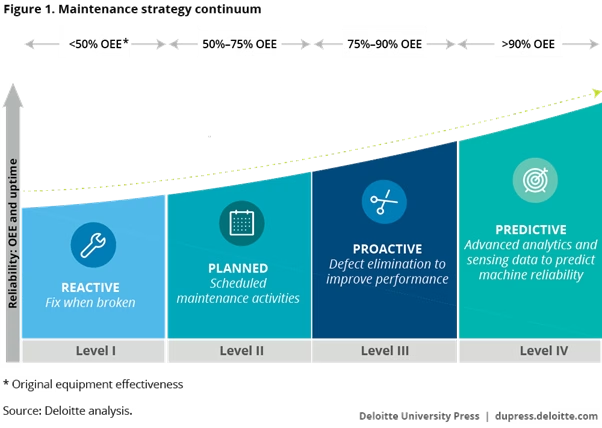
A marketer‘s dependency on data can‘t be underestimated, without data and KPIs (key performance indicators), a marketer has no way to measure the impact an ad campaign is having, not to mention, you can‘t improve what you don‘t measure.
Being able to have instant access to all marketing efforts whether it be in a web portal or simply a collection of centralized charts is a powerful tool and is ultimately what the marketing dashboard is all about.
A marketing dashboard lets users see information in real-time and provides actionable data that can help the business make more informed decisions more quickly.
For example, imagine you‘re running an ad campaign that targets a specific geographical region but starts to notice a slowing in customer response or conversion, with a marketing dashboard, you can pause the advert or campaign, reallocate funds and revise the ad creative at a later date.
A marketing dashboard in use cases like this can help save time and money due to the instant, real-time nature of the analytics.
One of the key features of a marketing dashboard is that they allow users to access all their data in one centralized application, often, marketing dashboards will connect to multiple data sources which can include social media channels such as Twitter, Facebook, LinkedIn, or even data from CRM systems and existing systems of record.
The marketing dashboard will then amalgamate all these data sources into an easy-to-use format.
Most modern marketing dashboards can be accessed on multiple device types such as desktop, mobile, and tablet devices, thereby letting you access your data on the go!
Let‘s look at some examples of marketing dashboards.
Digital marketing dashboard template examples

Now that we‘ve covered what marketing dashboards are, it‘s time to turn our attention to some examples of marketing dashboards that you might find or can use.
There generally isn‘t a “one size fits all” marketing dashboard. Some are used for specific use cases or streams of business, for example, some are more suited to monitor website traffic, whereas others are more suited to measuring the level of engagement that an ad campaign is having.
Let‘s look at some of the different types of marketing dashboards you can find.
Social Listening
Finding out how your product, brand, or service is being perceived online is important, social listening dashboards help you track phrases, keywords, or expressions on social media channels such as Twitter, Facebook, and Instagram.
By using artificial intelligence to power sentiment analysis, you can gauge how the public feels about your product or service – in real-time.
Social Opinion is an example of this, by supplying some keywords, the service will listen for a conversation on Twitter 24x7 which you can then view in a rich dashboard that lets you know immediately how your product or service is being perceived online and will categorize tweets into positive, negative or neutral categories.
Web Analytics
A web analytics dashboard lets you view metrics and KPIs that include but are not limited to data points such as the number of website visits, length of each session, the location of users, pages visited, and much more.
You can then view this data in many reporting charts such as pie charts and line graphs, this then lets you identify popular times of day, popular web pages, and so on.
Google Analytics is a popular online tool that webmasters can use with out-of-the-box features which can help you easily identify populator content, thereby giving you more insight as a marketer as to which content to create more of.
Creating a digital marketing dashboard template
It‘s time to look at what‘s involved in creating a marketing dashboard, one size won‘t fit all so here are some guidelines:
- What your dashboard should contain?
- Which key components your dashboard should feature?
- Why you might want to create one?
- How to create one?
It's a good idea to write a project specification as that will help your developers understand what exactly you want to build.
Why create one and what should it contain?
Social media and digital marketing often go hand in hand, so this is one example that we‘ll look at. One of the first things to identify is the key metrics (or KPIs) that you want to track that “success” for your business.
These KPIs must be aligned as much as possible with your social media marketing goals, maybe this means increasing customer engagement, if this is the case then you‘ll want to track things such as retweets, “likes” and comments.
Here are some other KPIs you might want to track within a Twitter marketing dashboard, for example:
- Followers;
- Unfollowed;
- Number of tweets;
- Number of retweets;
- Impressions;
- Profile Visits;
- Mentions;
- New Followers;
- Top mention;
- Top Tweets.
You may even want to analyze your Twitter audience in more detail and examine the demographic makeup of your Twitter followers to help target consumers more accurately dependent on their income or lifestyle preferences.
Using Google Analytics to create a Marketing Dashboard
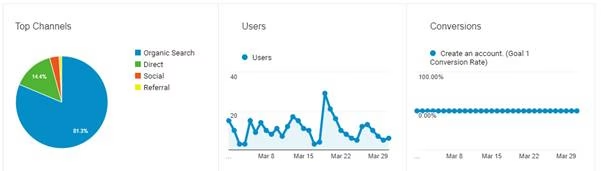
Another KPI you can monitor is how social media referrals can affect website conversions, to do this, you can use a tool like Google Analytics.
Google Analytics can help you get a marketing dashboard set up relatively quickly and track the impact that your social media campaigns are having.
Google Analytics also makes it easy to run various types of reports, for example, you can build and run reports that detail how much traffic came to your site and via which source, e.g. direct organic or social media.
You can do this by logging into your Google Analytics portal and by browsing Acquisition > Overview.
On this screen, you‘ll see an overview of traffic sources and referrals. You can see an example of this data in the screenshot below for my personal blog www.jamiemaguire.net which shows you the top referral channels of website traffic for the month of March.
UTM Parameters
You can further analyze your website traffic and marketing campaign effectiveness by using UTM parameters in your marketing campaign URLs. UTM parameters are effective tags that you add to your marketing campaign URLs.
When users click on a link with a UTM parameter, it gets submitted to Google Analytics which then allows you to measure and identify which marketing campaigns are driving most of your website's traffic. You can build a dashboard around this data which gives you even more insight into the impact that your marketing campaign is having.
Creating UTM Parameters
The quickest way to create UTM links is by using the Google Analytics URL Builder (you can even create them manually if you wish), the tool is relatively easy and allows you to generate custom campaign parameters for advertising URLs, some of the key parameters you can add are:
- utm_source
- utm_medium
- utm_campaign
For example, imagine I wanted to identify traffic from the website www.jamiemaguire.net, and track which website traffic was the result of a newsletter, I could build a link like the following:
https://www.jamiemaguire.net?utm_source=news4&utm_medium=email&utm_campaign=spring-summer
Over time, as users clicked on the link, data would be sent to Google Analytics and reports can be generated in the Acquisition->Campaigns area of the Google Analytics dashboard which will filter website traffic data using the UTM tags.
In the image below, the Source column contains traffic sources identified by the UTM parameter utm_source.

By introducing utm_paramters to your marketing campaigns, you can further analyze your website analytics and measure the effectiveness of each individual campaign.
Identify Your Strongest Content
As a marketer, you‘re also interested in which sites are sending you traffic and what your most read pages are for a given timeframe, Google Analytics makes this easy to implement too! You can access this information by browsing Behaviour -> Site Content -> All Pages from the menu in your Google Analytics portal.
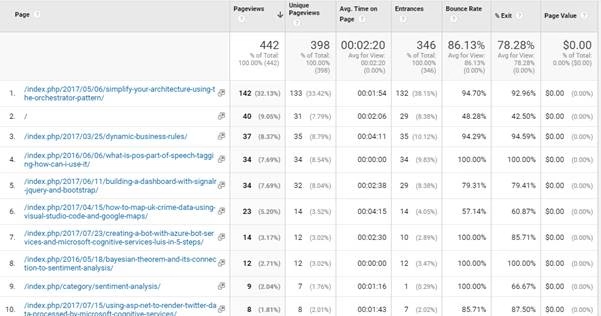
Here you‘ll find the content and links that are most popular with your website visitors and what resonates with your audience.
Build a Custom Digital Marketing Dashboard Template in Google Analytics
We‘ve looked at some out-of-the-box reports that Google Analytics ships with. You can also create your own template to suit your own needs.
For example, maybe you want to track what the most popular button clicks are on your website, you can do this by adding an Event to each button on your website, in Google Analytics, you can then write a custom report to retrieve all Events that were raised.
You can also create a new Customized Dashboard that contains reporting widgets that contain data you‘re interested in.
To add a new Custom Dashboard, you select the following menu option from the Google Analytics Portal: Customization -> Dashboards, then you can either start with a Blank Canvas and build your own or you can select a template from the Gallery.
The preconfigured Dashboards from the Gallery are quite comprehensive, for example, selecting the “Content Dashboard” auto-configures rich reports such as the one in the image below:
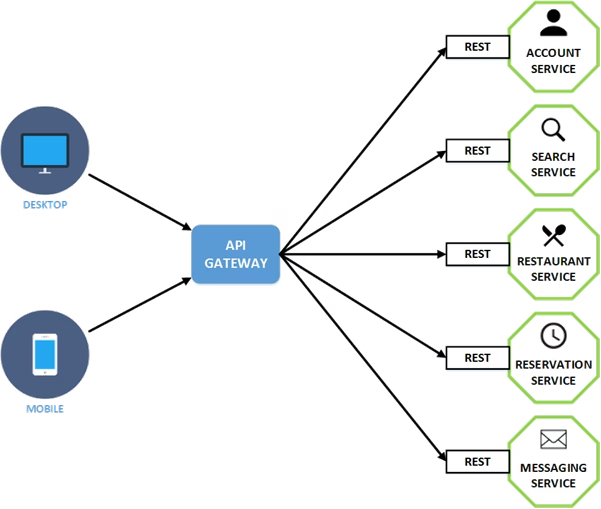
You can also create an almost infinite number of report types by adding Widgets to a blank report which you can see in the following screenshot.
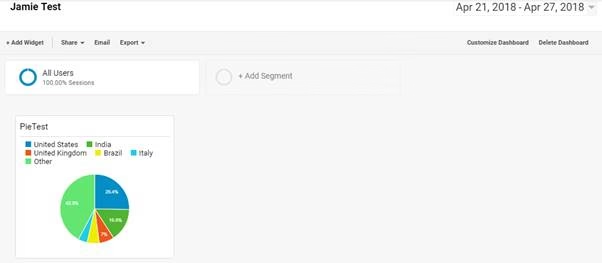
In this Custom Report, the Widget displays new web sessions and groups them by country.
Using Social Media Analytics
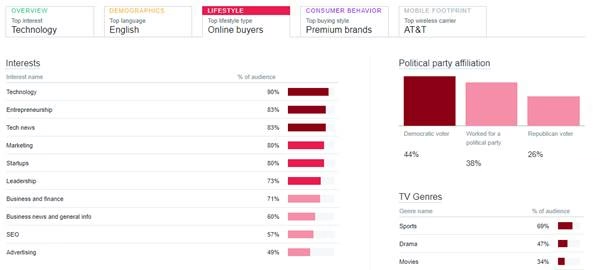
We‘ve covered some of the steps you can take to help you build a marketing dashboard in Google Analytics, social selling has exploded in recent years, and being able to track your reach and engagement on platforms such as Twitter and Facebook is equally important.
Twitter Ads also features a dashboard that allows you to identify signals and data points related to your ad campaigns. Using this data, you can hyper-target consumers or individuals based on their interests, brand loyalty, or even political affiliation.
Products such as Social Opinion will actively generate lists of potential customers (Tailored Audiences) that have expressed commercial intent for a given product, brand, or service. These users can then be served with the right creative ad at the right time, thereby improving the chance of a conversion.
Finally, some other Tools that can help your digital marketing efforts
We‘ve run through quite a few different topics, to close out this blog post, here are some other tools that can help with your digital marketing campaigns:
Final Thoughts on digital marketing dashboard template
In this blog post, we‘ve looked at what a marketing dashboard is, explored some examples of marketing dashboards, looked at the key components you‘d want in your own marketing dashboards as well as how you can integrate data from third-party APIs such as the Twitter API to enrich your marketing reporting.
We‘ve also looked at ways that allow you to easily visualize your marketing data and highlighted some 3rd part tools that can help with your marketing efforts.
If you want expert developers to help you build a robust yet secure software solution, contact DevTeam.Space via this form to partner with field-expert software developers who are vetted for their expertise and have experience in developing market-competitive software products.
Frequently Asked Questions
The most important part of creating a marketing dashboard is to understand your target market. Once you have done this, draw up a plan, onboard investors, and build a development team to create it for you.
If you are a software developer then you only need to set up the infrastructure and get coding. However, if you want to make your dashboard commercially successful, you will need to build a team of expert developers to help you.
This should be an option that is available in your application's main menu. Usually, there will be an option for creating a new template that will allow you to do so.


