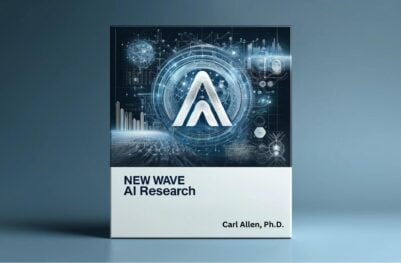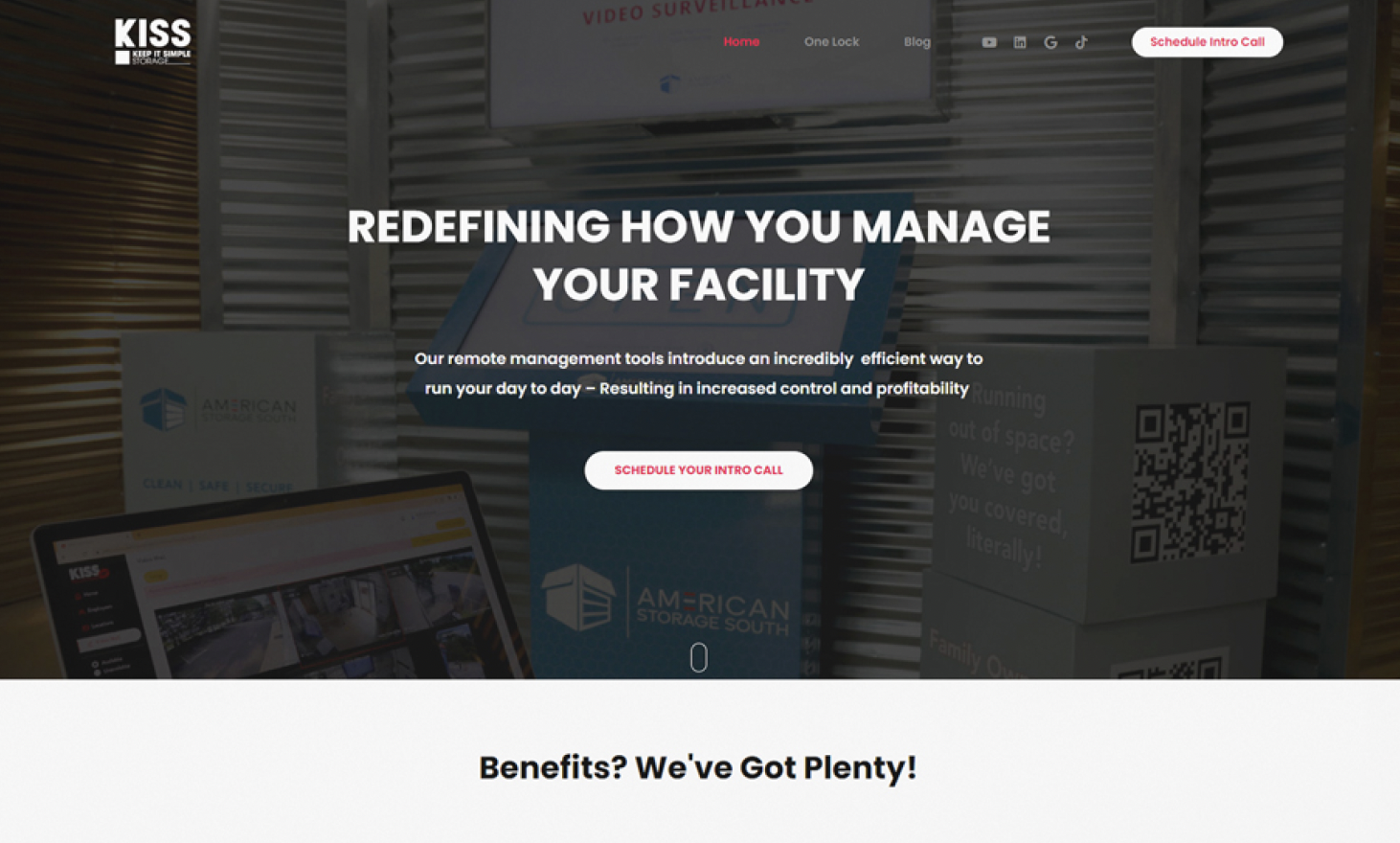- Developers
- Developer Blog
- Software Development
- How To Write A QA Document?

profile

By Faiza Khalid
Verified Expert
5 years of experience
Faiza is a CIS engineer with a keen interest in software development, AI research, and technology writing.
Do you want to prepare a QA document to test your developed software and ensure that it is working properly?
Quality assurance is an important step towards smooth software product delivery in the user market. A well-written QA document helps streamline the quality assurance process while enabling effective communication between the relevant departments.
In this article, we will discuss in detail how you can write a QA document successfully for your software development and QA testing teams. Let’s start.
Steps To Write A QA Document
You will go through the following steps to write QA documentation.
Get Familiar With Different QA Documents
You will be working with multiple QA documents to efficiently track bugs, report them to developers, run follow-up test cases, and deliver error-free software in the user market.
You will likely write the following QA documents in your complete quality assurance cycle:
Checklist: This document lists all the features that need to be tested by QA engineers. It includes the complete functionality required from the software.
Test Plan: It entails all the tasks that need to be carried out by the QA team. It describes all the test activities, including the goal of testing activity, test schedule, deadlines, conditions of a test procedure, associated risks, etc.

Get a complimentary discovery call and a free ballpark estimate for your project
Trusted by 100x of startups and companies like
Test Case: It is a detailed description of all the steps to test a particular functionality of the software. It defines the criteria to pass the feature as working accurately.
Use Case: It is another less formal document for creating test cases according to different use cases of a product feature in different scenarios. These use cases are prepared in alignment with the business objectives.
Defect Report: It is prepared to explain a bug or error in the software. All the steps and conditions are defined in which the bug was encountered by the testing team. The expected accurate outcome is also mentioned.
Create A Checklist
Now, that you are familiar with all the QA documents, you can start preparing a QA checklist. You can spend unlimited time testing software and still feel as if some test cases are missing. A QA checklist helps to efficiently utilize your resources in a QA process.
A QA checklist will contain all the features that need to be tested. You will prepare this checklist according to the software requirements specifications (SRS).
Usually, this checklist is prepared before the development of the software product and in collaboration with the software developers. Such a checklist that covers the entire functionality of the software ensures that a fully functional software is deployed without unnecessary work and allocation of resources.
Create A Progress Report
A test progress report is a part of the test plan which shows the status of progress on the test cases. While a test plan is a detailed document containing a checklist, deadlines, and acceptance criteria, a progress report has an additional field of current project progress.
Create Test Cases
Now, you can start writing test cases for each of the functions and scenarios you have added to the test plan checklist. A test case will contain 7 sections:
ID: This is an identifier field to help distinguish between test cases and track them easily.
Hire expert developers for your next project
1,200 top developers
us since 2016
Priority: This shows the severity of a test case depending on the functionality of a software module and its effect on the overall software performance. Various grading values can be used to show the test case priority like high, medium, low, numbering with 0 showing the lowest priority, etc.
Test Requirements: These are requirements for testing software successfully. This can include reference documents also.
Software Module: This shows the feature under testing. It also refers to the software requirements specifications (SRS) document explaining the software feature in detail.
Test Content: Steps are listed in detail to show how a test routine will be conducted. Also, the test data required to conduct the test case successfully is defined, including other important information.
Expected Test Output: The expected output is described that should appear in case the test is successful.
Actual Test Output: In case of a bug, an actual result is listed to show developers the faulty behavior of a software module.
Comment: This is an optional section that testers can add to describe their observations or add any additional notes.
The general structure of a test case contains all the above sections. Each QA team can modify it to meet their specific needs. A test case passes through a test case life cycle consisting of multiple stages like Created, Tested, Skipped, In Progress, Passed, Failed, Blocked, and Closed.
Prepare Test Suites
QA engineers or software testers go through multiple testing routines running multiple tests. Test suites define the order of test cases and how they are executed. Generally, there are four types of test suites:
- Set of random and separated test cases;
- Set of free and combined test cases;
- Set of gradual and separated test cases;
- Set of gradual and combined test cases.
Prepare A Defect Report
- Identifier – It is an ID to locate a particular defect report easily.
- Summary – It is brief information on what is the bug, how it happened, under what conditions, etc.
- Description – This is a detailed explanation of the bug, including the actual and expected test results.
- Steps to reproduce (STR) – These are required to help developers produce the bug in order to remove it.
- Reproducibility – This shows how frequently a bug appears on running the STR routine.
- Severity – This explains the significance of the issue and its effect on the whole project.
- Priority – This shows how important is the defect report. For example, 0 shows the top priority and 9 is the least important defect.
- Symptom – This is to collect similar defect reports in one place and label them.
- Comments – Testers can add their observation here, including any workarounds to help solve the issue.
- Attachments – These are relevant files like screenshots, related project documents, etc., that can help developers understand the issue at hand easily.
A defect report is necessary to deliver a bug-free software solution in the market. It helps to track issues and navigate through the whole process of quality assurance. A defect report contains the following sections:
Hire expert developers for your next project
The defect report is then submitted to the development team. The dev lead can approve or decline the issue. If it is accepted as a genuine defect, it is assigned to a developer to fix it. The software module is again sent to the QA team for a follow-up test. If the defect is fully resolved, the case is closed.
Tips to write A Good QA Report
- Summary and description in a QA report should not be similar.
- Make sure that the defect is explained thoroughly.
- Include screenshots wherever possible. This helps software developers in quick understanding of where the issue is appearing.
- Do not miss any steps while writing the steps to reproduce the bug.
- Make sure you reproduce the issue multiple times before reporting it.
- Try to proofread your QA document to avoid any grammatical mistakes.
Planning To Write QA Documentation?
A well-written QA document will help your whole project team to identify software bugs, track progress on fixing them, and deliver a bug-free final software product.
However, you will need a competent team of software developers and testers to efficiently write such QA documentation and use it effectively for better collaboration. You can read our blog on how to write general technical documentation for more details.
If you need field-expert software developers and QA engineers to develop and deploy workable software according to your project specifications, DevTeam.Space can help you via its experienced software developers community.
You can write to us your initial requirements, and one of our account managers will get back to you for further details on partnering with software engineers, signing an NDA when onboarding, planning for the development and testing process, etc.
Faqs On How To Write A QA Document
A test plan containing a list of test cases, defect reports, test progress reports, etc. are QA documents for different software testing procedures like performance testing, system testing, regression testing, integration testing, etc.
You start by analyzing the requirements, creating a test plan, designing and developing the test cases, executing test procedures, and reporting defects to the development team.
A test plan contains the final goal of the software testing process, requirements for a particular test like required data, testing environments like OS, etc., schedule for running test cases, allocation of resources, etc.

Alexey Semeney
Founder of DevTeam.Space
Hire Alexey and His Team To Build a Great Product
Alexey is the founder of DevTeam.Space. He is award nominee among TOP 26 mentors of FI's 'Global Startup Mentor Awards'.
Alexey is Expert Startup Review Panel member and advices the oldest angel investment group in Silicon Valley on products investment deals.