
10 Best Software Documentation Tools in 2025
Are you searching for the best software documentation tools?
Software documentation is a crucial part of any software development life cycle as it helps new developers understand the working of your software product and assist end users in using it productively.
Software developers often find documenting source code and other technical documents tiresome during the software development process. Software documentation tools help create, audit, host, and manage software documents efficiently.
Below, we discuss some of the best software documentation tools.
10 Best Software Documentation Tools
Following is the list of top software documentation tools available in the market today to help you write and manage your software documentation.
Bit.ai/ document management tool
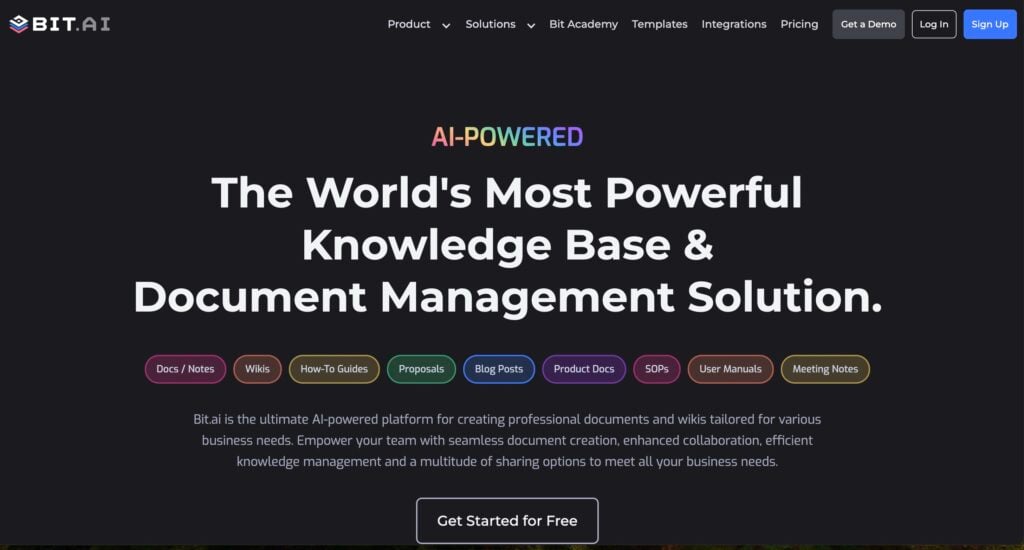
Bit.ai is a document management and collaboration tool with multiple features like document editor, content management, end-to-end sharing, docs security, etc.
It also allows users to create workflows according to their business needs. Such customizable workflows help share knowledge between different teams like sales, marketing, etc. before it reaches the end users.
Users can also create multiple workspaces, customize them, assign roles and responsibilities, and use the insights feature to see how team members are contributing to the knowledge base.
Bit.ai also offers multiple features to manage digital content. Some of these include smart search, content library, content control, workspace division, etc. Cloud upload enables users to add content from multiple sources like Google Drive, DropBox, OneDrive, etc.
Smart Bit document editor offers features to write and manage content from different team members in one place. Features include auto-formatting, templates, themes, code blocks, visual embeds, automated tables, etc.
Users can enjoy numerous features for end-to-end document sharing like live sharing, link tracking, real-time updates, password protection, document expiration, document feedback, etc.
You can read more about the Bit.ai documentation tool on their website here.
ProProfs Knowledge Base/ software documentation tool
ProProfs documentation tool can help you build and manage an extensive knowledge base for your employees and customers while scaling customer support, providing easy accessibility, and enhancing team collaboration.
ProProfs knowledge base offers a range of features for content writing. Some of these include a text editor to write and edit documents easily, video and text pages to add images and videos, a table of contents to structure documentation easily, a file and image manager to reuse content, support of 90+ languages, vault to recover lost data, revision history to track changes, etc.
Users can also customize their documentation according to their brand themes and design. There are features like a white label to add a business logo and name, multi branding, and multiple help sites to create different versions of a document with varying styles of branding, etc.
Moreover, users can build their documentation using ready-to-use templates, custom CSS, custom domain, etc. It also shows a public view of how users find your documentation.
User management is also easy with ProProfs knowledge base software due to features like roles and permissions, editing users, workflows, etc.
Read more on the ProProfs Knowledge Base tool for generating documentation here.
Document360/ documentation tool
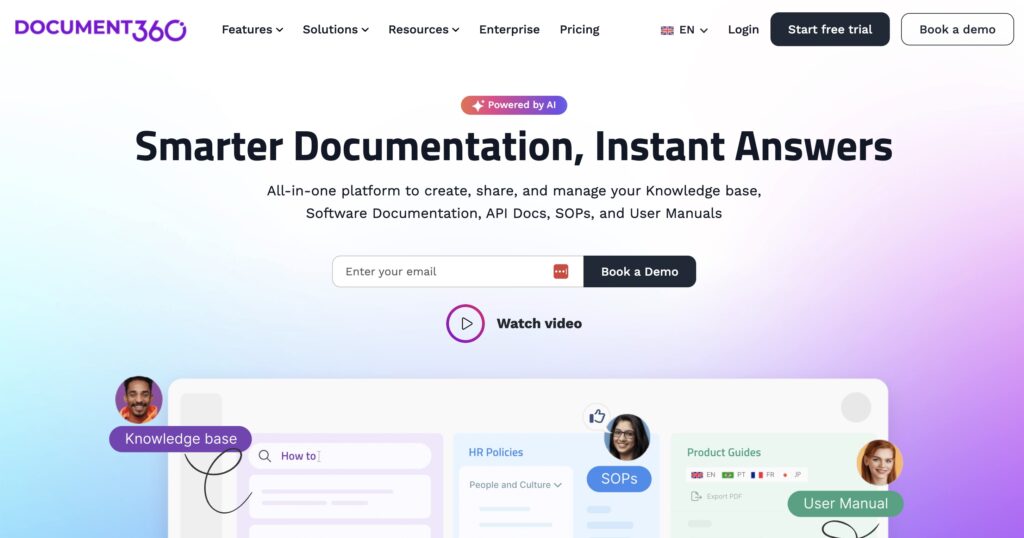
Document360 lets you design and develop a knowledge base for your employees and customers that can be accessed privately and publicly. It offers a knowledge base portal for editors and reviewers and a knowledge base site for customers and employees.
Document360 can be used for multiple use cases, including Product Help Docs, FAQs, Technical Documentation, Online User Guides, etc.
It provides an advanced portal for all users that includes a feature-rich content editor, category manager, documentation analytics, etc. A knowledge base site helps businesses create a knowledge base with a custom domain and branding style.
You can also use the knowledge base assistant feature in your SaaS websites. It serves your customers 24/7 while sending real-time insights on incoming and resolved customer support tickets.
Document360 also facilitates a number of API integrations. Users can integrate various third-party services like chatbots, language translations, help desks, insights tools, etc., into their knowledge base.
If you wish to integrate the Document360 documentation tool into your business software, you can do so through a REST API provided by Document360. This API can directly read and write content to your knowledge base.
Document360 website covers all these features in detail.
Apiary platform
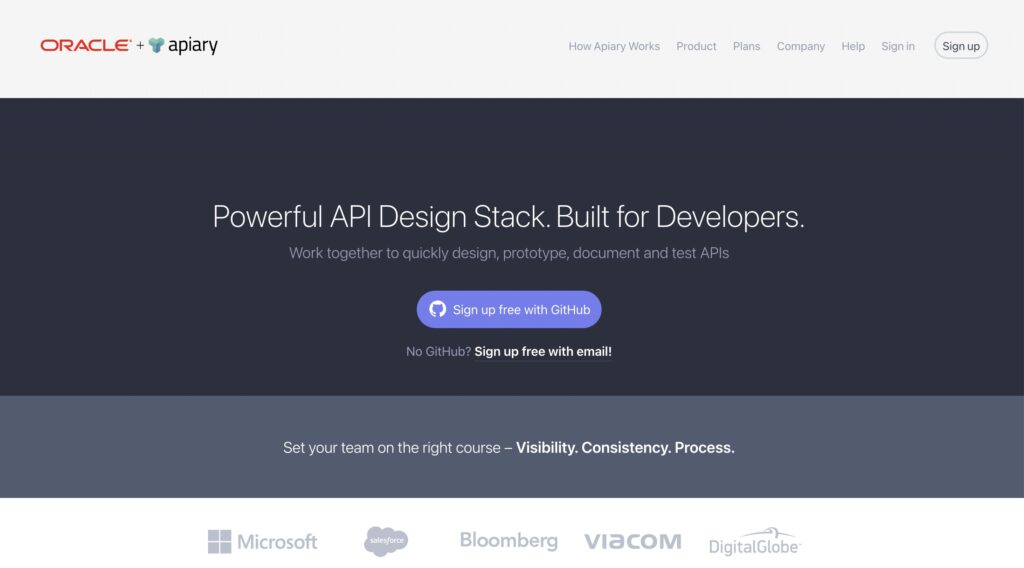
Apiary, part of Oracle Cloud, offers a comprehensive platform to design, document, and test APIs. It also enables developers to instantly implement their design and share it with other teams.
Server mocks can be created to see how an API will work in the user environment. Server mocks help with quick API prototyping, just like wireframes help develop UI prototypes.
GitHub Sync feature can be used to upload the API code to the code repository of choice. The prototype can be made public or private to prevent any contribution from other developers. There is also support for on-premise GitHub enterprise.
Command line tools are also available to validate the API prototype, preview its documentation, and publish it to Apiary. This whole workflow can also be automated using the Apiary CLI Gem tool.
API design and development are incomplete without thorough documentation. Apiary accommodates here through features like access control, authorization roles, web-based dashboards, ready-to-use templates, theme customizations, etc.
There are also options to coordinate between different team members efficiently through a dashboard and control access to the API prototypes and documents for more security.
While the free version offers the core features, including an editor, mock server, interactive documentation, debugger, etc., embeddable documentation and customizable documentation features are available in the standard and Pro plans.
You can view more details on their webpage here.
GitHub documentation tools
GitHub is a platform used by software developers to host and share their code with the world. The reliability of a source code repository, especially, open-source, is judged by its documentation.
GitHub treats documentation of hosted projects the same as the source code, which is an entity continuously being updated and improved. Docs Like Code strategy of GitHub emphasizes continuous creation and maintenance of software documentation.
For this, GitHub provides several documentation tools to create and share documentation. There are options to create a repository and different document folders, create documents in Markdown format, pull requests to notify other team members, etc.
Users can also publish documentation websites for their projects using GitHub pages. Github page is a hosting service for static sites. Websites containing HTML, CSS, and JavaScript can be hosted on GitHub or a custom domain.
Github pages also support Jekyll. It is a software library to convert text files to static websites. It provides multiple templates and support for automatic code highlighting.
You can read this blog on how to publish your project documentation using GitHub pages.
MarkdownPad
Markdownpad is a markdown editor for Windows operating system. It is a feature-rich documentation tool and helps to work efficiently with markdown syntax.
The LivePreview feature enables users to instantly view changes as they will appear in the final document.
Markdownpad also offers several keyboard shortcuts for easy markdown formatting. Customizable CSS help to change the look of HTML documents. Markdownpad supports multiple CSS files and comes with a built-in CSS editor.
Users can also customize a theme, fonts, layouts, etc., to set it according to their requirements. The software supports both HTML and PDF file formats. Markdown Pro offers additional features of table support, spell check, syntax highlighting, etc.
Read more on Windows exclusive documentation tool here.
Doxygen/ documentation tool
Doxygen lets users create documentation from the source code. It supports multiple programming languages, including C++, PHP, Java, Python, Forton, etc. Moreover, it supports hardware description language also.
Doxygen can help with software documentation in three ways. First, it uses a collection of documented source code files to generate an online documentation browser. It can also create a reference manual that can be used offline or online.
The output can be generated in multiple formats, including PostScript, hyperlinked PDF, compressed HTML, and Unix man pages. The documentation can be easily updated and managed as it is derived from the source code.
Secondly, Doxygen can extract the source code structure from undocumented source code files.
The documentation tool figures out relations between different code entities through included dependencies, inheritance diagrams, collaboration diagrams, etc., that generate automatically. This option is useful with large source code distributions especially.
The third option is to use Doxygen to create normal documentation. Doxygen works with multiple Unix flavors, Linus, and macOS. Executables for Windows are also available.
Read more about the Doxygen documentation tool for creating software documentation here.
Tettra/ software documentation tool
Tettra is particularly designed to manage a company’s internal knowledge base to share required information among employees accurately and on time.
The good thing is that Tettra can be integrated into Slack and Microsoft Teams, the most used software tools for team collaboration among small to large-sized businesses.
The Question and Answer features enable answering questions where they are being asked, make a catalog of most asked questions to provide answers to them quickly whenever required by any employee and assign knowledge experts to answer questions accurately.
Tettra also provides a knowledge management tool that helps to keep the knowledge base up to date and remove any information gaps. Users can request new content pages. It also assists in content maintenance by removing outdated content.
It also lets users create their internal documentation quickly for team members using Tettra’s text editor or through existing documents. The content in the knowledge base software can also be migrated in the form of HTML files.
Tettra's website explains the documentation tool to create software documentation in detail.
SimpleMDE
SimpleMDE - it is a simple markdown editor that can be easily embedded. It offers a range of shortcut keys to format documents, display content in the form of ordered and unordered lists, etc.
The document is also automatically saved every 10 seconds. There is a also toolbar for easy access to editing tools and comes with a spell checker.
The editor follows the WYSIWYG format and is suitable for users unfamiliar with Markdown to create documents with known buttons and tools. The editor shows the results of the code instantly while editing. Moreover, it is mobile-friendly.
Read more about SimpleMDE here.
iA writer/ software documentation tool
iA writer provides a visually appealing and focused environment to the writers. It offers features to quickly link to other files in the knowledge base and navigate through them using shortcut keys and cursor moves.
It also provides writing history and templates to start building your knowledge base quickly. iA writer tool provides a focused environment by highlighting the current paragraph and syntax. Formatting is also easier with shortcut keys.
There are also style and spell checkers to eliminate mistakes and redundant content.
Pictures can be embedded with a simple drag-and-drop feature. Documents can be exported as HTML, PDF, and Word files. The documentation tool is available for Windows, macOS, Android, and iOS.
Read more details on using the iA writer as your software documentation tool here.
Planning To Use Documentation Tools?
Good software developers can help you build innovative software products, and good writers can help you market them to the right people.
While technical documentation can become challenging, where complex concepts have to be explained simply, documentation tools help in quick knowledge base setup and formatting, hosting, and maintenance.
We have discussed in detail how to write good software documentation in our blog here.
DevTeam.Space can provide you with competent software developers and writers to build, deploy, and market feature-rich software products built using cutting-edge technologies.
We are a community of field-expert software developers and you can easily partner with us by sending your software project specifications via this link.
One of our account managers will get in touch with you to discuss further details about how we can assist you with your software development project.
FAQs On The Best Documentation Tools
There are multiple documentation tools available in the market like Bit.ai, Document360, Doxygen, etc. However, the best one for you will depend on the features you want for the creation, organization, and management of your internal software documentation or manual for end users.
Postman, SwaggerHub, OpenAPI Generator, ReadMe, etc. are popular tools for API design, development, and documentation.
The four types of software documentation include tutorials for learning about the software, guides that include how-to guidelines to achieve a specific goal using the software, discussion on a specific feature or functionality for better understanding of it, and reference documentation for more information material on the software product.


