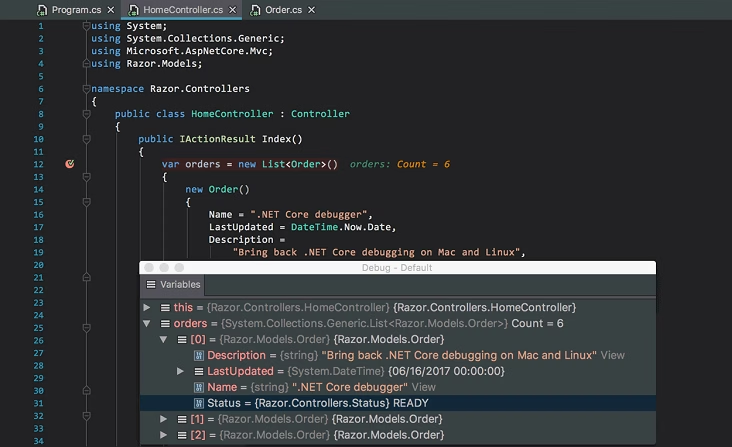
What Is an IDE (Integrated Development Environment)?
Are you wondering what is an IDE?
Software developers use an integrated development environment (IDE) to build software products. Let’s discuss what an IDE is in detail.
What Is an IDE?
Software developers require multiple tools to successfully complete an entire software development life cycle successfully. These include text editors, compilers, debuggers, code libraries, APIs, etc.
An integrated development environment or an IDE brings together all the tools to develop, debug, compile, test, and deploy software into an integrated platform with one graphical user interface.

Get a complimentary discovery call and a free ballpark estimate for your project
Trusted by 100x of startups and companies like
A centralized development environment to perform all the necessary coding tasks reduce the amount and effort required by developers to select, configure, learn, and use multiple new tools.
Features of an IDE
An integrated development environment consists of the following components:
Text Editors
The main part of an IDE is a text editor for programmers to write code. A text editor in an IDE offers multiple features like intelligent code completion, syntax highlighting according to the programming language, drag-and-drop design components, etc.
Debuggers
Given that code debugging is an essential part of a developer’s job, software developers require efficient debugging capabilities. An IDE provides debugging tools to swiftly locate code errors and validate software code functionality.
Compilers
A compiler is needed to translate high-level code to a machine-readable format. An integrated compiler reduces the additional effort to configure and run a compiler to compile your code into machine code for your CPU’s processing.
Plugins
An extensive IDE platform helps integrate the entire software ecosystem. It provides integrations and plugins to extend and integrate external system functionalities. Developers can also install plugins of other software development and testing tools to enhance the IDE performance.
Types of IDEs
Some of the types of integrated development environments include the following:
Multi-Language IDEs
These IDEs support multiple languages. For example, a popular IDE, Eclipse, is a multi-language IDE that allows developers to code software applications in Python, Java, PERL, C++, etc.
Programming Language-Specific IDEs
These IDEs are for software developers who work with a single programming language and need a single-language development environment. PyCharm for Python, RubyMine for Ruby, Code::Blocks for C/C++, etc., are examples of language-specific IDEs.
Mobile Development IDEs
These IDEs are for mobile application development. They offer features specific to mobile app development and testing, like debugging apps on virtual mobile devices, etc. Android Studio, Xcode, etc., are examples of mobile development IDEs.
Cloud IDE
These IDEs allow developers to code applications and access their work from any location. Cloud-based IDEs are gaining popularity, and almost every IDE provider now provides a cloud-based version of their platform to compete in the market. AWS Cloud9 is an example of a cloud-based IDE.
Hire expert software developers for your next project
1,200 top developers
us since 2016
Proprietary IDE
These IDEs are closed-source and allow developers to code applications in a vendor-specific programming environment. For example, Microsoft Visual Studio Code IDE is a proprietary platform.
The characteristics of integrated development environments make them overlap categories. For example, a cloud-based IDE can support mobile application development through plugins and also offer multiple language support for application development.
Why Do Developers Use an Ide?
An integrated development environment offers multiple benefits to software developers. Some of the reasons why developers use an IDE are as follows:
Source Code Management
This feature helps developers manage the structure of their code repository and different versions of their code. Multiple team members in a development team can easily track and communicate code additions, changes, etc.
Code Editing Automation
An intelligent code editor offers multiple features to automatically structure code lines according to the rules, highlight code errors, provide suggestions to edit source code, etc.
Refactoring Support
IDEs can help developers improve their code quality. They offer functionality to refactor code to some extent. A refactored code is more efficient and delivers the same functionality in a concise manner. It is easy to maintain and understand by other team members.
Build Automation Tools
An IDE automates the local build tasks that developers have to perform repeatedly. For example, IDEs parse code and perform code compilation after every code change in the local development environments.
Streamline Software Development Process
A comprehensive integrated development environment solution helps streamline the flow of development tasks and enhance programmer productivity.
All team members, including developers and testers, get access to the required tools to develop, test and deploy software while maintaining close collaboration through a centralized environment.
How to Choose an IDE?
There are multiple IDE platforms available in the market. Some are open-source and free, while others are paid. The following points will help you choose the one that best suits your software development requirements:
Programming Language
Firstly, you need to make sure that an integrated development environment supports your choice of programming languages to utilize it fully.
Hire expert software developers for your next project
Operating System
Some IDEs are optimized for specific operating systems. For example, Xcode works specifically on macOS, while Gedit gives better performance on Linux distributions but also works on Windows.
Customization Options in an IDE
An integrated development environment is the main tool of any developer. Software developers have different preferences for their work environments, like, color themes, text fonts, startup behavior, windows layout, etc.
Integrated development environment customization options help developers personalize their work environment according to their style and needs.
Automation Features
You will also consider the features you want in your IDE apart from the main functionality of the text editor, compiler, debugger, etc. You can compare code refactoring support, plugin integrations, automated testing features, etc.
Ready to Use an IDE?
An IDE is an essential tool in the arsenal of a software engineer. We have discussed some other software development tools to build successful software products in our article.
No matter the elaborate functionality of an integrated development environment, it is, however, just a tool to increase developer productivity. The actual coding expertise of software developers will ensure that your software product is a success in the market.
You will need exceptional software developers for this. DevTeam.Space can help you here via its field-expert software developers community skilled in using the latest development tools and cutting-edge technologies.
You can easily partner with these software developers by sending us your initial project requirements. One of our account managers will get back to you to discuss further details on how we can help you build great software products.
FAQs on What Is an IDE
It is a software application to help developers quickly develop software applications. It offers tools to write, debug, compile, and package software.
NetBeans, IntelliJ, Visual Code, etc., are integrated development environment examples.
An integrated development environment offers a centralized platform to write and build programs. It automates regular build and testing tasks, allows easy integration between multiple development tools, offers source code management, helps manage development lifecycle tasks from end to end, etc.


