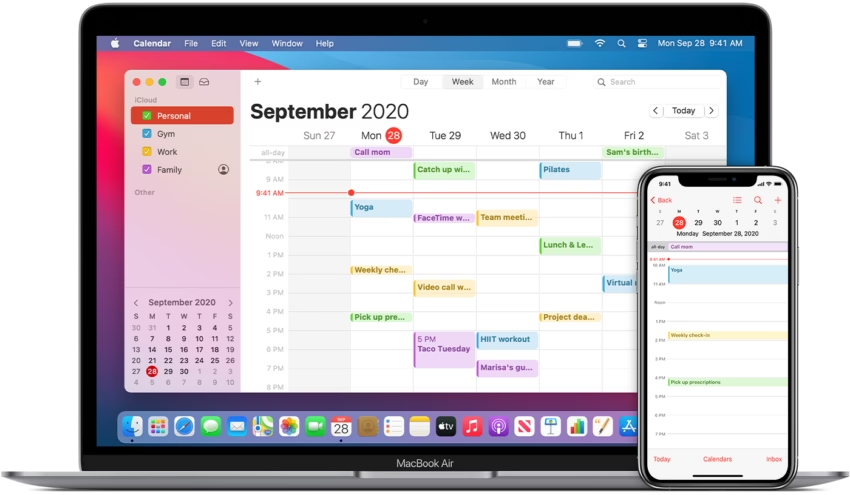
How to Create a Calendar App Like Woven
Planning to launch a calendar app?
This article will answer the most popular and exciting calendar mobile app development questions: Are you wondering how much does it cost to build a calendar mobile app or how to create my own calendar? You need to know how to create a calendar app like Woven or Google Calendar.
Let's get started!
DevTeam.Space is an American software development company with a 99% project success rate. DevTeam.Space can guide you since we have the right experience. DevTeam.Space delivers software projects, mobile apps, and websites on Budget and Time.
What is a Calendar App?
A Calendar Mobile App is an app or software that helps users create, schedule, manage, track, and plan their day(appointments, tasks, meetings, calls, reminders, and business goals or personal goals).
What is Woven app?
Woven is a cloud-based scheduling tool or a calendar app.
In this article
- Popular calendar apps like Google Calendar
- Which calendar app features should you offer?
- How to create a calendar app?
- FAQs on How to Create a Calendar App
The calendar app market value was estimated at over $5 billion in 2023 and is expected to continue growing. With 70% of adults using digital calendars, your plans to develop your own stand to reason. Let's explore how to do it.
We review a few popular calendar apps. We elaborate on the desired features. Subsequently, we explain how to develop a calendar app.
Popular calendar apps like Google Calendar
Businesses in every sector can use Calendar apps. Some of them integrate a Calendar app with their time management system. Organizations in non-profit sectors like government, healthcare, and education use calendar apps, too.
Woven was a popular Calendar app; however, Slack acquired it in 2021. One can’t use Woven anymore. A few popular calendar apps are as follows:
Google Calendar/ calendar app
Google Calendar is a scheduling and time-management app or service. With Google Calendar, you can create, edit, and share your daily and weekly events, meetings, appointments, and tasks and set a start and stop timer for each event.
The Google Calendar app is available on the web, Android, and iOS. This user-friendly app helps users to manage their schedules. Users can easily find their calendars using the “My calendars” menu.
Google Calendar offers robust integration with Gmail, and the backup is automated. It offers flexibility, versatility, and security.
Calendar app/ teams scheduling software
Calendar app is an online app and team scheduling software. The Calendar App allows users to schedule, manage, and track their meetings, events, and appointments, focusing on business professionals.
Calendar is another popular app which is available on the web, Android, and iOS. This user-friendly app helps to manage schedules, events, invites, etc. You get excellent analytics.
Note: The above isn’t an exhaustive list. E.g., existing users of Microsoft 365 can use the Outlook calendar feature.
Which calendar app features should you offer?
A great calendar app should have the following features:
- Users should be able to create new calendar events, including meetings, tasks, etc.
- They should be able to invite participants.
- The functionality of creating new calendar events should allow users to enter the relevant details. Users should be able to customize the forms.
- Users should be able to use different colors and styles when entering the details for new events.
- The app should display the relevant event details in a user-friendly manner.
- A calendar app should make synchronization easy. Users should be able to synchronize their calendars across phones, laptops, and tablets. The app should allow synchronization with iCloud and Google Cloud.
- Users should be able to add geolocation to the details of calendar events.
- A calendar app should offer integration with email software like Gmail.
- Users should be able to view the shared calendars of other users.
- The calendar app should show public holidays.
- Users should be able to choose their time zone.

A calendar app should use the hardware features of a device effectively for better security. For example, it should use 3D Touch and Force Touch on Apple's platforms.
How to create a calendar app?/ Calendar app development
Take the following steps to develop a calendar app:
1. Form a small team to initiate and plan the project
Create a small team for activities like project initiation, scoping, and planning. An experienced project manager (PM) should lead this team. You need an experienced software architect and a few competent business analysts (BAs).
This team will do the following:
- Gather and manage requirements;
- Develop the technical solutions;
- Choose the technology stack and development tools;
- Plan the project.
2. Finalize the project scope and requirements
BAs in your team should take a lead in gathering the functional requirements. They should have detailed discussions with the business stakeholders about this. You need to decide the target platforms, e.g., web, Android, iOS, etc.
The architect needs to take a lead to define the non-functional requirements (NFRs) like usability, performance, scalability, maintainability, usability, security, etc. Architects should review industry benchmarks for this.
Your team needs to write the project specifications effectively. The PM needs to implement processes like requirements review and change management.
3. Plan the MVP (Minimum Viable Product) for the proposed calendar app
Web and mobile apps are customer-facing apps. You will likely enhance them multiple times. We recommend you use the Agile development methodology for such projects with iterative development.
You should first launch an MVP (Minimum Viable Product). An MVP is a functional product; however, it has fewer features. You launch an MVP to get market feedback. This helps you to validate your business ideas and assumptions.
You can enhance the product or go back to the drawing board based on the market feedback. Prioritize features for the MVP. As our MVP guide explains, you should use tools like the pain-and-gain map and prioritization matrix for this.
4. Choose between developing native Android/iOS apps and a cross-platform app
Decide what kind of mobile app to develop. You have two options, namely, native apps and cross-platform apps.
We recommend you develop native Android and iOS apps. Native apps make the best use of device-specific hardware features of iPhones, iPads, and Android devices.
You will use either Java or Kotlin for native Android calendar app development. On the other hand, you will use Swift or Objective-C for native iOS development. These programming languages make the best use of the respective operating systems.
Native apps deliver the best user experience, performance, and security. You incur higher development and maintenance costs, though, since you develop two different apps.
Cross-platform development can reduce development and maintenance costs. You can use a web framework like React Native to develop such an app. You will have one codebase to maintain since React Native allows the reuse of code.
Cross-platform apps can’t fully match the native user experience, performance, and security though.
5. Identify a cloud computing platform for developing web apps and mobile apps
Choose a cloud computing platform for your project. You can choose from options like Amazon Web Services (AWS), Microsoft Azure, and Google Cloud Platform.
We recommend you use a Platform-as-a-Service (PaaS) platform for developing the proposed web app. PaaS platforms handle the cloud infrastructure, operating system, middleware, runtime environment, and various services. You focus on code and data. AWS Elastic Beanstalk is a PaaS platform.
We recommend you use a Mobile-Backend-as-a-Service (MBaaS) platform for the mobile backend. MBaaS platforms like AWS Amplify manage the cloud infrastructure and persistent storage. They help you to focus on front-end development.
6. Evaluate 3rd party APIs for developing a calendar app
You might use a few 3rd party APIs to deliver the desired functionality. Review the following:
Google Calendar API
The Google Calendar API helps developers to integrate Google Calendar into their apps. You can read the Google Developer Calendar API documentation to find out how to make RESTful calls to this API.
Calendarific API
The Calendarific Global Holidays API provides the holiday lists of 230 countries. It covers 3,000 provinces. Consult the API documentation to find out how to make RESTful calls to this API.
SuperSaaS API
SuperSaaS is an online appointment scheduling solution. The SuperSaaS APIs help you to integrate this solution into your app.
Note: You can use the following for iOS development:
EventKit: This framework from Apple allows you to integrate calendar data and reminder data into your app. Users can create, retrieve, and edit calendar items.
Fantastical: Fantastical from Flexibits helps developers to implement in-app calendar features for Apple’s platforms like macOS and iOS. Use the Fantastical iOS documentation.
7. Choose the technology stack for web, Android, and iOS calendar apps
We recommend you use the following technology stack:
Java: Use this feature-rich and secure programming language for native Android development.
Swift: Develop your proposed native iOS app using this modern programming language.
JavaScript-based frameworks for front-end web development: You can use either Angular or React.JS for front-end development. Alternatively, you can use JavaScript, HTML, and CSS.
Node.js for back-end development: You can use Node.js, a popular JavaScript-based runtime environment for back-end development.
MySQL or PostgreSQL: Both of these open-source SQL databases are great options if you need an RDBMS (Relational Database Management System).
MongoDB or Apache Cassandra: These open-source NoSQL databases help you to develop scalable and performant apps.

8. Formulate an application security solution
A calendar app processes users' personal information. Formulate a robust application solution. Include the following:
A plan to proactively mitigate the key application security vulnerabilities;
Plans to use powerful encryption solutions;
“Compliance-as-Code,” which ensures that the CI/CD pipeline includes security and compliance testing;
Technical solutions to secure APIs.
9. Plan the project to create your own calendar app
Focus on the following when planning your project:
Planning iterations: We recommend you use the Scrum framework. It helps to execute Agile projects. You bundle several features in a “sprint,” i.e., iteration. Include a plan for these sprints in your project plan.
Estimation: Estimate the cost and prepare a budget.
Human resource: Plan the hiring process.
Other project management areas: Focus on communications management, quality management, risk management, etc.
10. Hire an app development team
You need to hire the following roles:
- UI designers;
- Web developers;
- Native Android and iOS developers;
- Testers;
- DevOps engineers.
Hire from a reputed and trustworthy software development company instead of hiring from freelance platforms. You might find it hard to work with part-time freelancers. Freelance platforms don’t offer any management support.
Reputed software development companies offer full-time developers and management support. They provide replacements if developers leave the project mid-way.
Form a cohesive and empowered team. Follow our guide to building a Scrum development team.
11. Design the user interface (UI) of the web app, Android app, and iOS app
You need to design the UI effectively. Follow appropriate guidelines, e.g.:
User Interface Design Guidelines for web applications;
Material Design guidelines for Android apps;
Human Interface Guidelines for iOS apps.
Note: Web frameworks like Angular offer useful templates for UI design.
12. Code, test, and deploy your calendar applications
Develop your own APIs as follows:
- Use a cloud computing platform to host APIs.
- Use the appropriate SQL and NoSQL databases.
- Design effective rules for API requests and responses.
- Secure APIs by following the right development practices.
Proceed with the web app development as follows:
- Use an IDE (Integrated Development Environment) like Eclipse to code.
- Integrate 3rd party APIs and your own APIs.
- Use the testing tools available on the cloud computing platform.
- Deploy the web app by using the DevOps tools available on the cloud platform.
Take the following steps for Android development:
- Use Android Studio, the popular IDE.
- Code the Android app and integrate APIs/SDKs.
- Test the app using tools like Espresso.
- Publish the app using the Android developer instructions.
Develop your iOS app as follows:
- Use Xcode, the popular IDE, to code your app.
- Integrate your own and 3rd party APIs.
- Use tools like XCTest to test the app.
- Submit the app to the Apple App Store by following the Apple Developer guidelines.
Note: You need a robust code review process.
13. Monitor and control the project
Do the following to monitor and control the project:
- Prevent unauthorized changes to requirements.
- Track the project schedule.
- Monitor the project costs.
- Track the important product development KPIs like story points retired, team velocity points, sprint burndown, etc.
Planning to Create a Calendar App
We reviewed a few popular calendar apps, and we discussed the desired features. This guide explains how to create a calendar app. Contact DevTeam.Space if you need help with such projects. DevTeam.Space is an American software development company with a 99% project success rate. DevTeam.Space delivers software projects, mobile applications, websites, and complex financial, banking, healthcare, construction, and education software solutions on time and within budget.
FAQs on How to Create a Calendar App
A calendar app might use sensitive personal data; therefore, application security is important. DevTeam.Space has extensive experience in developing secure web and mobile apps. We know how to proactively mitigate application security risks. We also know about modern security solutions.
DevTeam.Space has considerable skills and experience in UX design. Our development teams have developed many user-friendly web and mobile apps. We know the key factors that make an app design successful. We also know how to code in line with the UI design parameters and decisions.
DevTeam.Space has experienced developers for all popular programming languages like Java, Swift, JavaScript, Kotlin, Objective-C, Python, PHP, etc. We have extensive experience in popular databases, API development, and testing. We can provide an experienced app development team.
Related Mobile App Development Articles
- Hire Mobile App Developers Guide: 5 Best Companies 2025
- How to Build a Scheduling App like Calendly
- How to Make a Note-Taking App Like Evernote?
- How Much Does It Cost to Build an App Like Airbnb?
- How to Build a Podcast App like Pocket Casts
- How to Create a Social Media App Like TikTok?
- Home Design App – How to Build an App Like Design This Home
- How to Build a Recruitment App like Recruitee?
- How to Make a Pet Monitor App?
- How to Make a News App?


